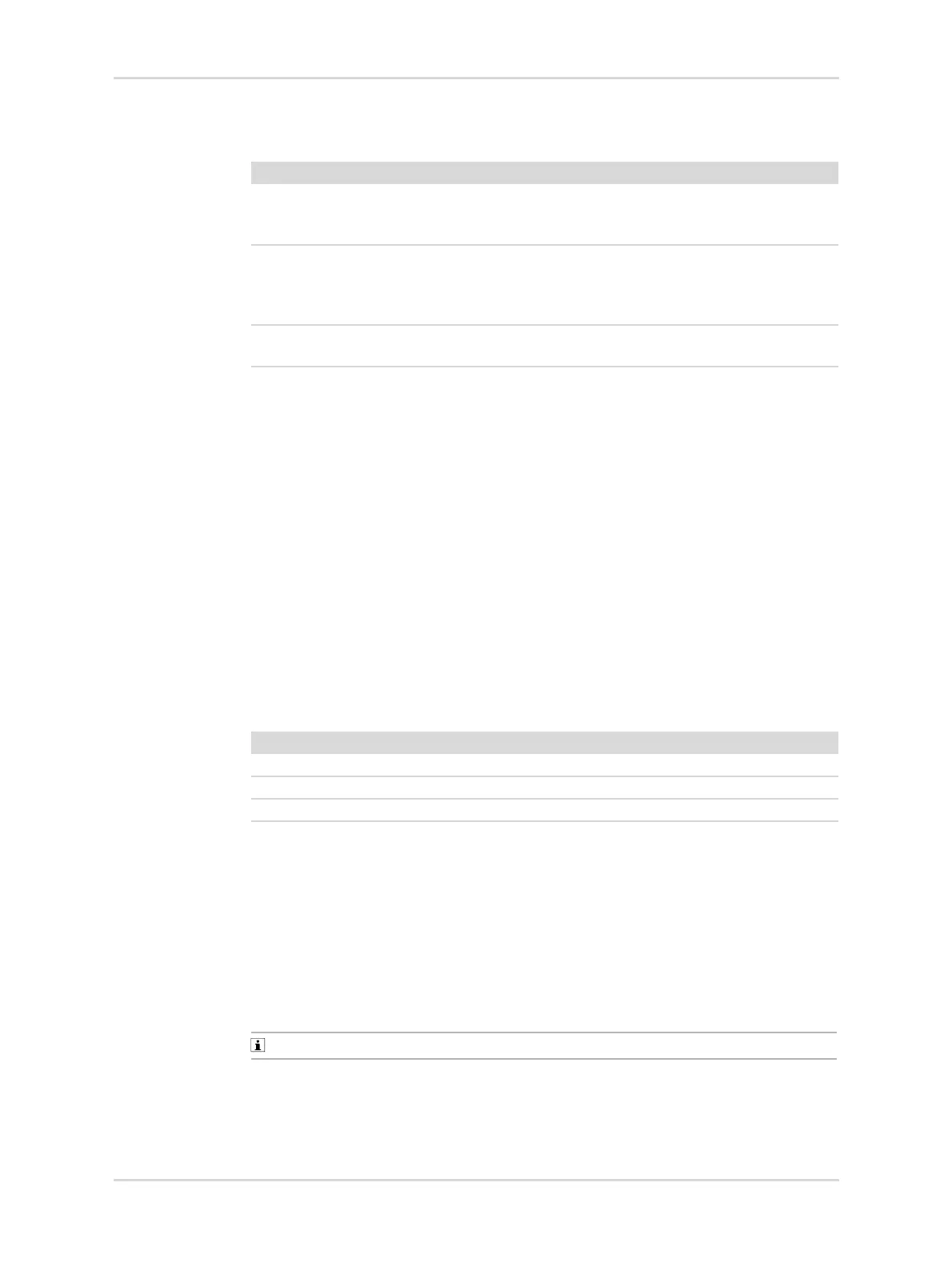Instructions for use | Atlan A300, A300 XL, A350, A350 XL SW 1.0n 201
Troubleshooting
12.11 Cylinder pressure reducer
12.12 Support request
If the device is configured for remote maintenance, device information can be sent
to Dräger in the event of a problem. Proceed as follows to send a support request to
Dräger:
1. In the Standby mode, touch the Tests... button.
2. Touch the Request support button.
12.13 Alarm – Cause – Remedy
Alarm messages are displayed in hierarchal form in the alarm message field of the
header bar, see page 154.
The priority of the alarm messages is indicated by different background colors.
In the Current alarms and Logbook tables, the priority of the alarm messages is
also indicated by exclamation marks.
In order to classify alarms having the same alarm priority, internal priority numbers
are given in the table below. The most critical alarm within an alarm priority is given
the number 255.
The following table lists the alarm messages in alphabetical order. If an alarm
occurs, the table helps to quickly identify causes and remedies. The possible
causes and remedial measures should be looked through in the order they are
listed until the alarm is resolved.
Some alarms are listed several times because their priority may change under
certain conditions, see page 160.
Some alarms only occur if the corresponding option is installed.
Fault Cause Remedy
The connection between
the gas cylinder and the
pressure reducer leaks.
The sealing ring is dam-
aged.
Replace the sealing ring.
The outlet pressure rises,
the release valve relieves
the outlet of the pressure
reducer.
The valve seat is soiled or
damaged.
Close the gas cylinder
valve. Have the item
repaired by service per-
sonnel.
Leakage in the housing
area
The diaphragm is faulty. Have the item repaired by
service personnel.
Alarm priority Label Priority number Background color
High !!! 0 - 255 Red
Medium !! 0 - 255 Yellow
Low ! 0 - 255 Cyan
