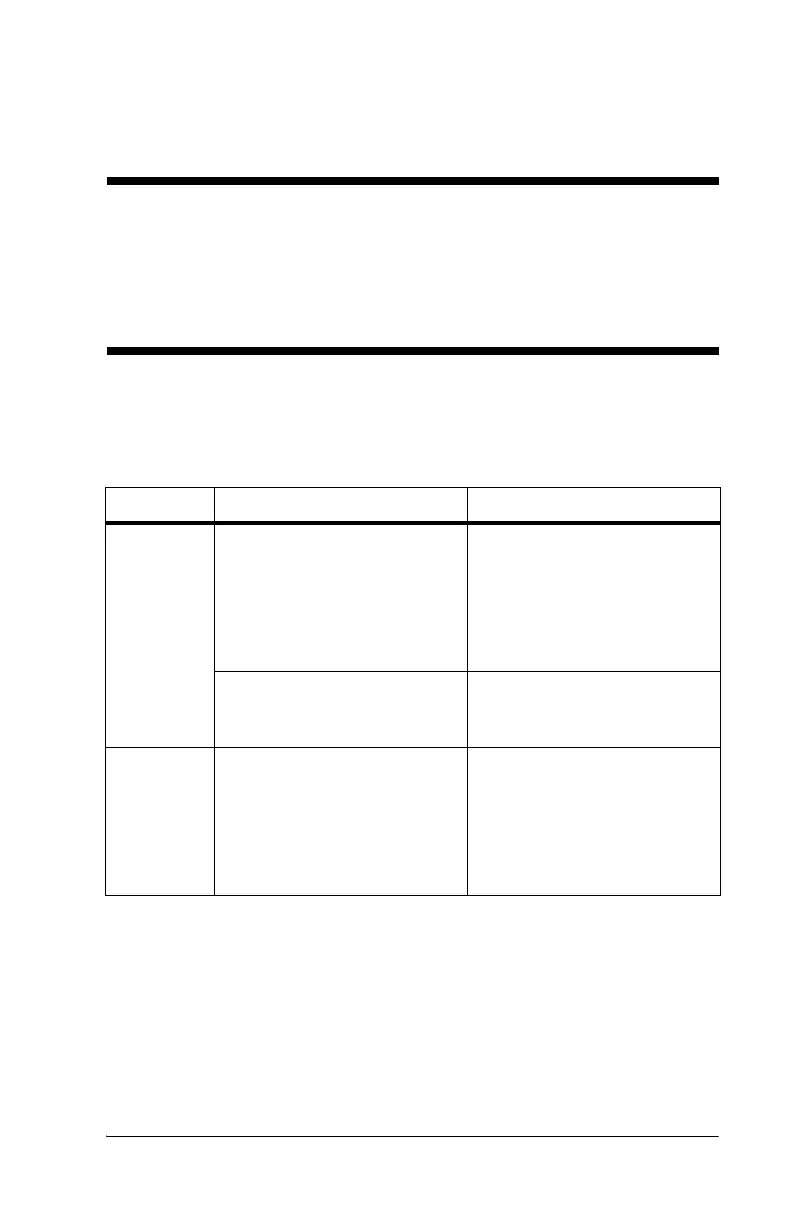DRAFT 18 May 2005
Jaundice Meter Instructions for Use (MU01380) Page 7 - 1
Section 7
Troubleshooting
Service Calls
When calling technical support about your unit, be prepared to give the
serial number from the product identification label. When giving the
serial number, the technical support representative can identify your unit
and provide the information you need more quickly.
Error Messages
For warnings that may appear on the display window, refer to the table
below.
Error Messages
Warning Cause Solution
Er1 The measured value is
below the range of the
device. In the case of an aver-
aging measurement, the mea-
surement fluctuation is
excessively large.
Take the measurement again.
If Er1 still appears, use
another device to repeat the
measurement, or perform a
serum bilirubin test.
The device is malfunctioning. Take the unit out of service,
and contact the nearest autho-
rized service facility.
Er2
through
Er6
A measurement error may
have occurred during an aver-
aging measurement, or the
hardware is not functioning
properly.
Set the Power switch to the
Off position, and then return
it to the On position. If the
warning still appears, contact
the nearest authorized service
facility.