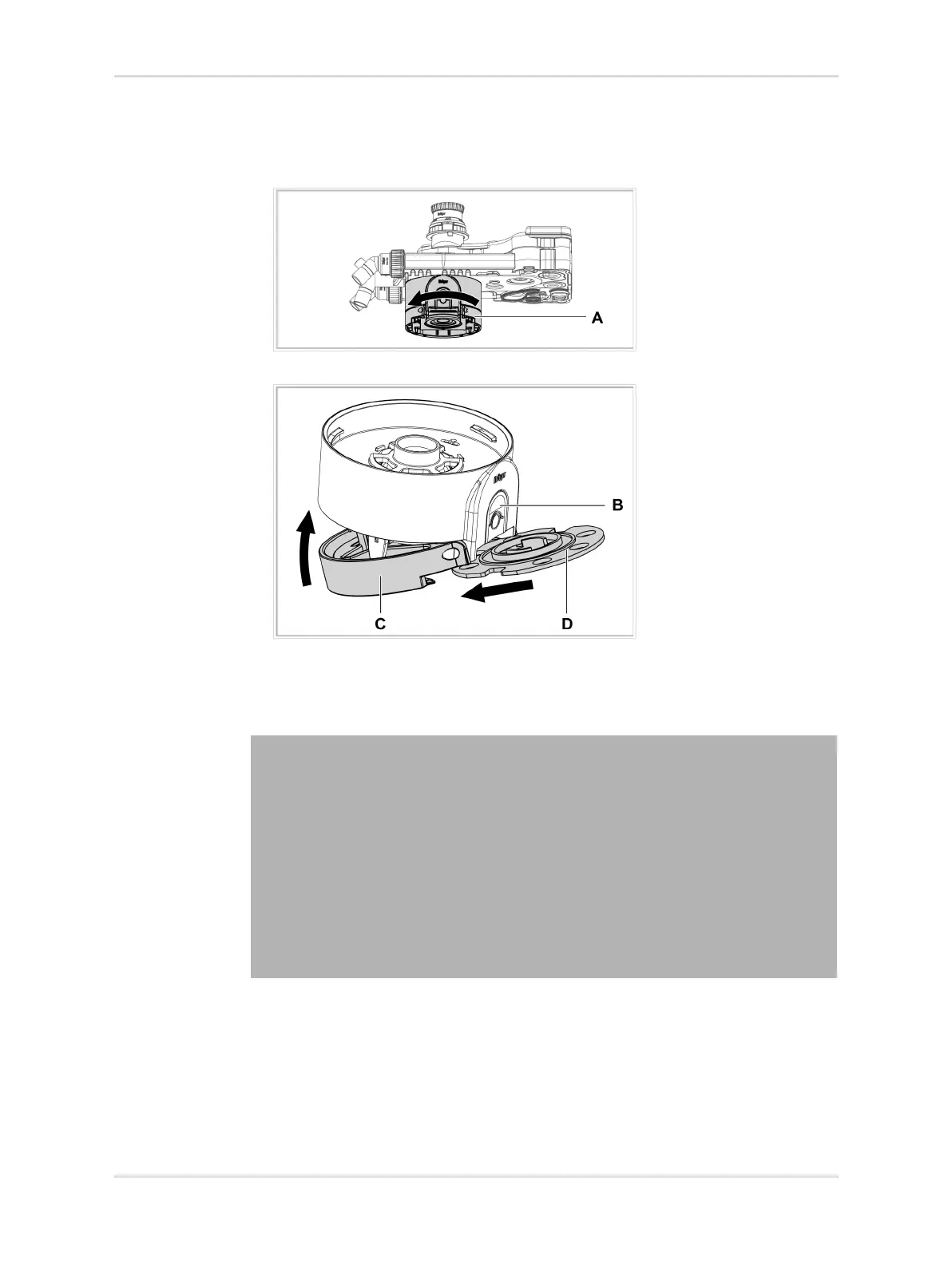Reprocessing instructions | Perseus A500 15
Reprocessing
Removing the CLIC adapter (optional)
1. Unscrew the CLIC adapter (A) from the breathing system in the direction of the
arrow.
2. Press the release button (B). The holder (C) flips open.
3. Insert the cleaning plate (D) into the adapter until it reaches the stop.
4. Close the holder (C) so that it engages.
Removing the flow sensors and the ports
3867738830
CAUTION
Risk of flow measurement failure
Improper reprocessing and soiling, such as residues or particles, can damage the
flow sensor:
– Clean and disinfect the flow sensor in accordance with the corresponding
instructions for use.
– No machine cleaning or disinfection
– No plasma sterilization or radiation sterilization
– No water jets, compressed air, brushes or the like
– No ultrasonic bath
– No hot-steam sterilization with Spirolog and Infinity ID flow sensors
– For disinfecting the flow sensor, use only clean disinfectant solutions.
