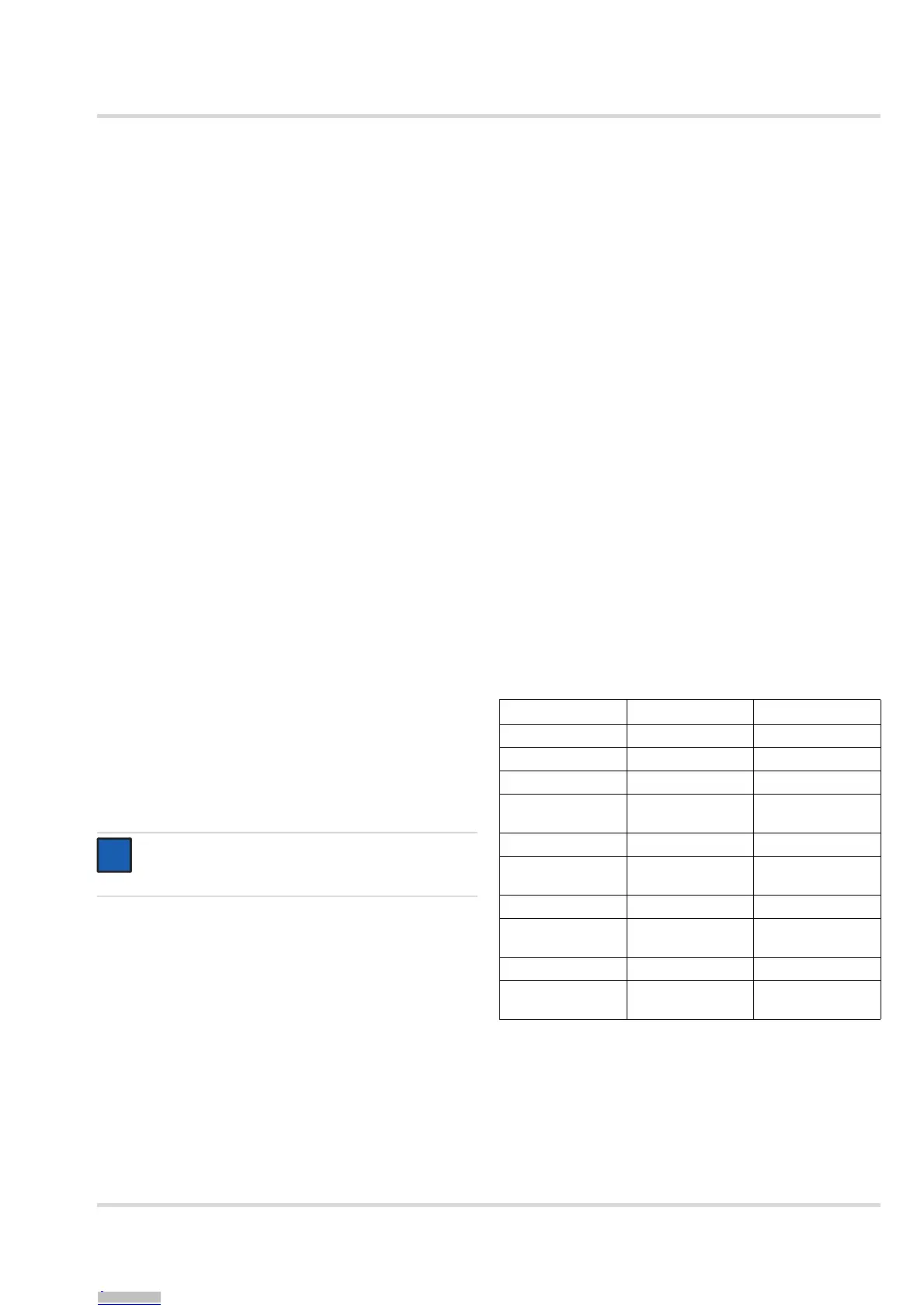Operation
Dräger Polytron 5000 9
3.6.2 Gas conc
Displays the current value of the concentration of the target
gas in ppm. This field is read-only, and cannot be modified by
the operator.
3.6.3 Password
The use of a password is optional with the Polytron 5000. A
password consists of a 3-digit number from 000 to 999; a value
of 000 disables password protection and allows anyone to
access the software interface. The instrument is delivered with
the password set to 000.
If a password has been set, it must be entered to gain access
to the software menu. Tap the magnetic wand over the Down
arrow until the ‘PAS’ menu item is displayed. The 3-digit LCD
will then show ‘000’, with the first zero on the left blinking. Use
the Up and Down arrows to increment or decrement this digit,
then tap OK. The second (middle) digit will blink, and the
correct value should be set using the Up and Down arrows as
before. Repeat the process for the third digit. Tap OK when the
full password is displayed. If the displayed value matches the
set password, you will gain access to the rest of the menu. If
an incorrect password is entered, the instrument will return to
the measurement mode.
3.6.4 Password adj
Use the Down arrow to scroll to the last menu item, Password
Adjust. The display will show the message ‘PAS’, ‘ADJ’, ‘000’.
If a password other than 000 has already been entered, that
number will appear in place of ‘000’.
Tapping the magnetic wand over OK causes the 3-digit display
to flash. Tap the Up or Down arrows to scroll the value to the
desired new password. The display will stop scrolling at a
maximum value of 999 or a minimum of 000; it will not roll over.
Tap OK when the desired password is displayed to accept this
as the new password. Once a password is set, you will have to
enter it to gain access to the menu.
3.6.5 Zero adj
Allows you to adjust the zero reference point of the sensor
when no target gas is present, such as during calibration (
see
Section 4.1 on Page 10).
3.6.6 Span adj
Allows you to adjust the displayed gas concentration to match
the known concentration of an applied calibration gas. For
example, if a 100 ppm calibration gas is applied to the sensor,
the Span Adj value should be adjusted to 100 once the sensor
reading has stabilized (
see Section 4.1 on Page 10).
3.6.7 FSD adj
Permits adjustment of the Full Scale Deflection, or range, of
the instrument. It establishes the upper limit value of the
4-20
mA output of the sensor. For example, if the FSD is set to
100
ppm, then 0 ppm of the target gas will produce a 4 mA
output, while 100
ppm will produce a 20 mA signal.
3.6.8 A1 adj
This menu item is not active for the Polytron 5000.
3.6.9 A2 adj
This menu item is not active for the Polytron 5000.
3.6.10 A1 lat
This menu item is not active for the Polytron 5000.
3.6.11 A2 lat
This menu item is not active for the Polytron 5000.
3.6.12 A1 acn
This menu item is not active for the Polytron 5000.
3.6.13 A2 acn
This menu item is not active for the Polytron 5000.
3.6.14 Cal sig
Calibration signal is the signal that is transmitted by the
4-20
mA output anytime you access the software menu. It is
user-selectable. The two possibilities are:
z a steady 3 mA signal
z an oscillating 3-5 mA signal with a frequency of 1 Hz
The default value is a steady 3 mA signal.
3.7 Output and display variations
The following table shows the status of the 4-20 mA output,
and the LCD display for various conditions.
NOTICE
Zero Adjust is not active when an oxygen sensor is
installed.
Condition Analog Output LCD Display
warming-up actual signal actual signal
after warm-up actual signal actual signal
after power outage actual signal
1
1) latest calibration data is restored upon power-up
actual signal
new sensor
installed
actual signal actual signal
sensor removed fault “pls con snr”
bad/unsupported
sensor
fault “snr err”
hardware fault fault “flt”
microprocessor
lock-up
fault frozen display
in menu maintenance signal menu function
in cal modes maintenance signal cal function
displays
Downloaded from Arrow.com.Downloaded from Arrow.com.Downloaded from Arrow.com.Downloaded from Arrow.com.Downloaded from Arrow.com.Downloaded from Arrow.com.Downloaded from Arrow.com.Downloaded from Arrow.com.Downloaded from Arrow.com.
