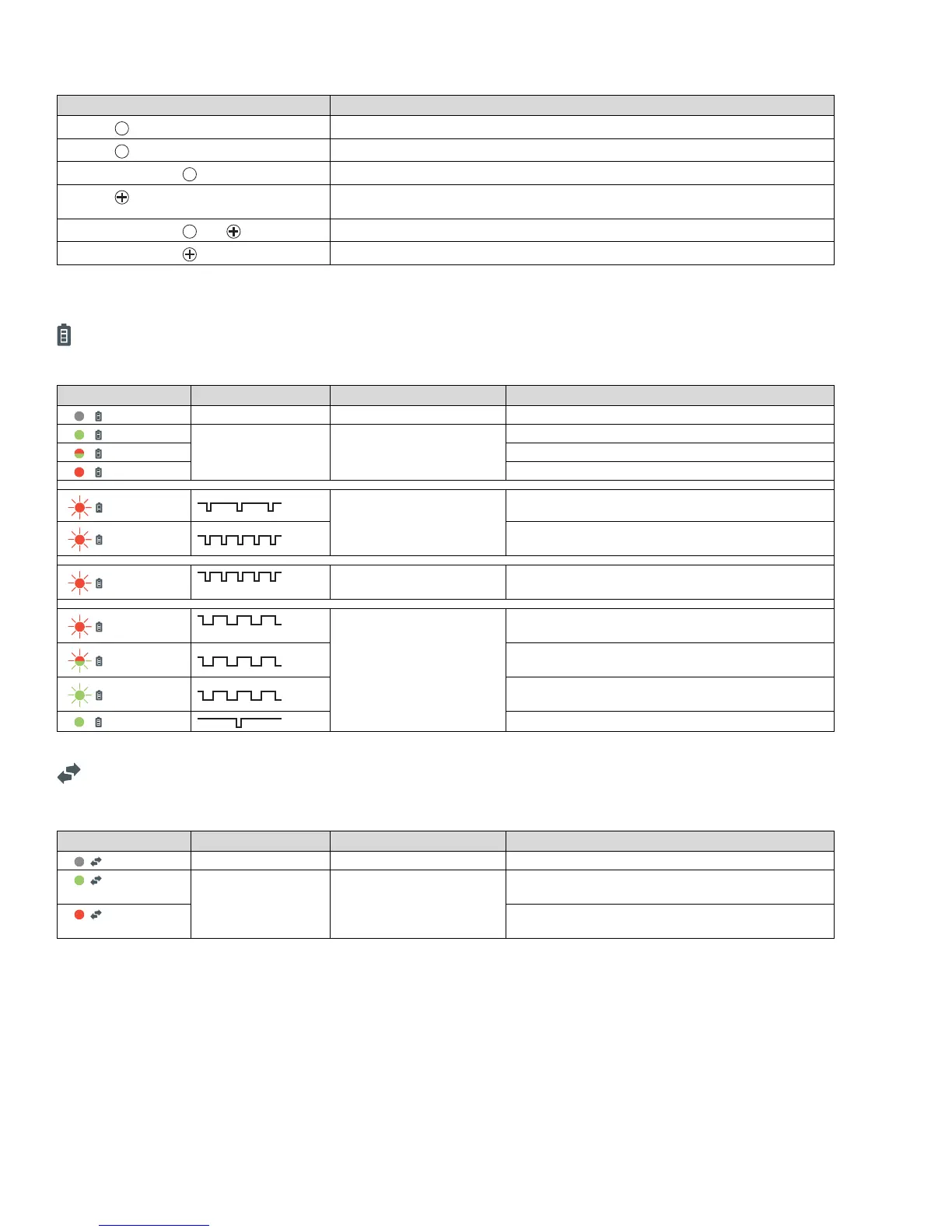22
Key allocation of Dräger X-zone 5000
Status LED Overview
Battery LED
(Indicates the battery status.)
Data transmission LED
(Indicates the connection status if multiple devices are coupled via wireless connection or communication cable.)
The following key functions refer to the keys of the Dräger X-zone 5000 located underneath the holder.
Action Meaning
Pressing key once
Acknowledges Dräger X-zone 5000 device defect
Pressing key once
Acknowledges Dräger X-zone 5000 battery pre-alarm
Pressing and holding key for 3 sec
Switches from OFF to STANDBY mode.
Pressing key once
- Switches to grouping mode, possible in ON or STANDBY mode.
- During grouping mode: Exits grouping mode.
Pressing and holding and key for 3 sec
Switches to the OFF mode.
Pressing and holding key for 3 sec
Deletes the grouping information.
OK
OK
OK
Colour LED status Device mode Meaning
off off OFF mode Device is switched off.
green
on ON/STANDBY mode
Battery capacity of more than 66 %.
red/green Battery capacity of more than 33 %.
red Battery capacity of less than 33 %.
red
ON/STANDBY mode
Battery pre-alarm
red
Battery main alarm; Dräger X-zone 5000 switches off after
10 sec.
red OFF mode Attempt to switch on in OFF mode when the battery is
empty (on for 10 s).
red
ON/STANDBY mode
in charging station
Dräger X-Zone 5000 is being charged, battery capacity
less than 33 %.
red/green
Dräger X-Zone 5000 is being charged, battery capacity
between 33 % and 66 %.
green
Dräger X-Zone 5000 is being charged, battery capacity
greater than 66 %.
green Dräger X-zone 5000 is fully charged.
Colour LED status Device mode Meaning
off off ON/STANDBY mode Wireless connection deactivated.
green
on ON mode
At least 1 other Dräger X-zone 5000 coupled via wireless
connection or cable is detected.
red No other Dräger X-zone 5000 coupled via wireless or
cable connection is detected.
