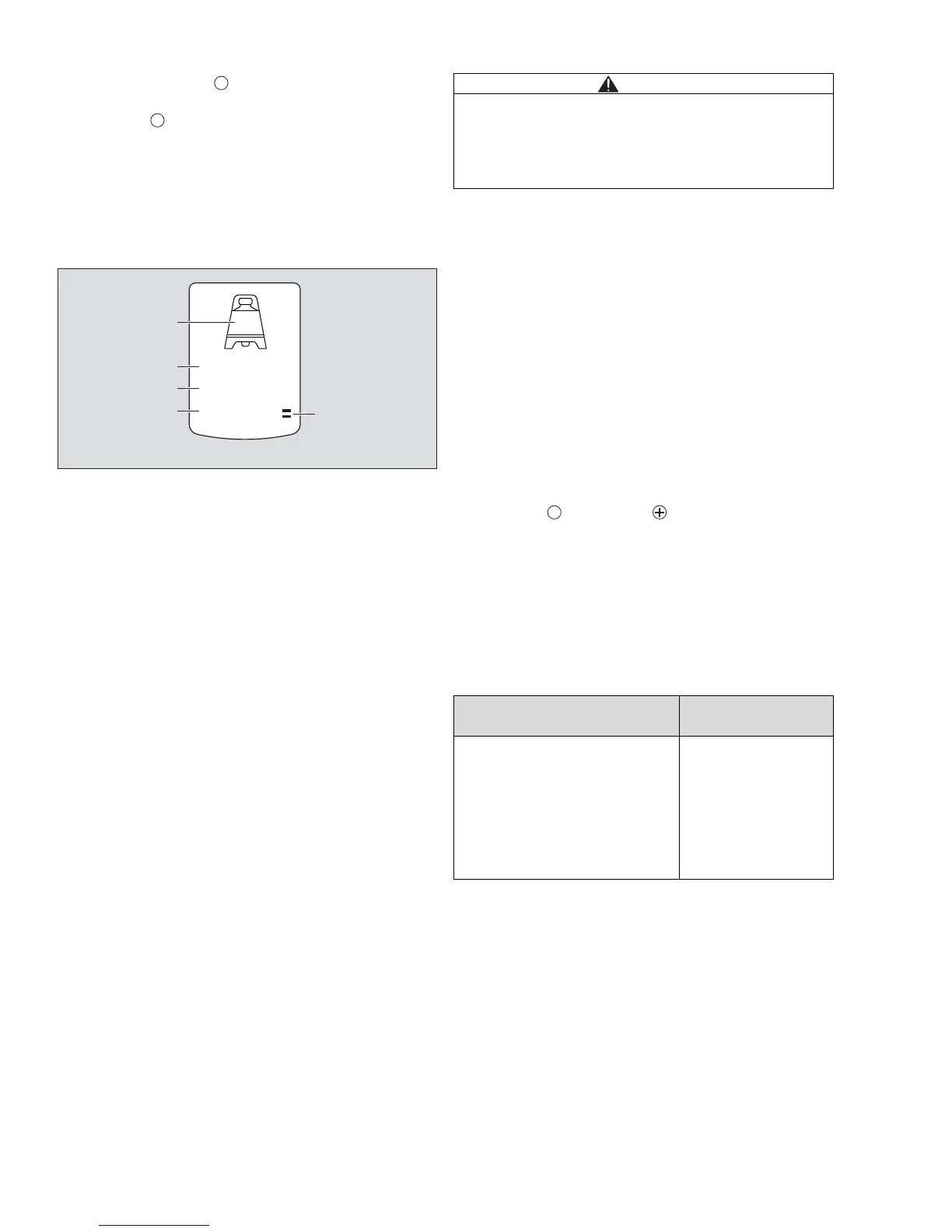6
Dräger X-am 5x00 info mode
z Press and hold the key of the Dräger X-am 5x00
for approx. 3 seconds in detection mode.
– Press the key successively for the next display.
The peak values and the exposition values TWA and
STEV as well as additional X-zone information will
be displayed.
If there are warnings or faults, the corresponding
notes or error codes (e. g. X01) are displayed (refer
to “Fault messages” on page 17).
Info window for Dräger X-am 5x00:
1 Station number in grouping mode:
The station number is not currently supported by the
Dräger X-zone 5000.
2 Wireless status: ON/OFF:
Displays whether the wireless function of the Dräger
X-zone 5000 is switched on or off.
The wireless function can be switched on and off
using the Dräger CC-Vision PC software (refer to
“Device configuration” on page 14).
3 Network number:
If independent radio networks are required, different
network numbers must be assigned (refer to
“Establishing a wireless connection” on page 8).
The network number can be set using the Dräger
CC-Vision PC software (refer to “Device
configuration” on page 14).
4 Grouping ID:
The grouping ID is not currently supported by the
Dräger X-zone 5000.
5 X-zone mode symbol
Displays whether or not there is a connection
between the Dräger X-zone 5000 and the Dräger X-
am 5x00.
– If no key is pressed for 10 seconds, the Dräger X-am
5x00 returns automatically to detection mode.
Switching off the device
STANDBY mode
z Switch off the Dräger X-am 5x00 in the Dräger X-
zone 5000 in accordance with the instructions for
use.
– The visual and the audible alarm will be activated for
a short time before the Dräger X-zone 5000 switches
off.
– The Dräger X-zone 5000 switches to the STANDBY
mode.
OFF mode
z Release the lock at the holder.
z Remove the holder.
z If necessary, remove the Dräger X-am 5x00 from the
device receptacle.
z Press the key and the key on the Dräger X-
zone 5000 and hold down for approx. 3 seconds.
– The battery LED goes off.
– The Dräger X-zone 5000 is switched off
(OFF mode).
Power supply for the Dräger X-am 5x00
with NiMH battery in the Dräger X-zone
5000:
OK
CAUTION
When switching off the Dräger
X-zone 5000, Dräger recommends wearing hearing
protection or using the alarm-attenuation ring (order
no. 83 20 110) as the acoustic alarm is activated for a
brief period.
Device mode
Power supply for the
Dräger X-am 5x00
Dräger X-zone 5000: ON mode
Dräger X-am 5x00: Switched on
Dräger X-am 5x00 is
permanently supplied with
power.
Dräger X-zone 5000: STANDBY mode
Dräger X-am 5x00: Switched off
Dräger X-am 5x00 is
supplied with power via
trickle charging.
Dräger X-zone 5000: OFF mode
Dräger X-am 5x00: Switched off
Dräger X-am 5x00 is not
supplied with power.
OK
