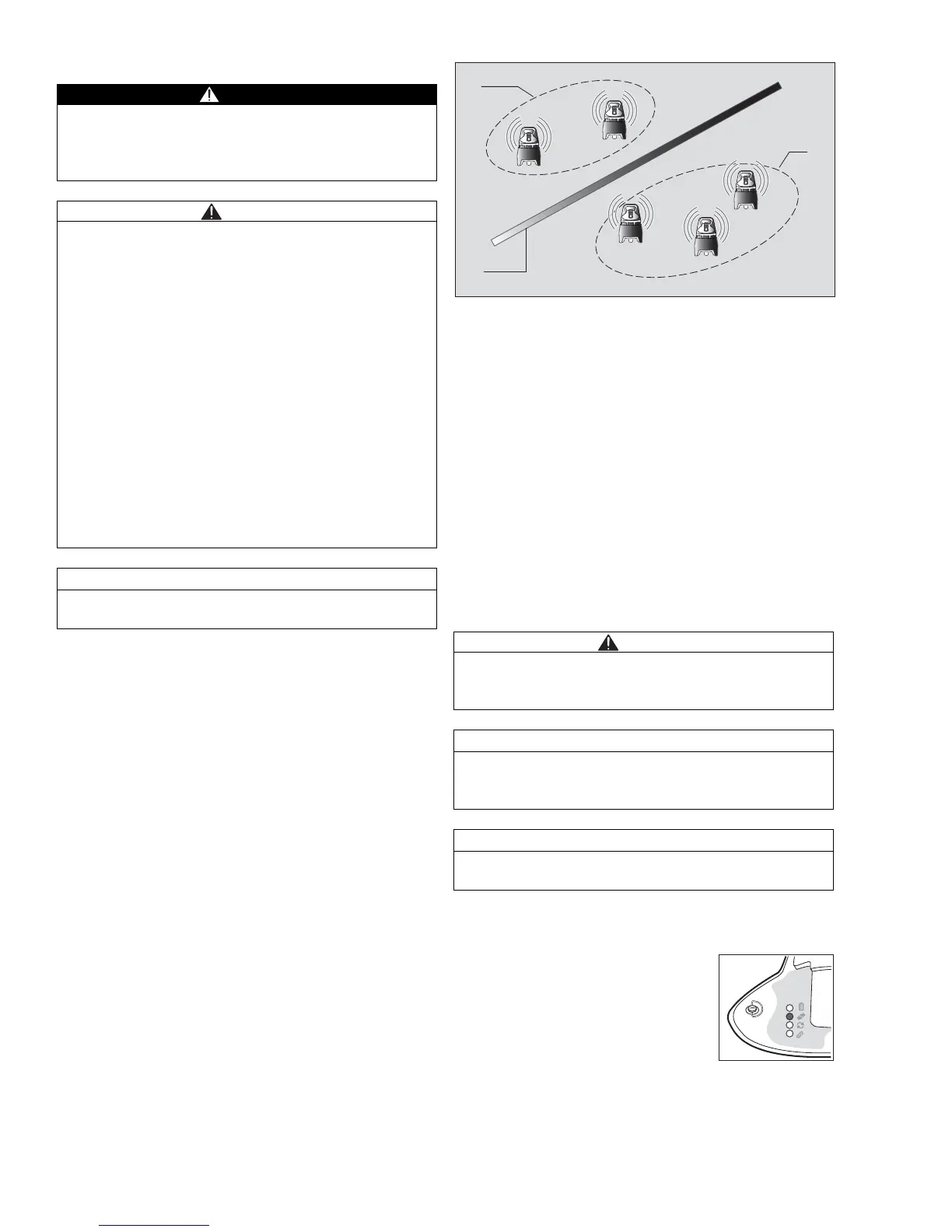8
Establishing a wireless connection
Up to 25 devices can be connected on a wireless
network via a wireless connection.
The typical radio range is up to 100 m in industrial
surroundings (environmental factors may affect the
range).
The devices can be operated in a chain, star or ring
topology. It is possible to establish an open radio
network or independent radio networks. All devices
within radio range are automatically connected.
Open wireless network (standard configuration):
With an open wireless network, any number of Dräger
X-zone 5000 devices (up to 25) can be added to or
removed from a wireless network number.
Independent radio networks:
If independent radio networks are required, different
network numbers need to be assigned for the relevant
radio networks (refer to “Device configuration” on
page 14).
Example:
Two independent radio networks each with three Dräger X-
zone 5000 devices should be created. To do this, the
Dräger CC-Vision PC software should be used to set
NET:001 with three Dräger X-zone 5000 devices and
NET:002 for three further Dräger X-zone 5000 devices.
Sub-networks:
1 Sub-network 1
2 Sub-network 2
3 e. g. steel wall, wall, HGV, etc.
Sub-networks are created via an unintentional division
of the open network into two or more radio networks.
This can occur if the user is running two activated
Dräger X-zone 5000 (with the same network number).
This means that the devices have permanently
interconnected wireless connection (data transmission
LED is lit in green). This means that the user can no
longer tell whether or not the wireless connection is
already set up with the devices already installed. To
avoid sub-networks, the Dräger X-zone 5000 devices
should always be set up and switched on in succession.
Positioning the device:
z Switch on the first Dräger X-zone 5000 (refer to
“Switching on the instrument” on page 5) and
position at the relevant location.
WARNING
A maximum of 25 Dräger X-zone 5000 devices may be
connected on a wireless network as otherwise it is not
possible to ensure a reliable connection and alarm
forwarding.
CAUTION
FCC and IC:
This device complies with Part 15 of the FCC Rules.
Operation is subject to the following two conditions:
– this device may not cause harmful interference,
and
– this device must accept any interference received,
including interference that may cause undesired
operation.
Modifications not expressly approved by this company
could void the user's authority to operate the
equipment. The internal / external antennas used for
this mobile transmitter must provide a separation
distance of at least 20 cm from all persons and must not
be co-located or operating in conjunction with any other
antenna or transmitter. This device and its antenna
must not be co-located or operating in conjunction with
any other antenna or transmitter.
NOTICE
If the devices are in ON mode, they automatically
establish the wireless connection.
CAUTION
Before positioning the devices, a function test (refer to
“Perform a function test with gas” on page 7) must be
conducted on every device.
NOTICE
The gas supply must be connected at an angle of 360°.
If required, use base (order no. 83 20 645) to raise the
detection position by approx. 30 cm.
NOTICE
When positioning the devices, ensure that sub-
networks are avoided.
z Switch on the second Dräger X-
zone 5000 and position at a
distance so that the data
transmission LED is lit in green.
– The wireless connection is
established and the data
transmission LED indicates the
connection to at least one device
within radio range.
03533112.eps
1
3
2