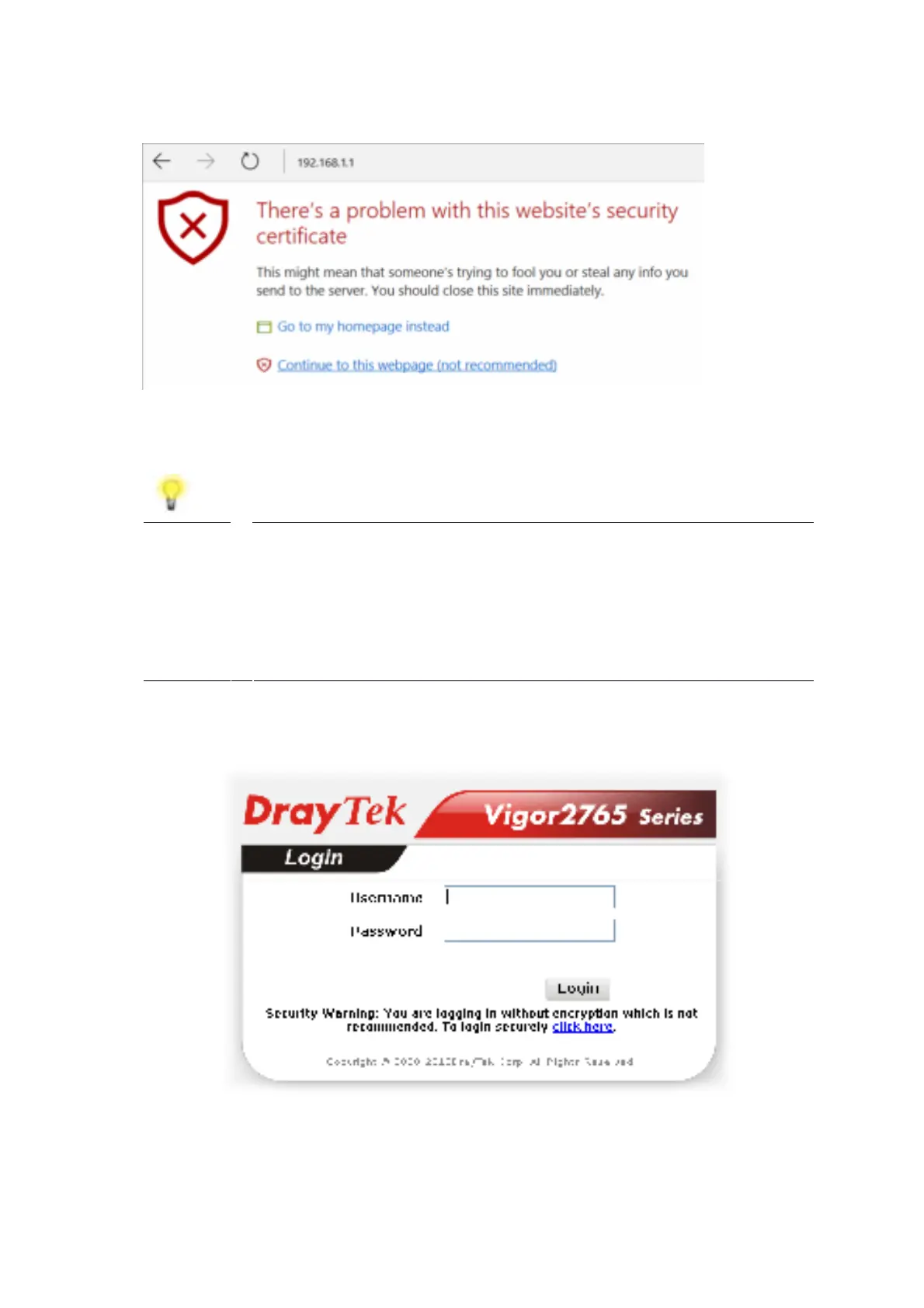9
An example from Microsof t Edge, click “ Cont inue t o t his webpage” t o proceed:
Most ot her browsers will present equivalent warnings. In each case, f ollowing t he
prompt s/ links will allow you t o access t he rout er's web int erface. It is st ill
encrypt ed wit h SSL/ TLS.
Note This warning appears because t he rout er's def ault cert if icat e is
'self -signed' rat her t han issued t o you by a cert if icat e aut horit y
who has verif ied your ident it y.
A self -signed cert if icat e means t hat you cannot verif y t he
ident it y of t he server, but as it 's your own local rout er, t hat
shouldn't be an issue - your connect ion is st ill encrypt ed.
The rout er login prompt will t hen request a username and password t o allow
access. Here we t ake Vigor2765 as an example.
The f act ory default login det ails are:
Username: admin
Password: admin
