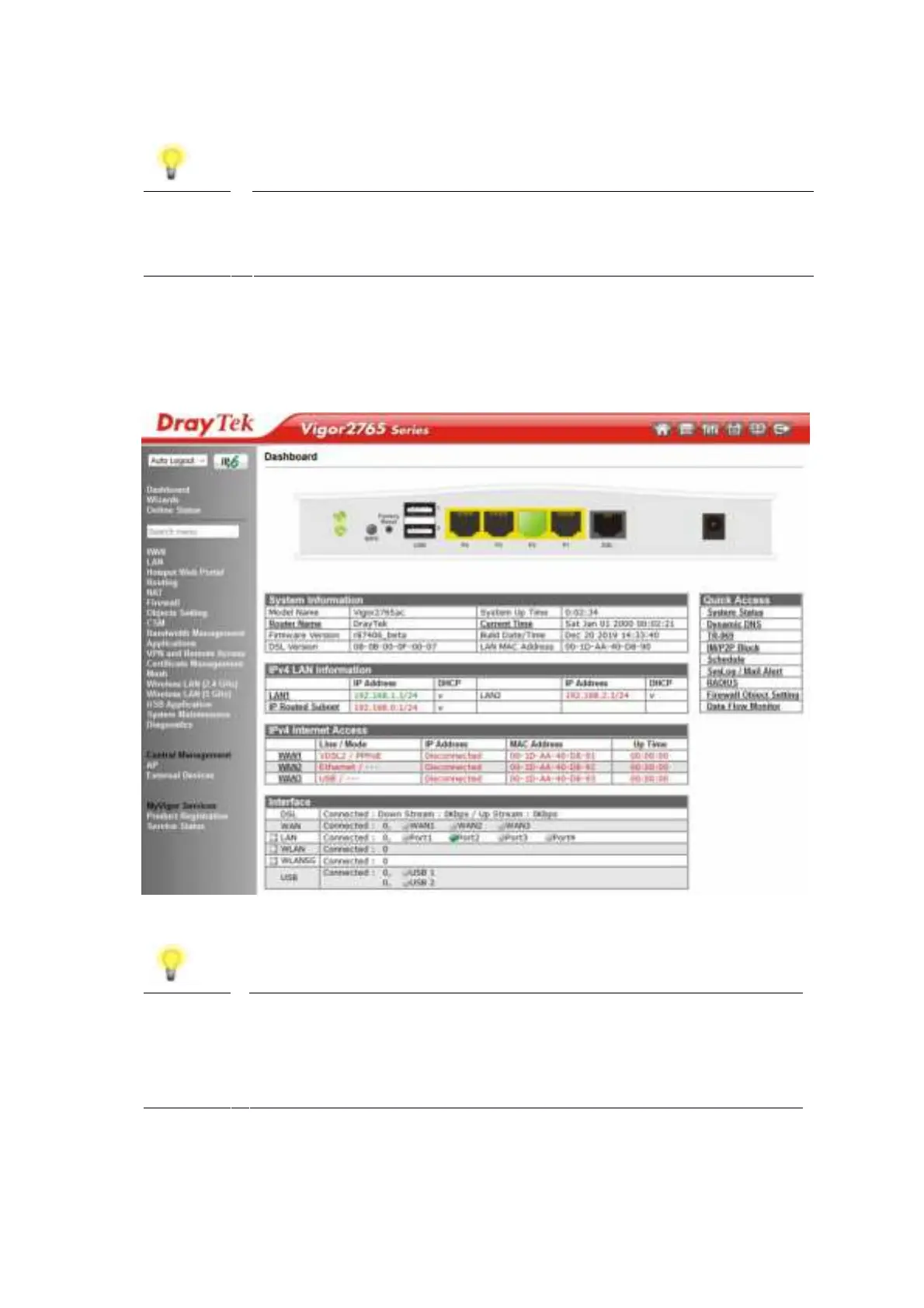10
Note If you cannot access t he web int erf ace, please go t o t he “ Trouble
Shoot ing” sect ion in t he User Guide t o det ermine t he cause of
and solve your problem.
Upon successf ul login, t he rout er will display t he Dashboard, which shows a
summary of t he rout er model, WAN st at us, f ront panel port st at us and ot her
inf ormat ion:
Note We recommend configuring a secure password when f irst logging
in t o t he rout er’ s administ rat ion int erf ace.
The rout er’ s administ rat ion password can be changed f rom
[System Maintenance] > [Administrator Password]
