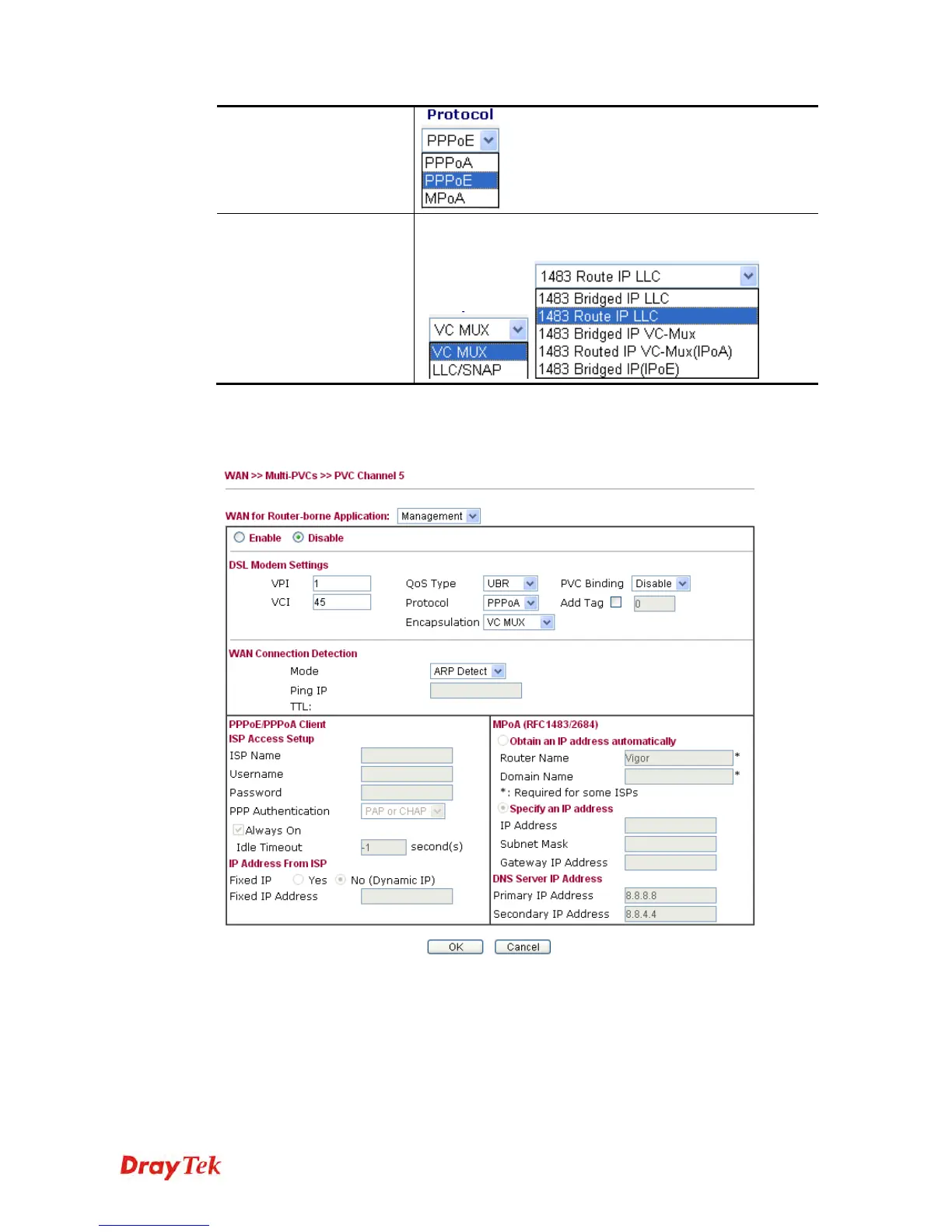Vigor2830 Series User’s Guide
99
Encapsulation
Choose a proper type for this channel. The types will be
different according to the protocol setting that you choose.
WAN link for Channel 5, 6 and 7 are provided for router-borne application such as TR-069.
The settings must be applied and obtained from your ISP. For your special request, please
contact with your ISP and then click WAN link of Channel 5, 6 or 7 to configure your router.
