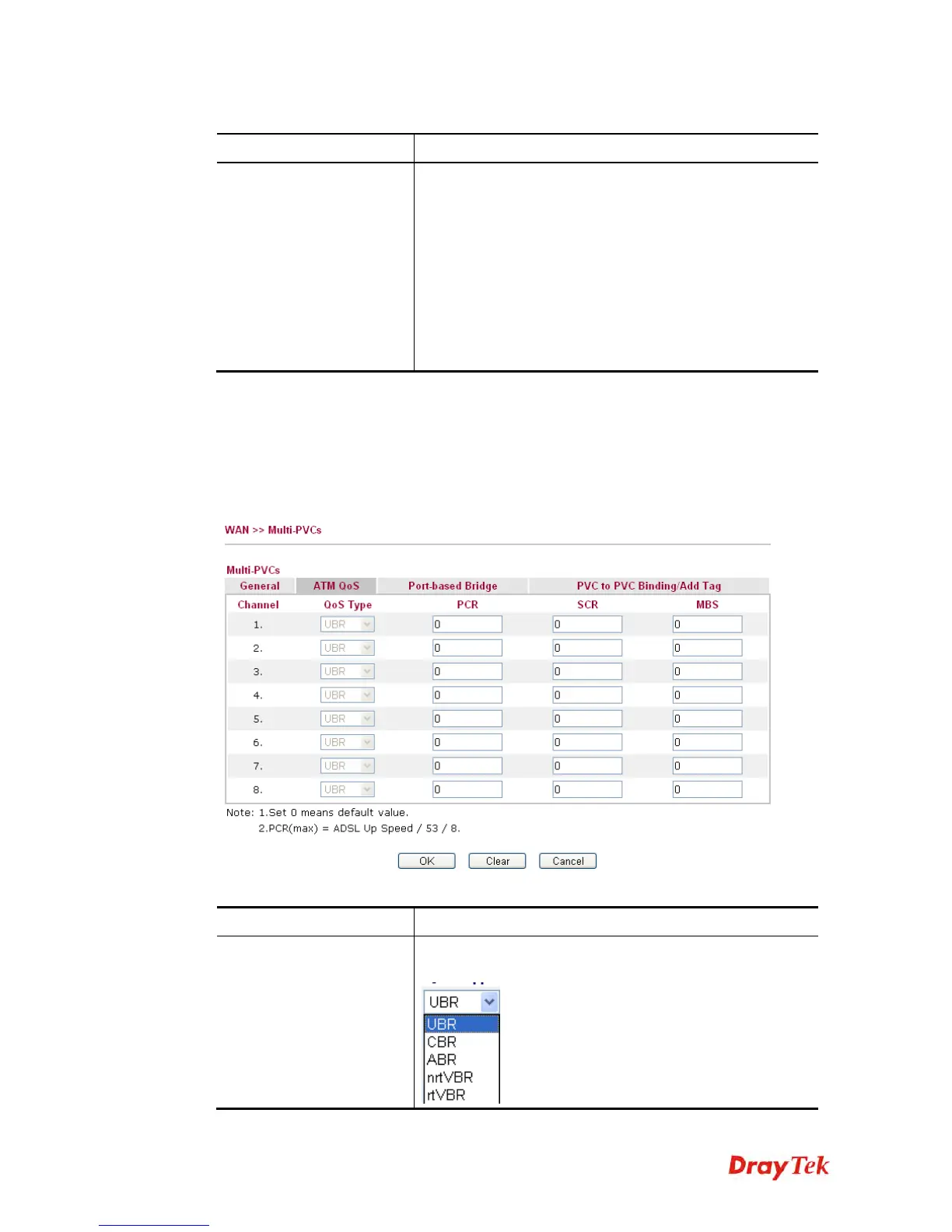Vigor2830 Series User’s Guide
100
Available settings are explained as follows:
Item Description
WAN for Router-borne
Application
Choose the router service for channel 5, 6 or 7.
Management - It can be specified for general management
(Web configuration/telnet/TR069). If you choose
Management, the configuration for this PVC will be
effective for Web configuration/telnet/TR069.
VoIP - It can be specified for VoIP only. If you choose
VoIP, the configuration for this PVC will be effective for
VoIP data transmitting and receiving.
IPTV - The IPTV configuration will allow the WAN
interface to send IGMP packets to IPTV servers.
After finishing all the settings here, please click OK to save the configuration.
For other settings, refer to Details Page for PPPoE/PPPoA in WAN1.
A
A
T
T
M
M
Q
Q
o
o
S
S
Such configuration is applied to upstream packets. Such information will be provided by ISP.
Please contact with your ISP for detailed information.
Available settings are explained as follows:
Item Description
QoS Type
Select a proper QoS type for the channel according to the
information that your ISP provides.
