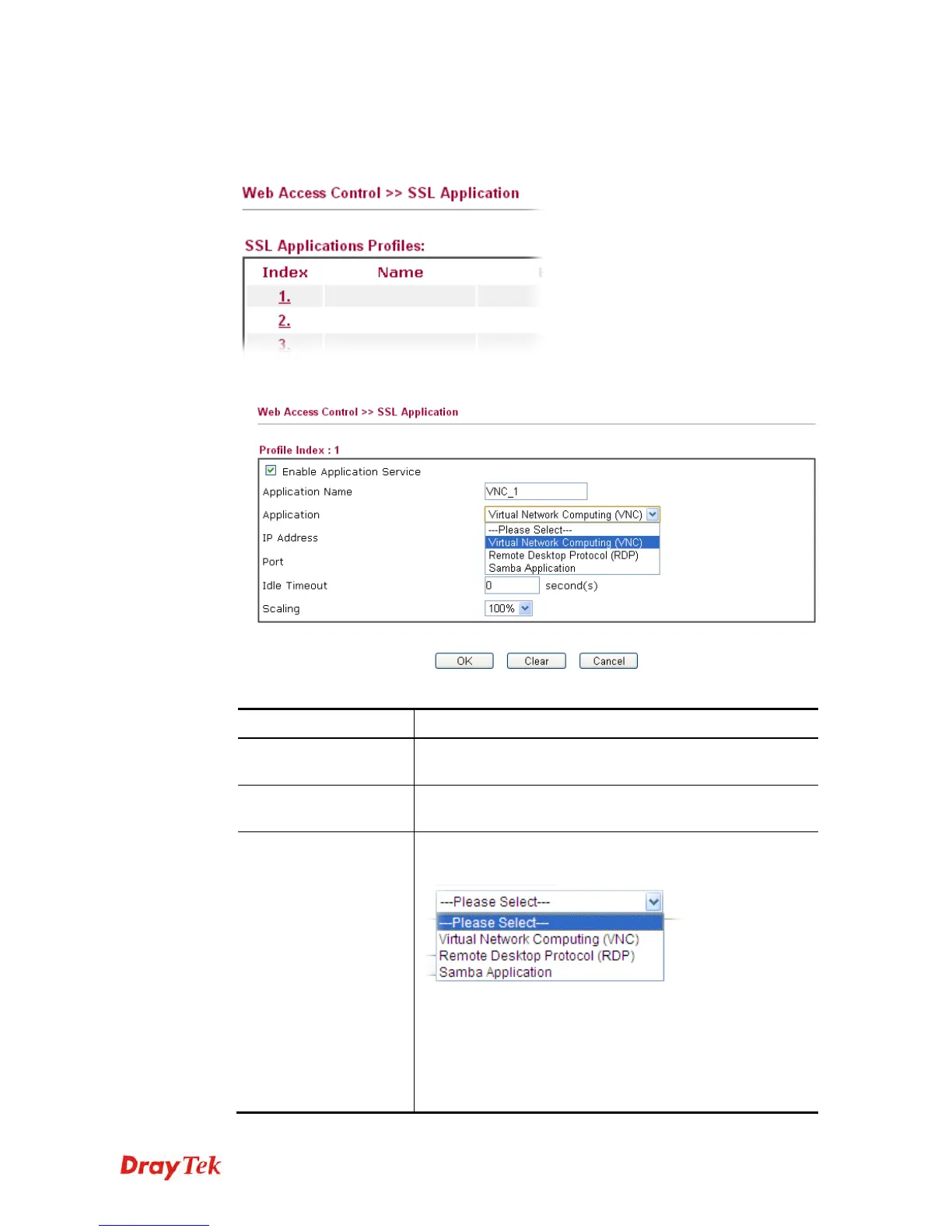Vigor2830 Series User’s Guide
319
To create a new SSL application profile:
1. Click number link under Index filed to set detailed configuration.
2. The following page will appear.
Available settings are explained as follows:
Item Description
Enable Application
Server
Check the box to enable such profile.
Application Name
Type a name for such application. The length of the name is
limited to 23 characters.
Application
There are three types offered for you to create an
application profile.
Virtual Network Computing (VNC) – It allows you to
access and control a remote PC through VNC protocol.
Remote Desktop Protocol (RDP) – It allows you to access
and control a remote PC through RDP protocol.
Samba Application – It allows you to access and control a
