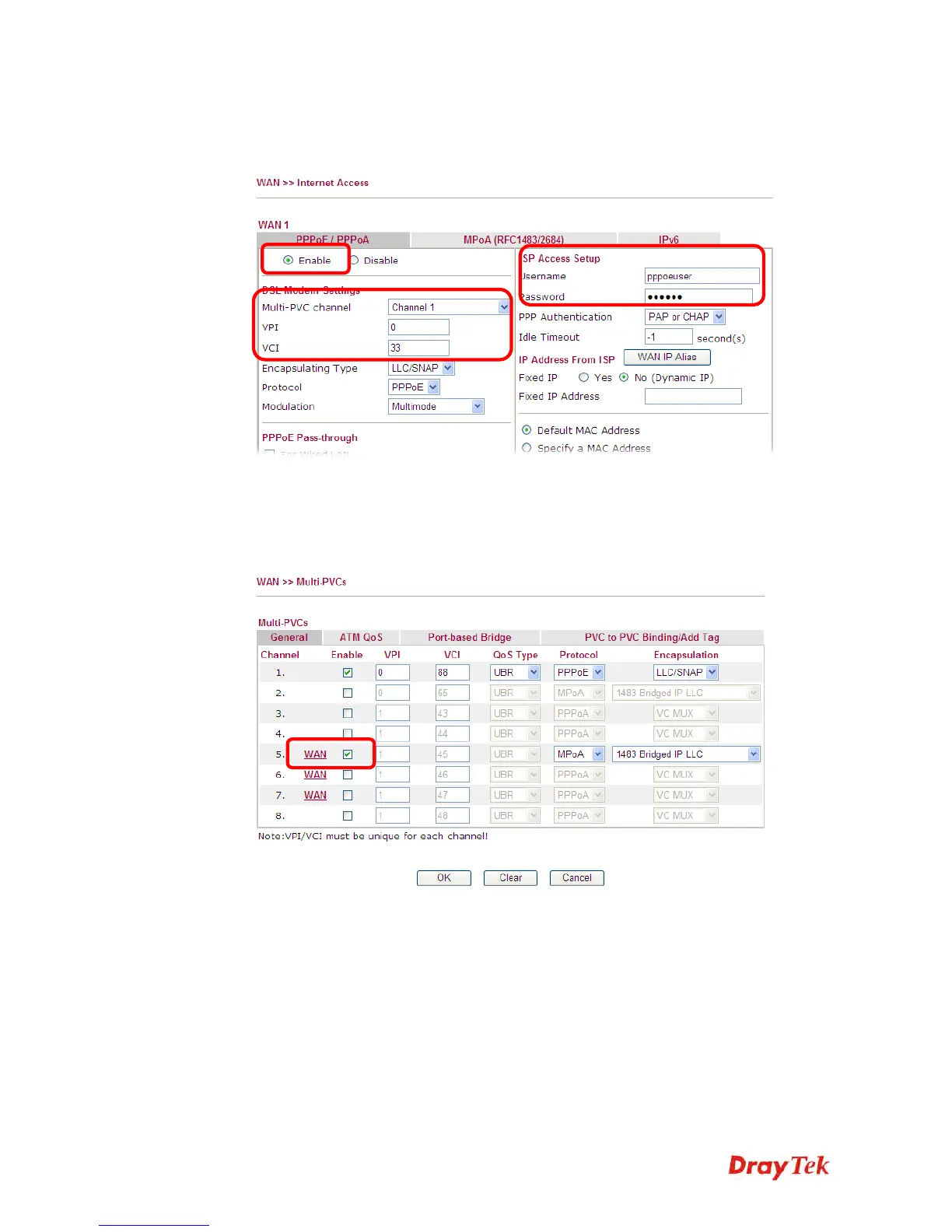Vigor2830 Series User’s Guide
372
3. Click the Details Page of WAN1 to display the following page. Check Enable and set
Channel 1 as Multi-PVC channel; set 0 and 88 for VPI and VCI; type the username (e.g.,
pppoeuser) and the password.
4. Click OK to save the settings.
5. Open WAN>>Multi-PVCs. Click the General tab to check the box of Enable for the 5
th
WAN.
Note: Only 5
th
WAN to 7
th
WAN can be used for PVC to PVC Binding.