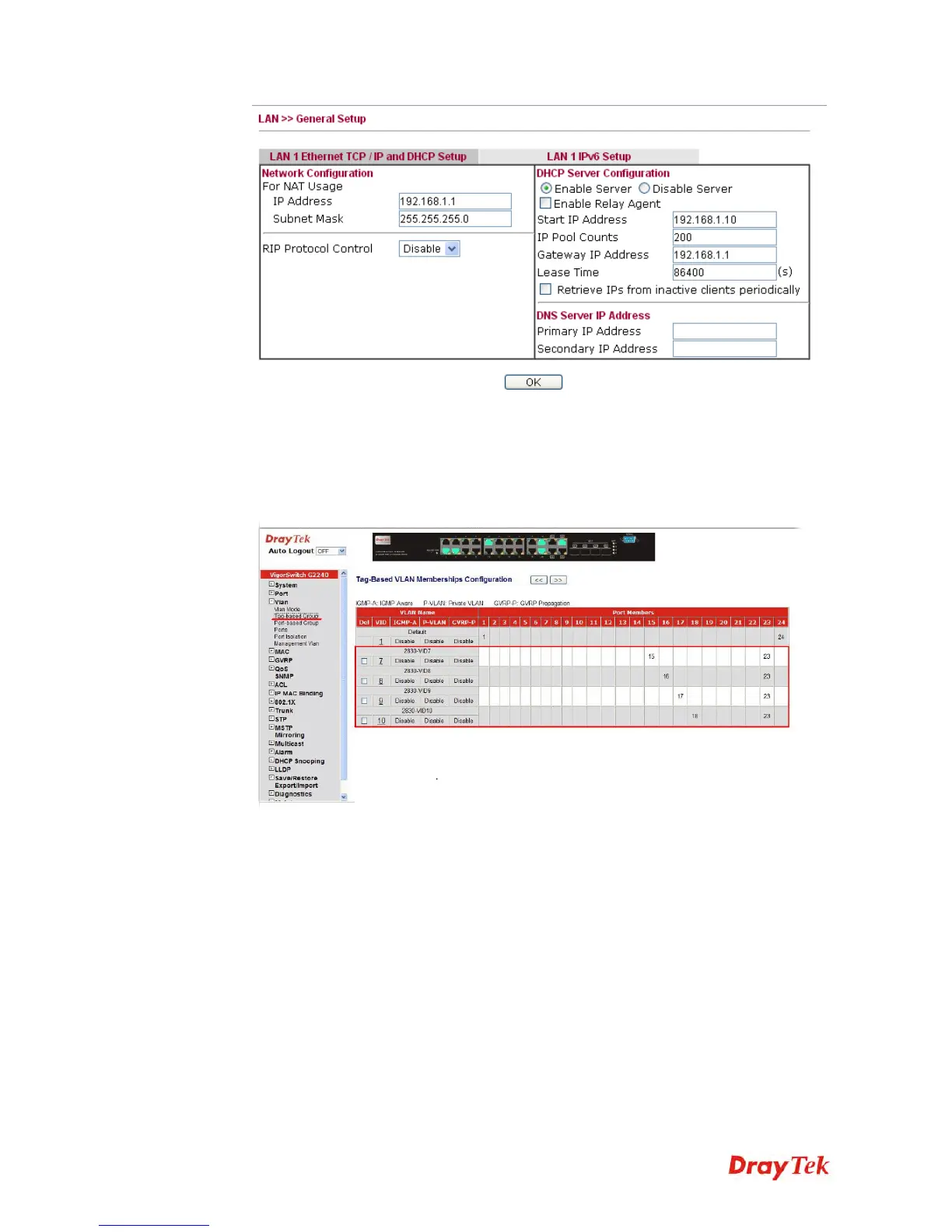Vigor2830 Series User’s Guide
380
Configuration for VigorSwitch 2240:
1. Open Vlan>>Tag-based Group.
2. Add four VID groups. In this case, we can explanation it with Port 15, 16, 17, 18 and
Trunk Port 23.
VLAN Name 2830-VID7, Port Members = 15、23
VLAN Name 2830-VID8, Port Members = 16、23
VLAN Name 2830-VID9, Port Members = 17、23
VLAN Name 2830-VID10, Port Members = 18、23
3. Open Vlan>> Ports and set the VID value with role for each Port:
Port 15 VID = 7 Role = Access
Port 16 VID = 8 Role = Access
Port 17 VID = 9 Role = Access
Port 18 VID = 10 Role = Access
Port 23 VID = 1 Role = Trunk
Port 23 is set with Trunk in this example and will transfer the packets with VLAN Tag
information. That is, packets with VID 7, 8, 9 and 10 will be transferred to Vigor2830 by
Port 23 and VID information will be retained.
