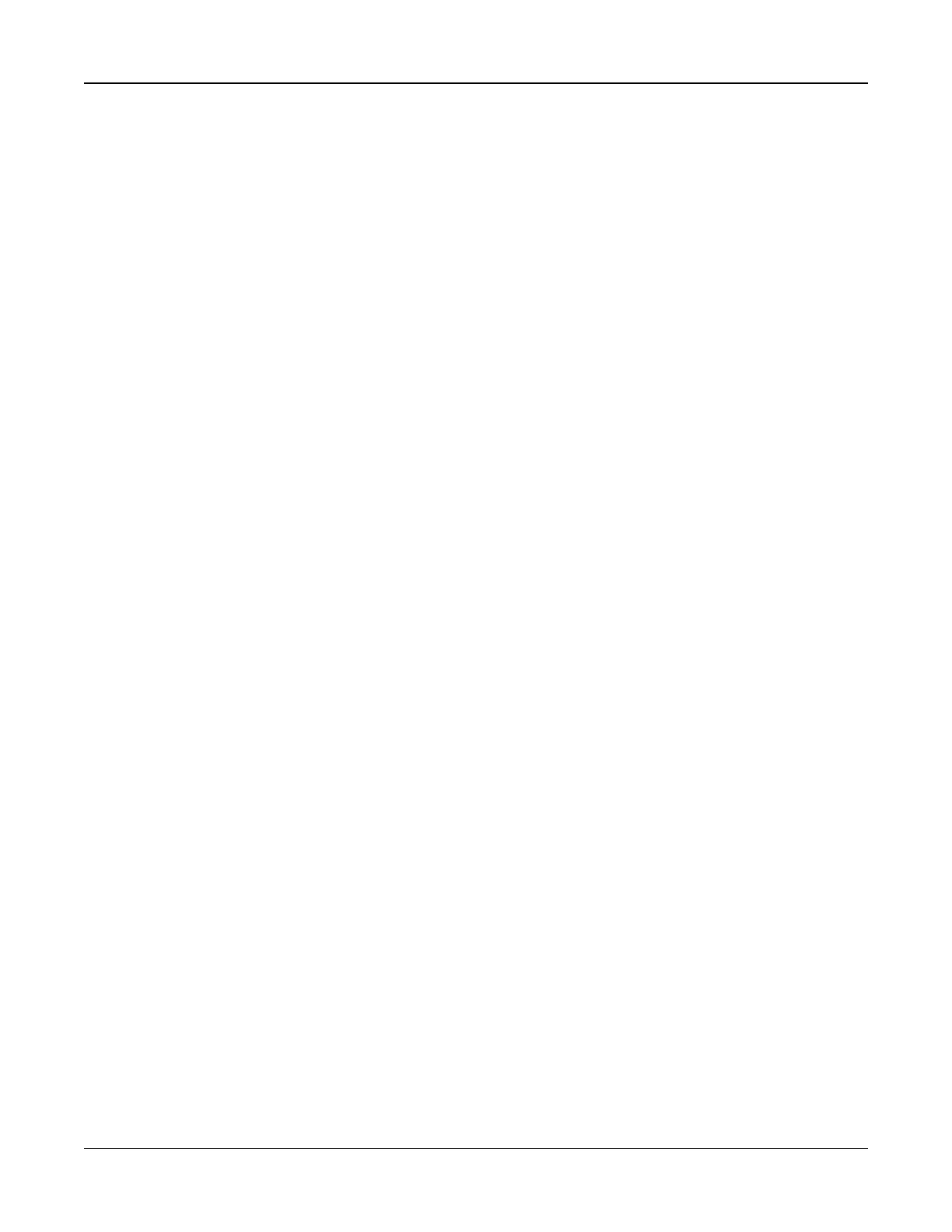Section 5: Programming
[410] Automatic DLS/SA Options
[001] – Auto DLS Options
1 – Periodic DLS
ON: Upload/download commands programmed in advance (batch files) are periodically downloaded to the DLS computer.
See below to program the times and days when this occurs.
Note: The computer must be waiting for a call in order for this feature to work.
OFF: The alarm system does not periodically call the downloading computer.
3 – DLS on Event Buffer %75 Full
ON: The alarm system automatically calls the downloading computer with DLS when the Event Buffer 75% full event occurs.
This option is independent of the actual transmission of the Event Buffer 75% full event (the event does not need to be trans-
mitted for the panel to perform the automatic upload).
The panel first communicates the Event Buffer 75% full event (if enabled) using either PSTN or IP and then performs the auto-
matic download.
OFF: The alarm system does not automatically call the downloading computer when the Event Buffer 75% full event occurs.
8 – DLS on Programming Change
ON: When the panel returns to the "Ready to Arm" screen after a programming change, 15 minutes later the alarm system
automatically calls the downloading computer.
OFF: The alarm system does not automatically call the downloading computer when the system programming changes.
[002] Periodic DLS Days
This section is used to program the number of days between periodic DLS downloads. Valid entries are from 001 to 255
days.
[003] Periodic DLS Time
This section is used to program the time of day periodic DLS download takes place. Time is in 24-hour format and the default
is 00:00 (midnight).
[007] Delay Call Window
This section is used to define a user call-up window. Users can only initiate a downloading session during this window.
When a value is entered in this section, the setting in Periodic DLS Time (see the option above) is overridden. When 00:00 is
entered in this field, the alarm system initiates a DLS call at the time programmed in Periodic DLS Time. Start and end times
must be defined using 24-hour format (e.g., 13:30) and cannot span a day (e.g., start time of 23:00 and an end time of 01:00).
5.3.15 Virtual Inputs
When using an alternate communicator, virtual zones can be mapped to configured system zones.
[560][001]-[032]
Assign corresponding 3 digit zone number to virtual input and then the virtual input can be controlled by an alternate com-
municator. Refer to the communicator manual for more information
5.3.16 Schedule Programming
The sections described below are used for programming scheduled operating times for PGM command outputs 1-4.
[601]-[604] Programming Schedule 1-4
These sections are used to define schedules for PGM command outputs 1-4 operation. When a PGM is configured for timed
output operation, it activates at the programmed start time and will turn off after the programmed duration. For example, 5
seconds.
Each schedule contains 4 intervals, for Command Outputs 1-4. Within each interval, a start time and end time can be pro-
grammed for each day of the week. Holiday schedules 1-4 can also be selected. To enable the command output to follow a
schedule, program the command output in section [009] and then enter schedule 001 - 004 in section [011].
[101]-[102] Set Start Time/ End Time
Used to program the time of day the schedule interval begins and ends. (HH:MM). Valid entries are 0000-2359 and 9999.
The end time must be equal to or greater than the start time. 9999 is used when an interval needs to extend past 24 hours.
- 115 -