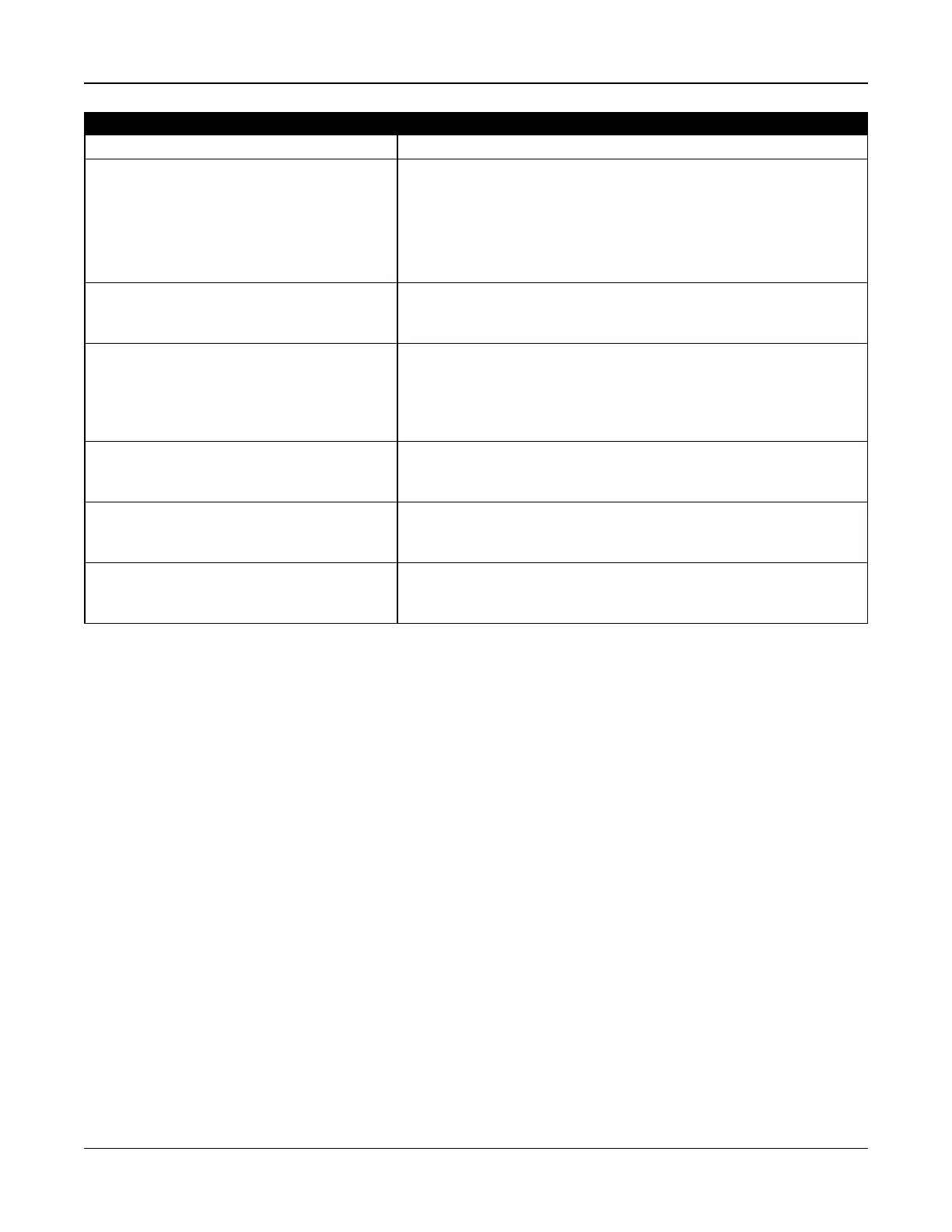Section 7: Troubleshooting
Trouble [2] Module Battery Trouble Press [02] to determine specific trouble
Trouble Troubleshooting
[01] Panel Low Battery
The panel detects that the battery is below the low
battery threshold (less than 11.5VDC).
NOTE: This trouble condition will not clear until the
battery voltage is 12.5VDC min., under load. NOTE: If
battery is new allow 1 hour to charge.
Verify voltage measured across AC terminals is 16-18 VAC. Replace transformer if
required.
Disconnect battery wire leads:
Verify battery charging voltage measured across battery leads = 13.70 - 13.80 VDC.
Connect battery, remove AC power.
Verify measured voltage across Aux terminals is 12.5VDC min.
[02] Panel No Battery
The panel detects that no battery is present or that the
battery is shorted.
Verify battery is connected.
Refer to troubleshooting steps for panel low battery.
[04] 4 High Current output 1-4 Low Battery (HSM2204)
HSM2204 battery less than 11.5VDC.
NOTE: This trouble condition will not clear until the
battery voltage is 12.5VDC min., under load. Charge
battery. It may be low due to a long period without AC.
Replace battery if it is no longer able to hold a charge due to age.
[05] 4 High Current output 1-4 No Battery (HSM2204)
Enter 05 to view which HSM2204 does not have a
battery connected.
Verify battery is connected.
Refer to troubleshooting steps for panel low battery.
[07] Power Supply 1-4 Low Battery (HSM2300)
Enter 07 to view which HSM2300 has a battery voltage
less than 11.5V.
Charge battery. It may be low due to a long period without AC.
Replace battery if it is no longer able to hold a charge due to age.
[08] Power Supply 1-4 No Battery (HSM2300)
Enter 08 to view which HSM2300 does not have a
battery connected.
Verify battery is connected.
Refer to troubleshooting steps for panel low battery.
- 182 -