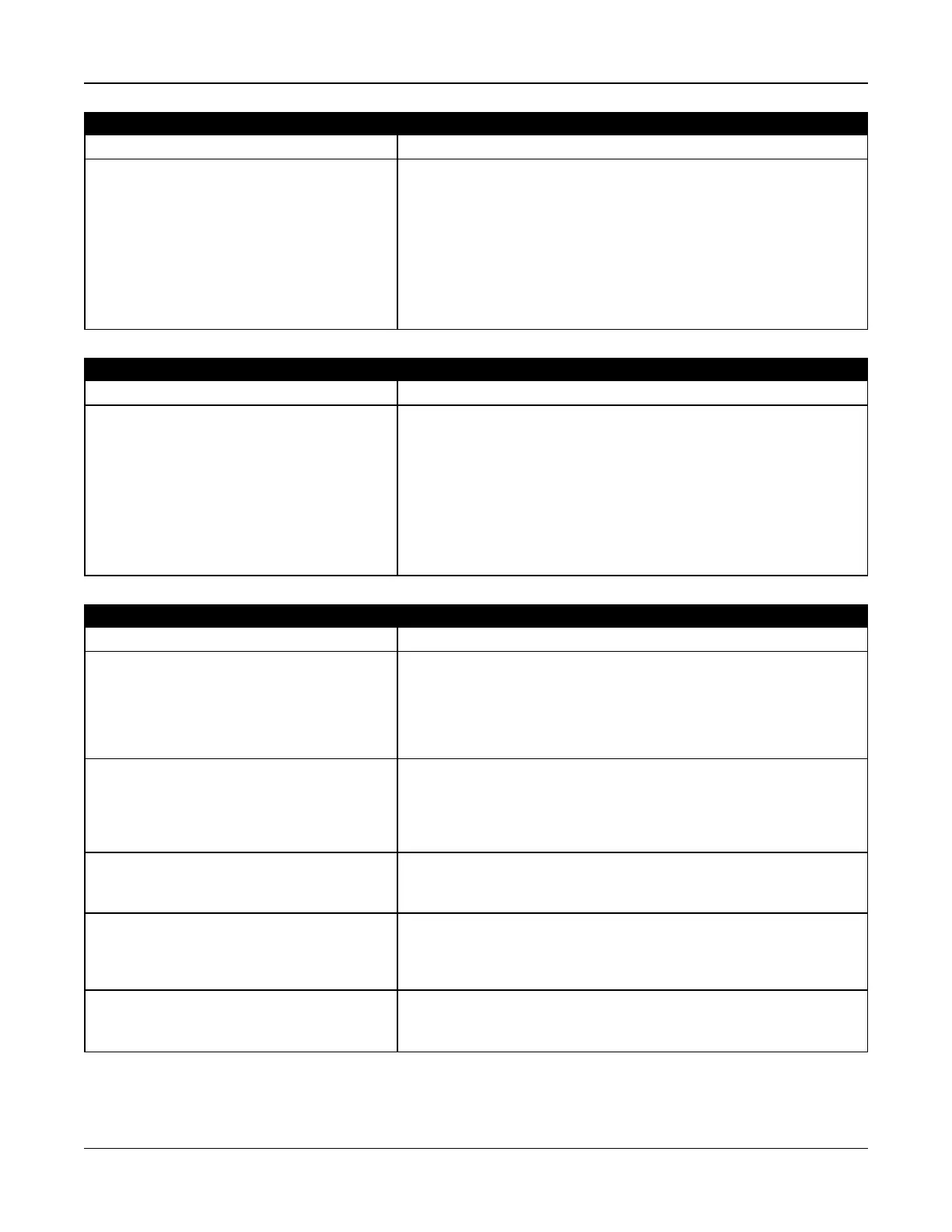Section 7: Troubleshooting
Trouble [9] Module Supervisory Press [09] to determine specific zones with a tamper trouble
Trouble Troubleshooting
[01] HSM2HOST
[02] Keypad 1-16
[04] HSM2108 1-15
[05] HSM2300 1-4
[06] HSM2204
[08] HSM2208 1-4
[09] HSM2955
No supervisory response from enrolled module.
Modules are immediately enrolled and supervised. If a module is removed, or if the
keypad slot is changed, module supervision must be reset.
View the event buffer to identify the specific module(s) in trouble.
To reset module supervision:
Enter programming section [902].
Select auto or manual enrollment.
Enter programming section [903] to identify modules connected to the Corbus.
Trouble [10] Module Tamper Press [10] to determine specific trouble
Trouble Troubleshooting
[01] HSM2HOST
[02] Keypad 1-16
[04] HSM2108 1-15
[05] HSM2300 1-4
[06] HSM2204
[08] HSM2208 1-4
[09] HSM2955
A tamper condition is present on one or more modules.
Ensure the TAM terminal on HSM2108, HSM2300, HSM2204 and HSM2208
modules is shorted to ground if tamper support is not used.
Ensure module cover is secure.
Ensure module is correctly mounted for wall tamper operation.
Trip, then restore the tamper. If tamper condition persists, replace the module.
Trouble [11] Communications Press [11] to determine specific trouble
Trouble Troubleshooting
[01] Phone Line Trouble
Phone line voltage at TIP, RING on main panel less than
3VDC.
Measure the voltage across TIP and RING on the panel:
No phone off-hook – 50VDC (approx).
Any phone off-hook – 5VDC (approx).
Wire incoming line directly to TIP and RING.
If trouble clears, check wiring or the RJ-31 phone jack.
[02] FTC Receiver 1-4
The system failed to communicate with a receiver using
one of the enabled phone numbers. Enter [02] to view
phone numbers with failure to communicate troubles.
Ensure adequate line voltage at the panel Tip and Ring (On hook ~41VDC, Off hook
~7VDC).
Ensure panel phone number is programmed correctly when using . If using IP or
cellular, ensure alternate communicator has the correct IP addresses and
programming.
[03] Alternate Comm SIM Lock
SIM lock is enabled and the unit does not have the
correct SIM PIN.
See the communicator installation manual for details.
[04] Alternate Comm Cellular
The alternate communicator has detected a radio or SIM
failure, a cellular network trouble, or insufficient signal
strength.
See the communicator installation manual for details.
[05] Alternate Comm Ethernet
The alternate communicator has detected a network
absent condition.
See the communicator installation manual for details.
- 186 -
