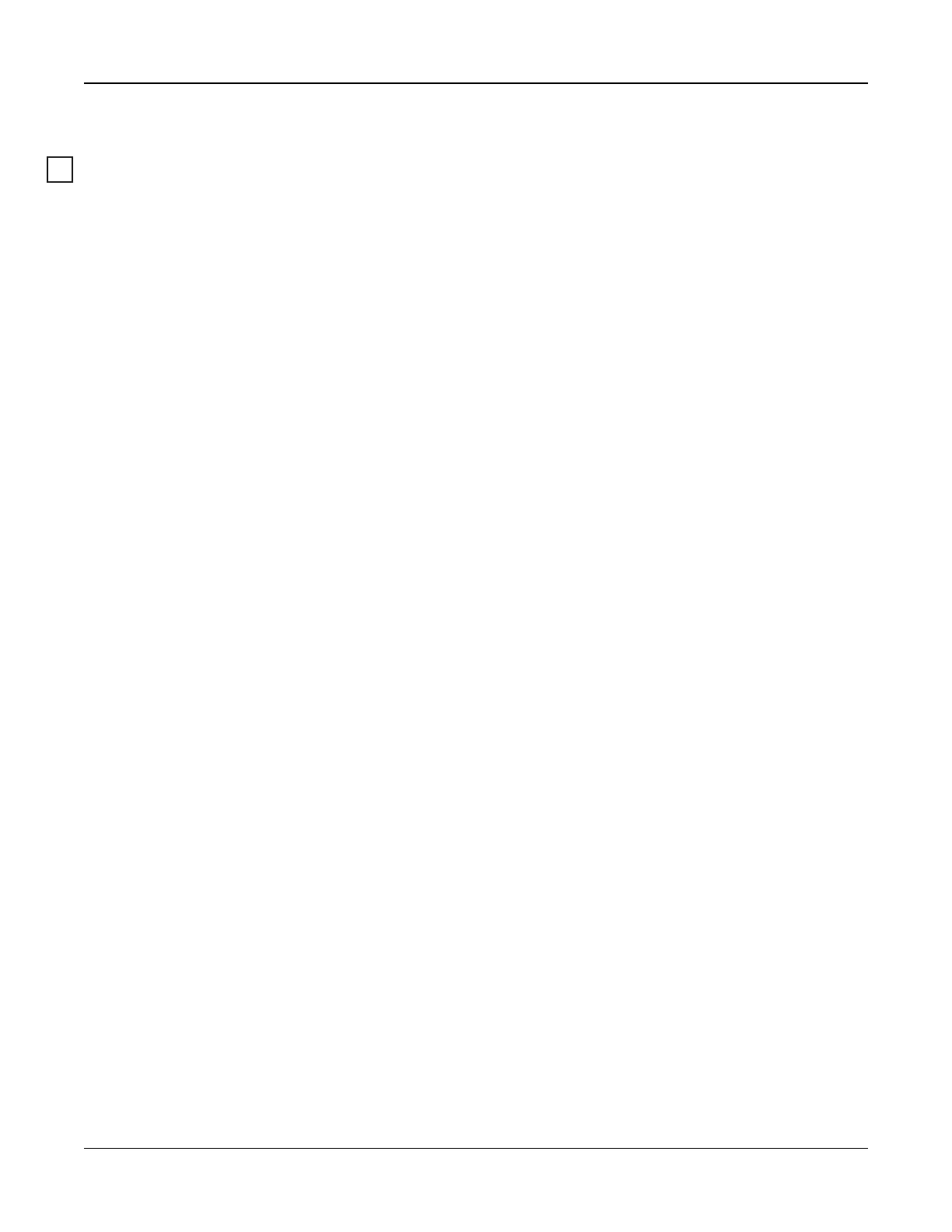Section 5: Programming
6. If no dial tone detected, dial anyway.
OFF: No attempt is made to contact the central station if dial tone is not present.
Note: Force Dial must be enabled for UL installations.
3 – Test Transmission Counter in Minutes
ON – When the option is on, the Periodic Test Transmission interval programmed in section [377][003] will be 000-255
minutes instead of 000-255 days or hours.
OFF – When the option is off, the Periodic Test Transmission interval programmed in section [377][003] will be 000-255
days, or hours if option 4 in section [022] is enabled.
4 – Not Used
5 – I.D. Tone
ON: After the telephone number is dialed, the alarm system emits a tone (as specified by I.D. Tone Frequency option) for
500ms every two seconds to indicate that a digital equipment call is in progress.
OFF: I.D. tone is disabled.
6 – Tone Generated-2100Hz
ON: 2100 Hz I.D. tone.
OFF: 1300 Hz I.D. tone.
7 – 1 Hour DLS Window
ON: When DLS access is enabled ([*][6] option 5 ON), Installer Programming is accessible through DLS or the [*][8] menu
only once during a 1-hour window.
OFF: When DLS access is enabled, Installer Programming is accessible through DLS or the [*][8] menu an unlimited number
of times during a 6-hour window.
8 – FTC Audible Bell
ON: If a Failure to Communicate trouble is generated while the system is armed, the siren activates for the length of bell time-
out or until the system is disarmed.
OFF: If a Failure to Communicate trouble is generated while the alarm system is armed, the siren does not activate but the
keypad buzzer emits trouble beeps until a key is pressed.
[040] User Authentication
This feature enables the installer or master user to select one of two user authentication methods:
01 – User Code or Proximity Tag
The user can access the system by entering a valid code or by presenting a proximity tag.
02 – User Code and Proximity Tag
The user must enter a valid code and present a proximity tag whenever the system prompts for an access code. A proximity
tag is not required to enter [*][8] Installer Programming.
Note: When this option is enabled, the proximity tag and code must belong to the same user.
[041] Access Code Digits
00 – 4-Digit Access Codes
Access codes are 4 digits long.
01 – 6-Digit Access Codes
Access codes are 6 digits long.
Note: This setting is required for EN50131-1 compliant installations using less than 100 access codes.
02 – 8-Digit Access Codes
Access codes are 8 digits long.
Note: This setting is required for EN50131-1 compliant installations using 1000 access codes.
[042] Verified Events
Burglary Verified Counter
This option programs the number of zone activations required to verify an alarm. Valid entries are 000 to 255.
- 97 -