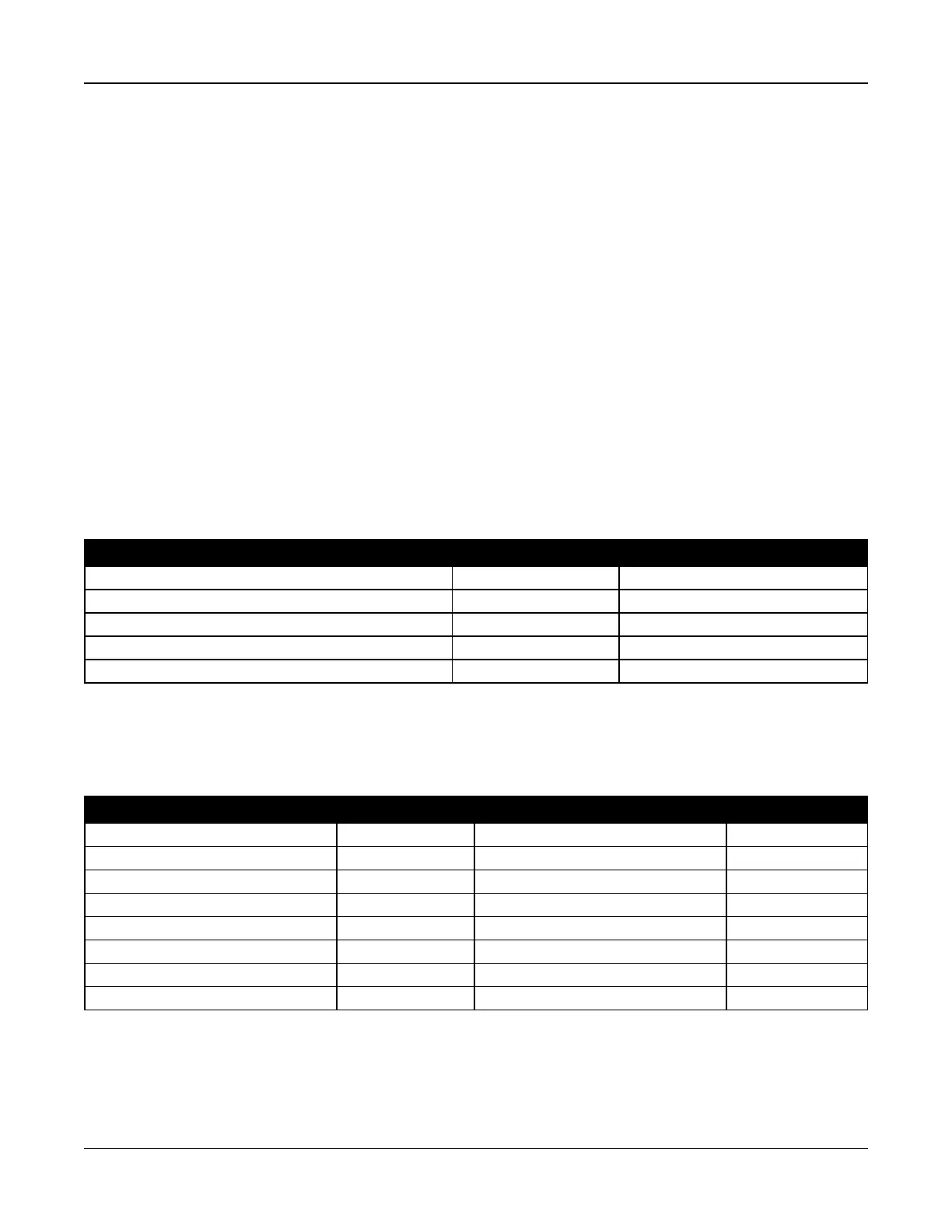Section 5: Programming
[006] – Partition No Activity Arming Timer
Use this section to program the duration of the No Activity timer. If this timer expires and no zones have been activated, the
partition arms in Away mode (exit delay will not sound). When the timer expires, keypad buzzers activate for the time pro-
grammed in No Activity Arming Pre-Alert (see below).
The timer restarts when a delay type zone is restored. The timer does not restart when the system is disarmed. The timer
stops if an un-bypassed zone is tripped, tampered or restored or with any keypad activity.
Separate No Activity Arming timers are provided for each partition.
Valid entries are from 000 – 255 minutes. 000 disables this feature.
[007] – Partition No Activity Arming Pre-Alert Timer
Use this section to program the duration of the No Activity Arming pre-alert that sounds when the No-Activity timer for the par-
tition expires. If any key is pressed or zone is activated or restored, the Auto-Arm pre-alert is aborted.
Valid entries are 000 - 255 minutes. 000 disables this feature.
Note : Wireless key arm keys cannot be used to cancel no activity pre-alert.
[200] Partition Mask
A partition is a limited area of the premises which operates independently from the other areas. Partitions are added or
removed from the system by applying or removing a partition mask.
[001] – Partition 1 to 8 Enable Mask
Select options 01-08 to enable or disable partitions.
Partition 1 is always enabled. Partitions 2 to 8 are selectable.
The number of available partitions depends on the model, as shown below:
Model Zones Partitions
HS2128/HS2128 E 128 8
HS2064/HS2064 E 64 8
HS2032 32 4
HS2016 16 2
HS2016-4 32 8
[201]-[208] Partition Zone Assignment
Zones can be assigned to any partition. Global zones are zones assigned to more than one partition. A global zone is only
armed when all assigned partitions are armed. The zone is disarmed when any of the assigned partitions is disarmed. By
default, zones 1 through 8 are assigned to partition 1.
To assign zones to partitions, first select a partition [201]-[208], then select a zone group [001]-[016] and then a zone (1-8):
Zone Group Zones Zone Group Zones
001 1-8 009 65-72
002 9-16 010 73-80
003 17-24 011 81-88
004 25-32 012 89-96
005 33-40 013 97-104
006 41-48 014 105-112
007 49-56 015 113-120
008 57-64 016 121-128
All zones assigned to a partition are supervised and operate according to the zone type programmed. If a zone is not
assigned to a partition, it is not supervised and all activity on the zone is ignored by the system.
[300] Panel/Receiver Communication Paths
This section is used to select the path of communications between the alarm system and the central station.
- 99 -