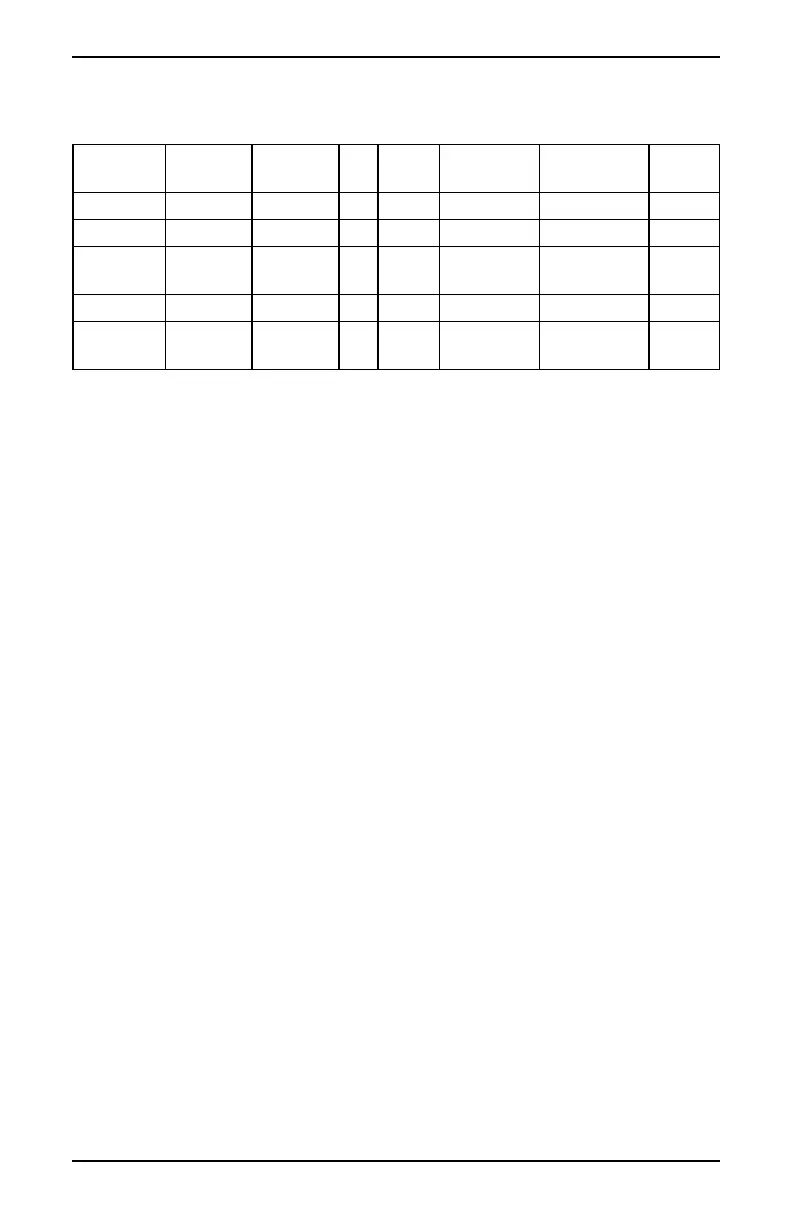Chapter 6.0 Access Code Types
6.0 Access Code Types
Thealarmsystemprovidesthefollowinguseraccesscodetypes:
Code Add User Delete
User
Arm Disarm Access
Codes
User Func-
tions
Installer
Master All All Yes Yes Yes Yes No
User No No Yes Yes No No No
Supervisor Allbut
Master
Allbut
Master
Yes Yes Yes Yes No
Duress No No Yes Yes No No No
One-time
user
No No Yes 1/day No No No
InstallerandMastercodearesystemcodesthatcanbechangedbutnotdeleted.Theothercodesare
user-definedandcanbeaddedordeletedasnecessary.Bydefault,accesscodeshavethesamepar-
titionandattributeprogrammingasthecodeusedtoprogramthem.
Note:Whenusing6-digitaccesscodes,theminimumnumberofaccesscodevariationsis10526per
user.Additionally,therearenodisallowedcodes.
Master
Code
Bydefaultthemastercodecanaccessallpartitionsandcanperformanykeypad
function.Thiscodecanbeusedtoprogramallaccesscodes,includingthesuper-
visorandduresscodes.Themastercodeiscode#[01].
User
Codes
Thistypeofaccesscodeisusedtoarmanddisarmassignedpartitionsandcan
accesstheUserFunctionsmenu.
Supervisor
Codes
UsewhenyouwanttoallowadditionaluserstomanageAccessCodes[*5]orUser
Functions[*6].Supervisorcodescreatedbythemastercodewillhavethesame
attributesasthemastercode.Supervisorcodescreatedbyanothersupervisorcode
willhavethesameattributes,exceptthesupervisorattribute.Mustbeassigned
manuallyafterward.Aftercreation,attributescanbechangedforallsupervisor
codes.Forinformationonhowtoprogramasupervisorcodesee7.2"Configuring
additionalUserOptions".
Duress
Codes
Useifforcedtoaccessyourkeypadunderthreat.Duresscodesfunctionthesame
asuseraccesscodes,excepttheytransmitaDuressReporttoyourmonitoringsta-
tionwhenusedtoperformanyfunctiononthesystem.
DuresscodescannotbeusedtoaccessAccessCodes[*5],UserFunctions[*6]or
Installer[*8]menus.ForinformationonhowtoprogramaDuressCodesee7.2
"ConfiguringadditionalUserOptions".
One Time
User Code
Usewhenneedingtograntsomeoneonetimeaccesstoyourhomeonceperday,
i.e.,acleaningpersonorcontractor.Theabilitytodisarmthesystemisresetat
midnightorwhentheonetimeusercodeiskeyedinbythemastercodeuser.For
informationonhowtoprogramaOneTimeUserCodesee7.2"Configuringaddi-
tionalUserOptions".
To open the Access Codes Menu LCD Display
- 13 -