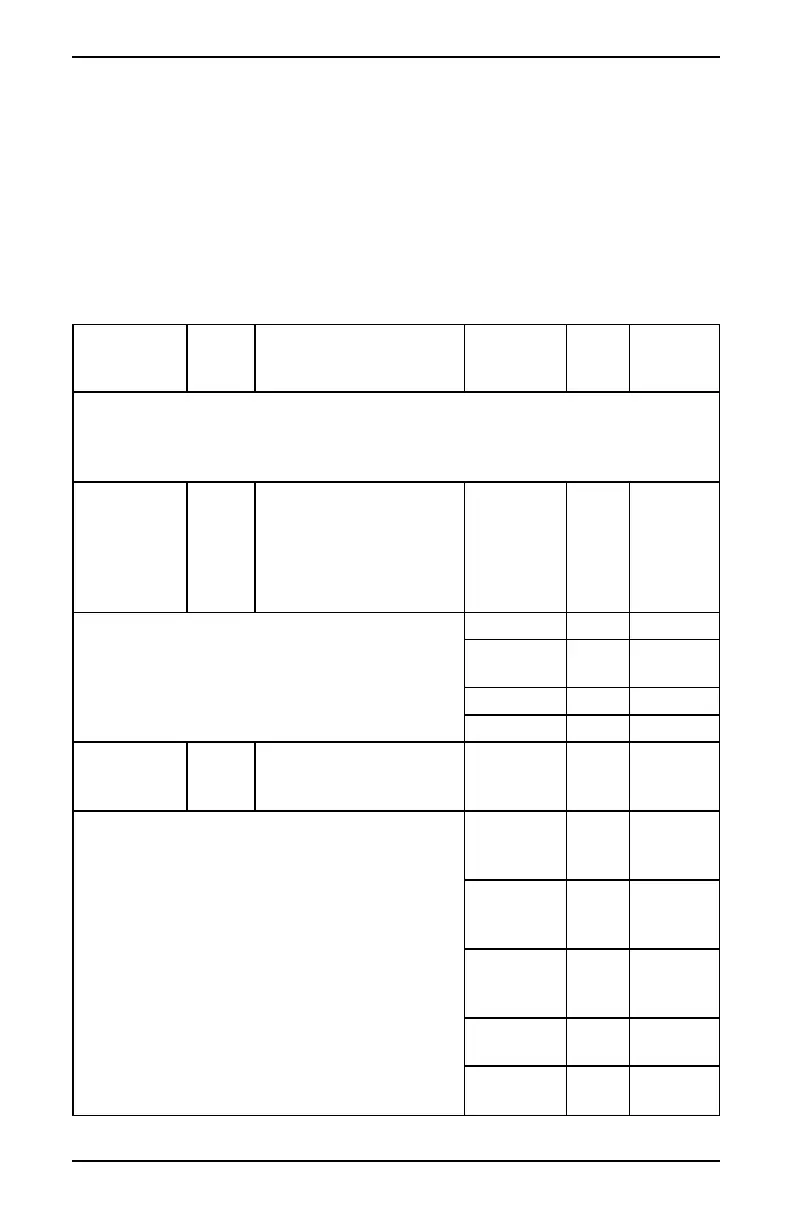Chapter 7.0 Trouble Conditions
7.0 Trouble Conditions
TroubleConditions(Level1)arecomprisedofvarioustroubletypes(Level2)whichmayinturnbe
relatedtoaspecificzone,module,deviceoradditionaltypeofsystemequipment(Level3).Foran
explanationofpossibletroubleconditionsandtherecommendedactionsrequiredseeTable9-1.
Whenthesystemdetectsatroubleconditionthefollowingoccurs:
l TheTroubleindicatorturnson.
l Thekeypadbeepsonceevery10seconds.
l Pressthe[*]keytosilencethekeypadbeeps.
Examiningtroublesisdonebypressing[*][2].Whenviewingtroubles,thetroubleindicatorflashes
toidentifytheleveloftroublebeingviewed.Oneflash=level1,twoflashes=level2etc.
TroubleCondi-
tion
Trouble
#
Level1
Description Trouble
Types
Trouble
#
Level2
Trouble
Notification
Level3
Note:Trouble#sareusedtoidentifythenumbertoviewthetroubleanddependingonthekeypad
typebeingused,identifieswhichLEDordigitilluminatestodisplaythetrouble.Similarly,
TroubleNotificationidentifiestherangethatmaybedisplayedonthekeypad.Whenexploringthe
troublelevels,theTroubleindicatorwillflashtoidentifywhichlevelyouarecurrentlyviewing.
Service
Required
01 AssortedTroubletypes.
TimeandDatetroublescanbe
resolvedbyresettingthe
Time/Date.TosetTime/Date
press[*][6][0][1].Forall
othertroublescallforservice.
BellCircuit 01
RFJam 02
AuxiliarySup-
ply
03
Lossofclock 04
Output1Fault 05
BatteryTrouble 02 Thesystemhasdetectedabat-
terytroublecondition.Callfor
service.
LowBattery
(System
Label)
01 n/a
NoBattery
service(Sys-
temLabel)
02
n/a
HighCurrent
OutputLow
Battery
04 Module1-4
HighCurrent
OutputNoBat-
tery
05 Module1-4
PowerSupply
LowBattery
07 Module1-4
PowerSupply
NoBattery
08 Powersup-
ply1-4
TroubleConditions
- 18 -