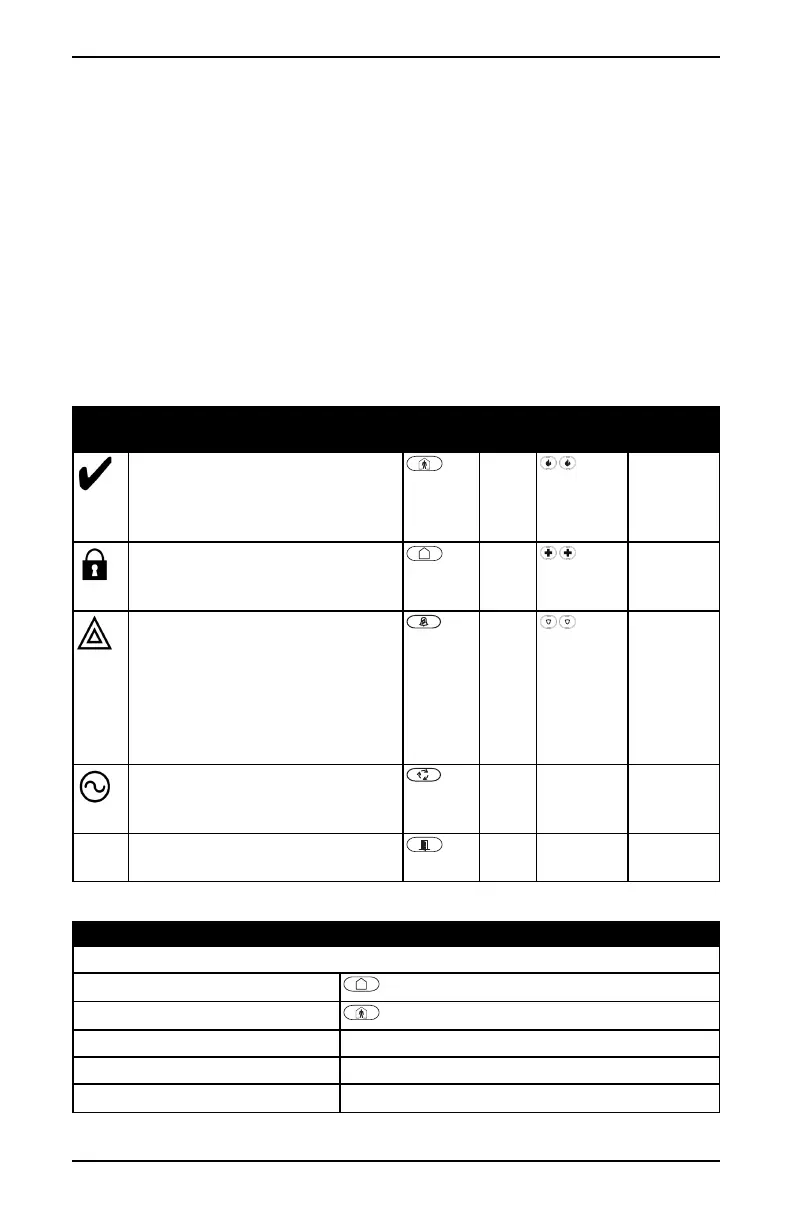Chapter 1.0 Quick Reference
1.0 Quick Reference
ThePowerSeriesNeoAlarmSystemusesshortcutkeystoaccessoptionsorfeaturesonallmodels
ofkeypads.WhenusinganLCDkeypad,thePowerSeriesNeoAlarmSystemadditionallyusesa
menubasednavigationsystem.Thescrollkeyscanbeusedto[Scroll]throughthelistofoptionscon-
tainedwithinthecurrentmenu.Formoreinformationonkeypadssee2“Understandingyour
KeypadDisplay”.Lookupdetailedinformationonanyofthelistedactionsusingtheaccompanying
Sectionnumber.
FordetailedinformationaboutthePowerSeriesNeoAlarmSystem,refertothefullonlinemanual,
whichcanbeaccessedfromtheDSC.comWebsite.
Note:Somefeaturesmustbeenabledbyinstaller.
Note:BypassGroupsarenotpermittedinULlistedinstallations.
Note:[*]-Ifconfiguredbyinstaller
Status
Lights
Function Keys
Function
Keys
Status
Lights
Emergency
Keys
Emergency
Keys
Ready-Indicatessystemnormal.Must
beontoarmsystem.Allzonesmustbe
securedorbypassedandthesystemdis-
armedforthislighttoactivate.
Stay
Arm
FireAlarm
Armed-Indicatessystemisarmed.Ifthe
ReadylightandtheArmedlightareboth
on,anExitDelayisinprogress.
Away
Arm
Medical
Alarm
Trouble-Onindicatesasystemmal-
functionortamper.Flashingindicates
thatthekeypadhasalowbatterycon-
dition.Followtheinstructionsdisplayed
orenter[*][2]toviewtrouble.Cor-
rectingthetroubleturnsofftheindic-
ator.
Chime PanicAlarm
ACPower-IndicatesACPoweris
present.TheACPowerlightwillturn
offwhenACisabsent.
Reset
Sensors
Quick
Exit
Action Press
Arming and Disarming
AwayArm
for2seconds+[AccessCode*]
StayArm
for2seconds+[AccessCode*]
NightArm Whenarmedinstaymode[*][1]+[AccessCode*]
Disarm [AccessCode]
No-EntryArming [*][9]+[AccessCode*]
- 3 -