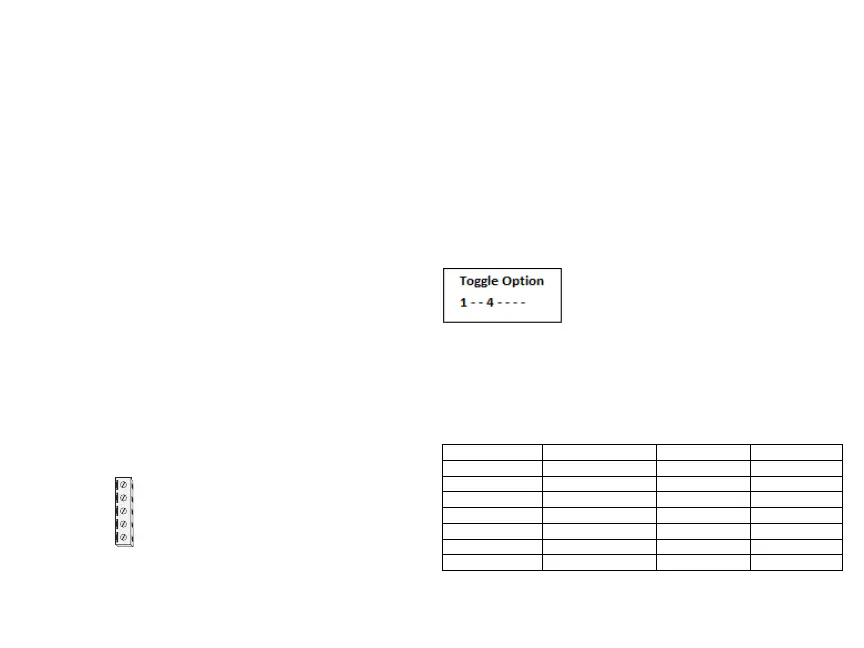Note: For ULC fire installations, the keypad must be mounted on top of an elec-
trical box and used with conduit.
5.
Run wire through wiring slot. Connect Corbus wiring to the keypad. See the Wir-
ing section.
6.
Place keypad into backplate, ensuring that the wire is pushed back into the wall as
much as possible. Route the wire inside the keypad ensuring high components are
avoided. Snap the front assembly closed, ensuring that there is no pressure to the
keypad from the wire below.
If any tension is found between the front keypad assembly and wiring, please open the
keypad, re-route the wire and close again. Repeat these steps until the keypad is closed
properly.
Wiring
1.
Before wiring the unit, ensure that all power (AC transformer, telecommunications
network, and battery) is disconnected from the control panel.
2.
Connect the four corbus wires from the control panel (green, yellow, black and red)
to the keypad terminals.
3.
If programmed as an input, a device - such as a door contact - may be connected to
the ‘P/Z’ terminal of the keypad. This eliminates the need to run wires back to the
control panel for the device. To connect the zone, run one wire from the device to
the ‘P/Z’ terminal and the other wire from the device to the B (black) terminal. For
powered devices, run the red wire to the R (positive) terminal and the black wire to
the B (negative) terminal.
4.
If the ‘P/Z’ terminal is programmed as an output, a small relay (such as DSC model
RM-1 or RM-2) or buzzer or other DC operated device may be connected between
the positive supply voltage and the ‘P/Z’ terminal (max.load is 50mA).
Note: P/Z terminal is not to be used for fire applications but can be used for low risk ULC
commercial burglary applications.
Figure 3 - Wiring
HS2TCHP
RED R
BLK B
YEL
Y
GRN G
To zone or P/Z
PGM output
________
____
____
____
____
Applying Power
Once all wiring is complete, and the equipment is secured to the building structure with
at least two screws, apply power to the control panel.
1.
Connect the battery leads to the battery.
2.
Connect the AC transformer.
3.
Connect telecommunication network (e.g., telephone line, Ethernet cable, etc.)
For more information on control panel power specifications, refer to the Control Panel
installation manual.
Caution: Route all the wiring according to the local codes and regulations
Basic Setup
This section describes how to configure the keypad, including enrollment, proximity tag
setup, function key assignment and label programming.
How to Program the Keypad
Programming consists of toggling on and off options in each section or by populating
data fields. Toggle options are enabled or disabled by pressing the corresponding num-
ber on the keypad. For example, to enable toggle options 1 and 4, press the [1] and[4]
keys. (see the following diagram).
Toggle Options
To program the keypad, press [*][8][Installer Code] then use the [<][>] keys to navigate
through the menus or jump directly to a specific section by entering the section number.
To input data, use the [<][>] keys to select a character then press the keypad button for the
number/letter.
Setting the Keypad Language
Enter [000][000] then the two-digit language number.
Languages
01 = English 08 = Czech 16 = Turkish 25 = Ukrainian
(default) 09 = Finnish 17 = FFU 26 = Slovak
02 - Spanish 10 = German 18 = Croatian 27 = Serbian
03 - Portuguese 11 = Swedish 19 = Hungarian 28 = Estonian
04 - French 12 = Norwegian 20 = Romanian 29 = Slovenian
05 = Italian 13 - Danish 22 - Bulgarian
06 = Dutch 14 = Hebrew 23 = Latvian
07 = Polish 15 = Greek 24 = Lithuanian
Enrolling the Keypad
Keypads can be enrolled automatically or manually. In either case, the serial number of
the device is used as an identifier.
