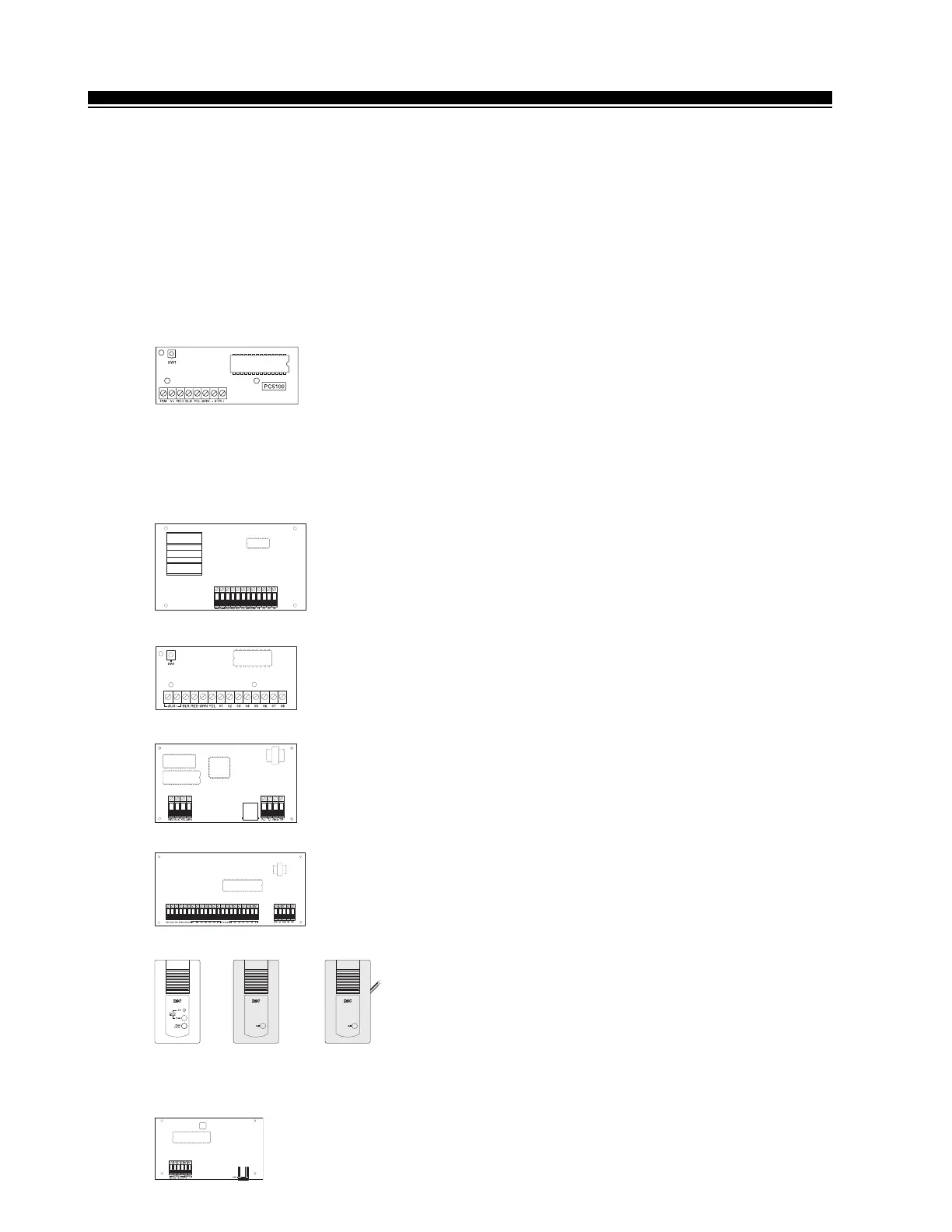S Y S T E M I N T R O D U C T I O N
3
WLS908 Wireless Panic Pendant
The wireless Panic Pendant can be used in conjunction with the PC5132 Wireless Receiver to include
personal wireless protection. The unit comes with 1 mini 12V battery. The battery is not user changeable.
WLS909 Wireless Key
The wireless key can be used in conjunction with the PC5132 wireless receiver to include a simple and mobile
method of arming and disarming the system. The unit comes with three Photo/Electronic 1.5V batteries. This
system can have a maximum of 16 Wireless Keys.
WLS910 Wireless Handheld Keypad
The wireless handheld keypad can be used in conjunction with the PC5132 Wireless Receiver to include a
simple and mobile method of arming and disarming the system. The unit comes with three ‘AAA’ batteries.
The system can have a maximum of four wireless Handheld Keypads.
1.2.4 PC5100 Addressable Service Interface Module
The PC5100 will allow addressable multiplex loop devices to be added to the
system. These devices use a 2-wire connection for power and to communicate
with the control panel. This, in combination with low power device, simplifies
wiring and reduces device count for fast and efficient installation.
The available AML devices are as follows:
• AMS-220/200T Smoke Detector • AMA-100 Glassbreak Detector
• AMB-300 PIR Detector • AMP-700 Contact Input Module
• AMB-600 Dual PIR Detector • AMP-701 Magnetic Door/Window Contact
For more information on the PC5100 and the AML devices, see their respective Installation Instructions.
1.2.5 PC5204 Power Supply Output Module
The PC5204 can provide up to 1 Amp of additional power for modules or
devices connected to the control panel. The module requires a 16.5 volt AC 40
VA transformer and 4 AH battery. In addition, the module provides 4 program-
mable high current voltage outputs. Each output is individually programmable
with 19 PGM output options available
(See Section 5.10 “PGM Outputs”). (See
PC5204 Installation Instructions Sheet.)
1.2.6 PC5208 Eight Low Current Output Module
Adds eight low current outputs (50 mA) to the control. Each output is individu-
ally programmable with 19 PGM output options available
(See Section 5.10
“PGM Outputs”). (See PC5208 Installation Instructions Sheet.)
1.2.7 Escort5580 Module
This Escort5580 module will turn any touch tone phone into a fully functional
keypad. The module also includes a built-in interface to control up to 32 line
carrier type devices for lighting and temperature control
(See Section 5.28
“Escort5580 Module”). (See Escort5580 Installation Manual.)
1.2.8 PC5928 Audio Interface Module
The PC5928 Audio Interface module is a simple way to incorporate paging,
intercom, baby listen-in and door answer to the PC5010 control panel. The
module also has built-in two-way voice capability for central station
(See
Section 5.30 “Audio Interface Module”).
Three additional devices are available:
PC5921 Intercom Audio Station can be used in conjunction with
the PC5928 Audio Interface Module
.
PC5921 EXT Door Box Audio Station can be used in conjunction
with the PC5928 Audio Interface Module
.
PC5921 EXT/R Door Box Audio Station
can be used in
conjunction with the PC5928 Audio Interface Module. The Door
PC5921 PC5921 EXT PC5921 EXT/R Box contains a relay so the normal door bell can be used instead
of the internal one generated by the PC5928 module.
1.2.9 PC5400 Printer Module
This PC5400 Printer Module will allow the panel to print out all events that
occur on the system to any serial printer. All events will be printed with
the Partition, time, date and the event that occurred
(See Section 5.29
“On-site Printer”).
