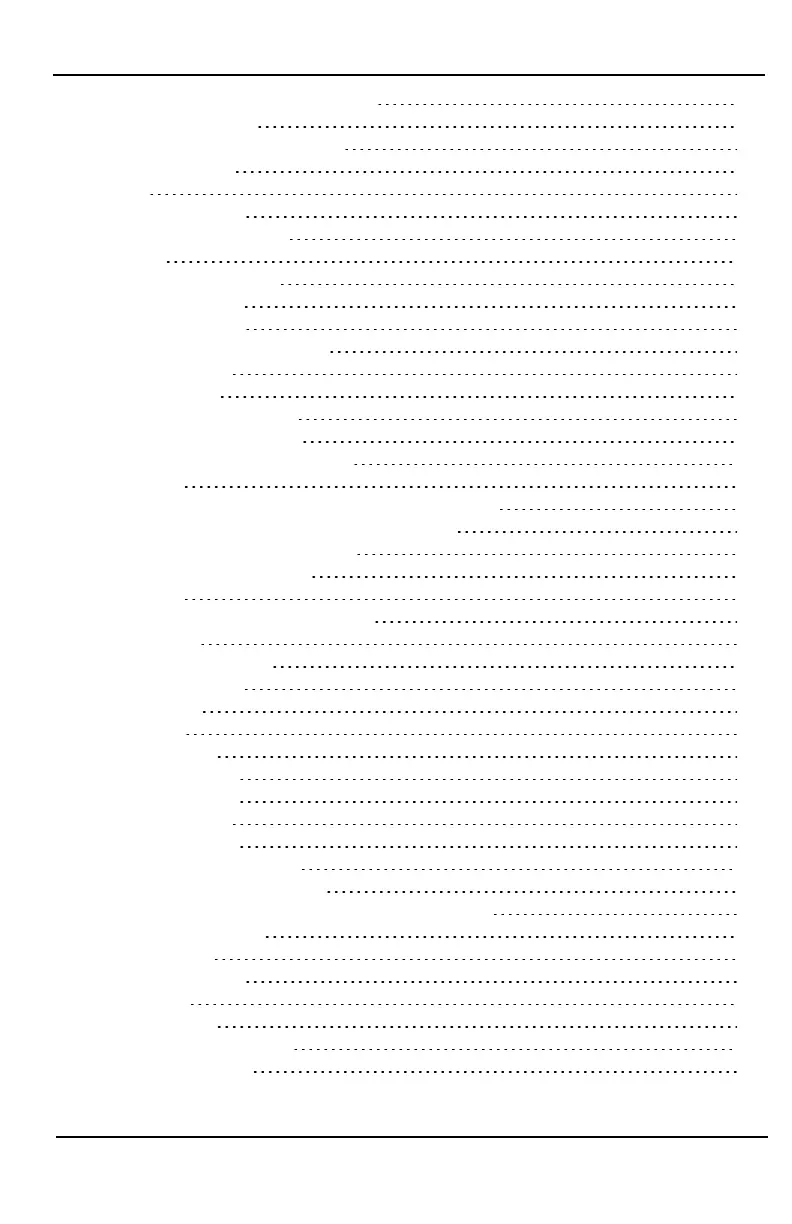Table of Contents
Warning: Installer Please Read Carefully 3
Alarm.com introduction 5
IP/HSPA 3G module - TL8803GI-EU 5
Contact information 6
Features 6
Communicator ratings 6
Communicator compatibility 7
Installation 8
Tools and supplies required 8
Mounting Instructions 8
Step 1: Enable module 9
Step 2: Connect the TL8803GI-EU 9
1: Connect data bus 10
2: Connect power 11
3:Connect the PC-Link cable 11
4: Connect Ethernet (optional) 11
5: Connect external antenna (optional) 11
6: Power up 12
Step 3: Verify installer code to activate Alarm.com module 12
Step 4: Perform dual-path test (module registration) 12
Step 5: Allow module to auto-program 12
Enroll Alarm.com Image Sensor 13
Panel settings 13
Central station and telephone line settings 13
Troubleshooting 16
Module status information 16
Troubleshooting LEDs 16
LED functions 17
LED details 17
LED L1 (red) 17
LED L2 (yellow) 18
LED L3 (yellow) 18
LED L4 (green) 18
LED L5 (yellow) 19
Various module states (modes) 19
Improving wireless signal strength 19
Walking the customer through new user setup on the web 20
Interactive Service Menu 21
Interactive menus 21
Installer programming 21
User functions 21
Limited Warranty 23
End User License Agreement 23
Regulatory Information 25
- 2 -
