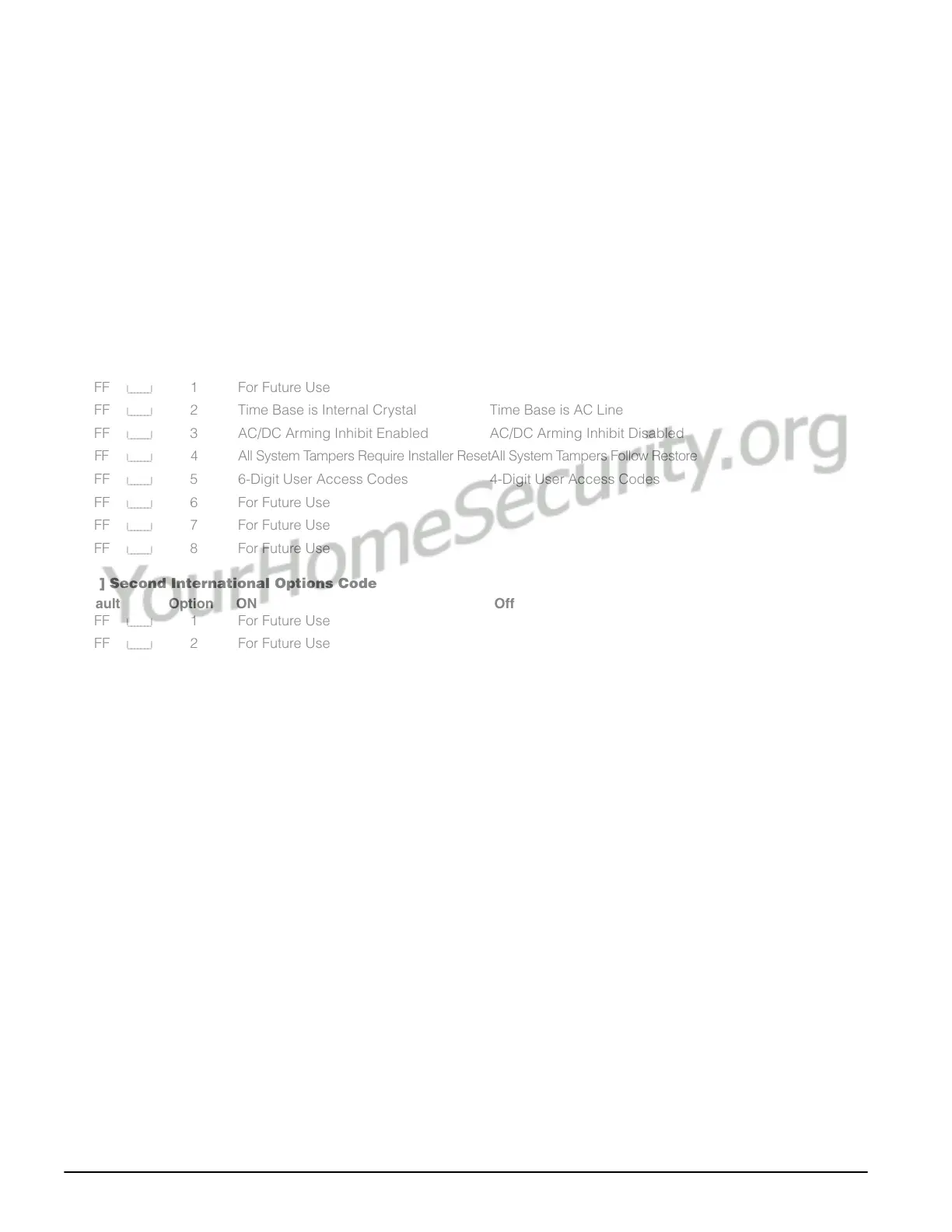40
[404] Panel Identification Code
(Section 5.10 “Downloading Options” )
Default: 0585 I_______I_______I_______I_______I Enter 4 Hex digits
[405] Answering Machine Double-call Timer
(Section 5.10 “Downloading Options” )
Default: 060 I_______I_______I_______I (Valid entries are 001-255 seconds)
[406] Number of Rings to Answer On
(Section 5.10 “Downloading Options” )
Default: 015 I_______I_______I_______I (Valid entries are 000-255 rings)
[499][Installer Code][499] Initiate PC-Link (Local Downloading)
(Section 5.10 “Downloading Options” )
International Programming
[700] Clock Adjust (Section 5.28 “Clock Adjust” )
Default: 60 I_______I_______I (Valid entries are 01-99 seconds)
[701] First International Options Code
Default Option ON Off
OFF
I_______I 1 For Future Use
OFF
I_______I 2 Time Base is Internal Crystal Time Base is AC Line
OFF I_______I 3 AC/DC Arming Inhibit Enabled AC/DC Arming Inhibit Disabled
OFF
I_______I
4
All System Tampers Require Installer ResetAll System Tampers Follow Restore
OFF
I_______I 5 6-Digit User Access Codes 4-Digit User Access Codes
OFF I_______I 6 For Future Use
OFF
I_______I 7 For Future Use
OFF
I_______I 8 For Future Use
[702] Second International Options Code
Default Option ON Off
OFF
I_______I 1 For Future Use
OFF
I_______I 2 For Future Use
OFF I_______I 3 Land Line Test Tc Interval in Minutes Land Line Test Tc Interval in Days
OFF
I_______I
4
For Future Use
OFF
I_______I 5 For Future Use
OFF I_______I 6 For Future Use
OFF
I_______I 7 For Future Use
OFF
I_______I 8 For Future Use
[703] Delay Between Dialing Attempts
(Section 5.5 “Communicator – Dialing” )
Default: 001 I_________I________I________I (Valid entries are 000-255 Seconds)
Module Programming
[801] PC5400 Printer Module Programming
Please refer to your PC5400 Installation Manual for installation and programming instructions.
[803] For Future Use
[804] PC5132 Wireless Expansion Programming
Please refer to your PC5132 Installation Manual for programming locations and instructions.