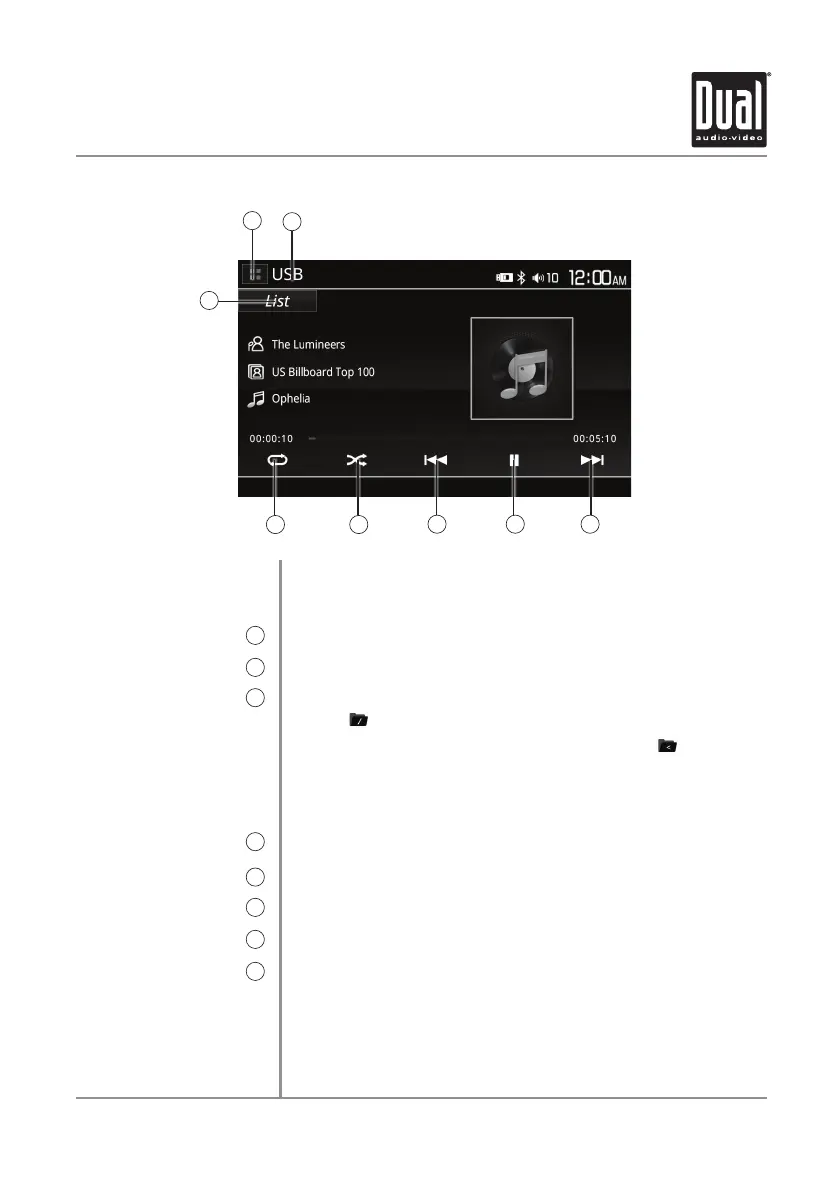12
XDCPA9BT OPERATION
USB Operation
USB
Main Menu
1
Current Mode Indicator
2
List
3
Repeat
4
Random
5
Previous File / Track
6
Play / Pause
7
Next File / Track
8
To play audio files from a USB device, connect a device to the rear USB
cable and playback will begin automatically. To return to USB playback
from another mode of operation, select the USB icon in the Main Menu.
Press to return to Main Menu screen.
Displays current mode of operation.
Press to access a list of all files and folders on the device.
- Press to access the root directory
- Press a folder name to access that folder, and press to return to
the file list
- Use the up and down arrows to navigate the file list
- Press the "go back" arrow to return to the previous screen.
Press to enable or disable repeat playback.
Press to enable or disable random playback.
Press to go back to the previous file or track.
Press to pause or resume playback.
Press to advance to the next file or track.
1
2
3
4 5
6 7 8
