
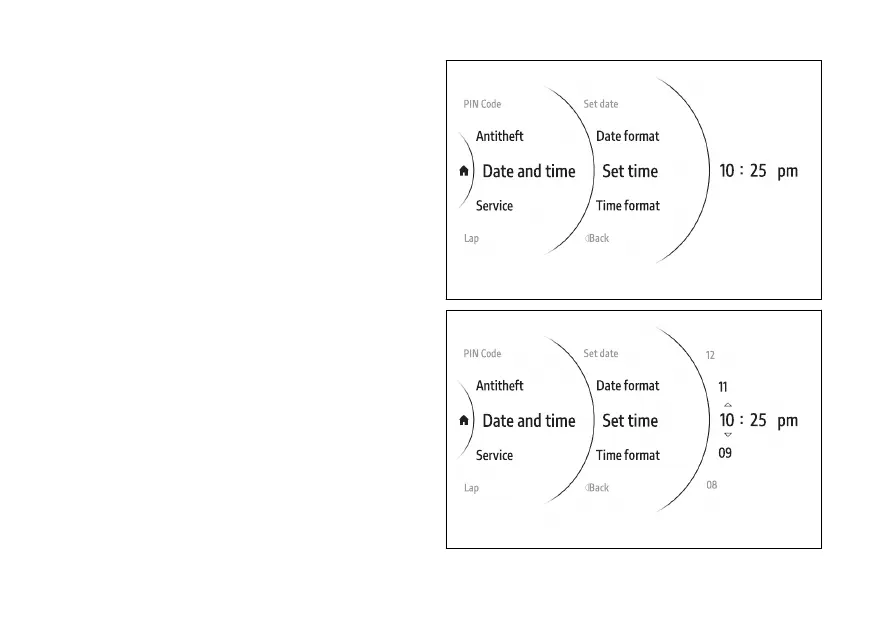 Loading...
Loading...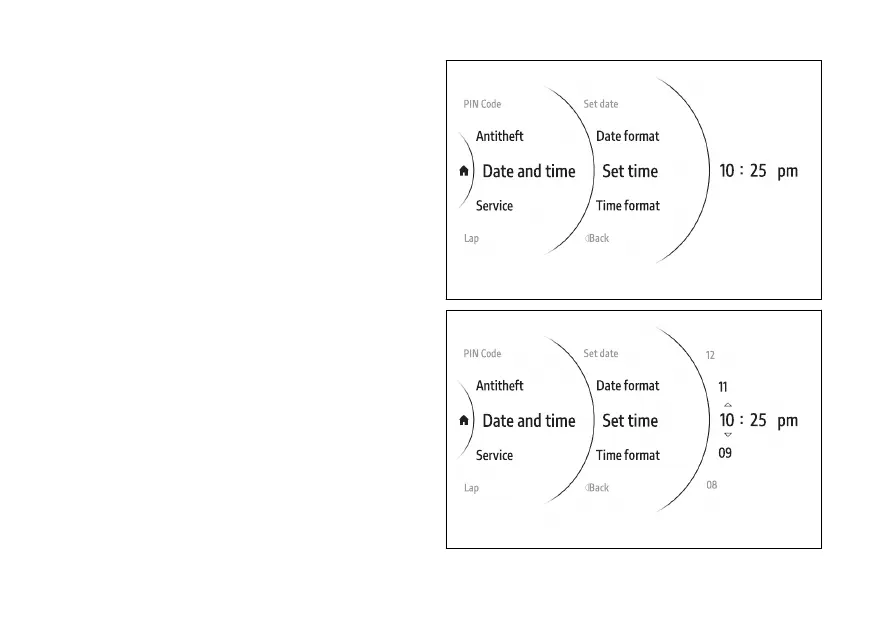
Do you have a question about the Ducati MULTISTRADA Series and is the answer not in the manual?
| Transmission | 6-speed |
|---|---|
| Traction Control | Standard |
| Fuel System | Electronic fuel injection |
| Front Brake | Dual discs, Brembo calipers |
| ABS | Standard |
| Frame | Tubular steel trellis |
| Fuel Capacity | 20 - 22 liters |











