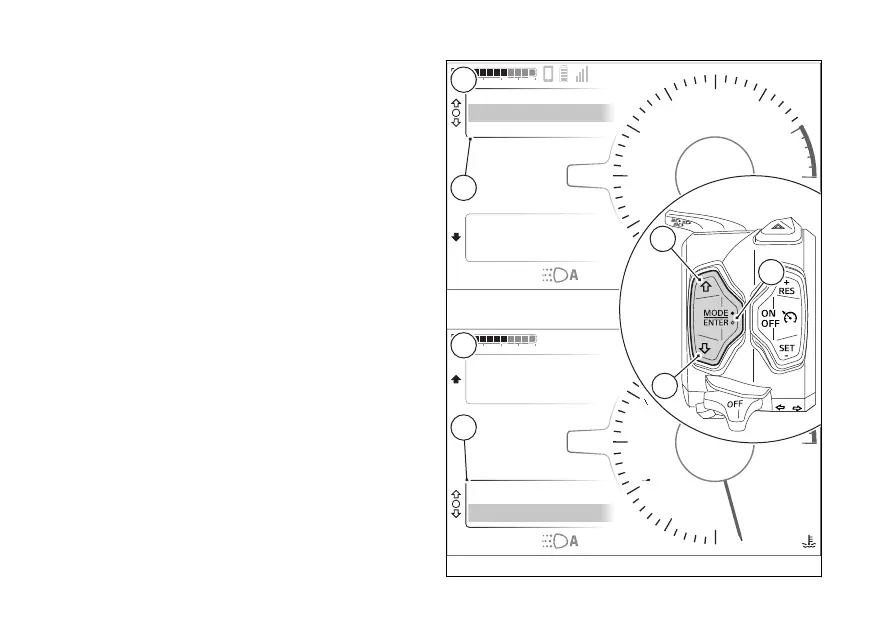Interactive menu and Info display
The Interactive Menu contains a series of functions
that can be activated by the rider. When a function is
activated, a corresponding window is displayed with
which you can interact. The list of functions in the
Interactive Menu varies depending on the Riding
Mode in use.
Available functions are displayed on 3 lines. The
selected function is the one indicated in the central
line.
The "Info display" menu includes all counters
referred to available trip information (see page 101)
When one of the menus is selected, it is indicated
with the active frame (A) and (1), (2) and (3)
are used for menu navigation and interaction.
To toggle the selection between "Interactive menu"
and "Info display" and vice versa:
●
if "Interactive menu" is currently selected, long
press and hold (2, Fig 73) to move the
selection to Info display (C, Fig 73);
●
if "Info display" is currently selected, long press
and hold (1, Fig 73) to move the selection
to "Interactive menu" (B, Fig 73).
Air
24
°C
0
km/h
90
°C
10:34
pm
rpm X1000
4
1
2
3
5
6
7
8
10
12
NN
Gear
Total
Range
2017 km
250 km
Music
Setting menu
Phone
URBAN
DTC
DQS
ABS
DWC
3
3
5
On
Air
24
°C
0
km/h
90
°C
10:34
pm
rpm X1000
4
1
2
3
5
6
7
8
10
12
NN
Gear
Total
Range
2017 km
250 km
ABS
Setting menu
Trip master
ENDURO
Fig 73
95
