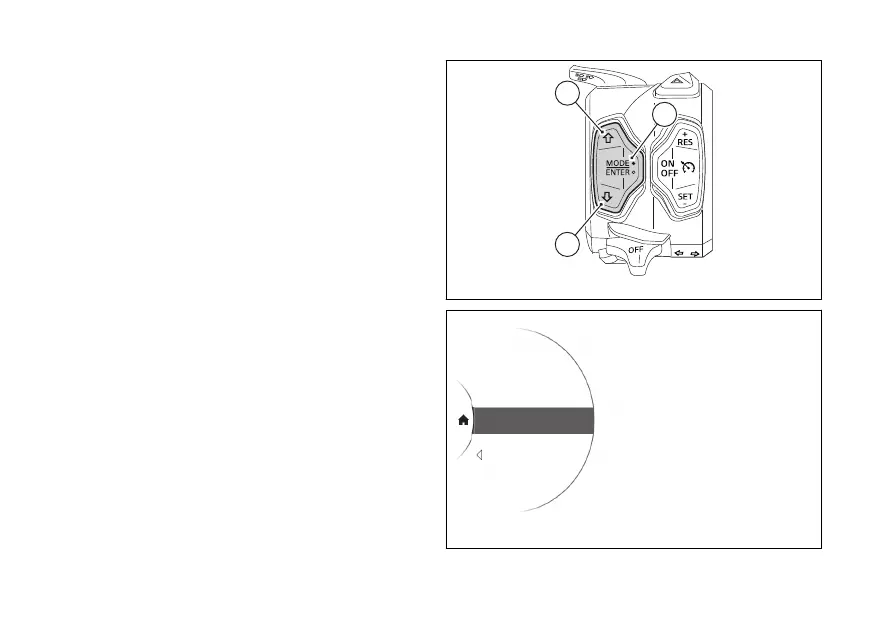Changing the Riding Mode
●
Press and hold the MODE/ENTER (3) for
a long time.
●
The dedicated screen is displayed (Fig 76) where,
using (1) and (2), it is possible to scroll
through the available Riding Modes and display
the parameters with the relevant set values.
●
Press the MODE/ENTER (3) to confirm.
Select "Exit" and press MODE/ENTER (3) to
quit the screen without making any changes.
As soon as the new Riding Mode is confirmed, the
instrument panel checks the following conditions:
●
If speed is lower than or equal to 5 km/h (3 mph)
and control is open, the message Close
is displayed; the new Riding Mode is
confirmed and stored only when control
is closed and then the main screen is displayed.
●
If speed is lower than or equal to 5 km/h (3 mph),
control is closed but brakes are
actuated, the message Release brakes is
displayed. The new Riding Mode is confirmed
and stored only when brakes are released and
then the main screen is displayed.
●
If both of the above conditions occur, the
message "Close and release brakes" is
Fig 75
0
km/h
Engine High
DTC 4
ABS 2
DWC 2
DQS Off
SPORT
TOURING
ENDURO
URBAN
Exit
Fig 76
98
