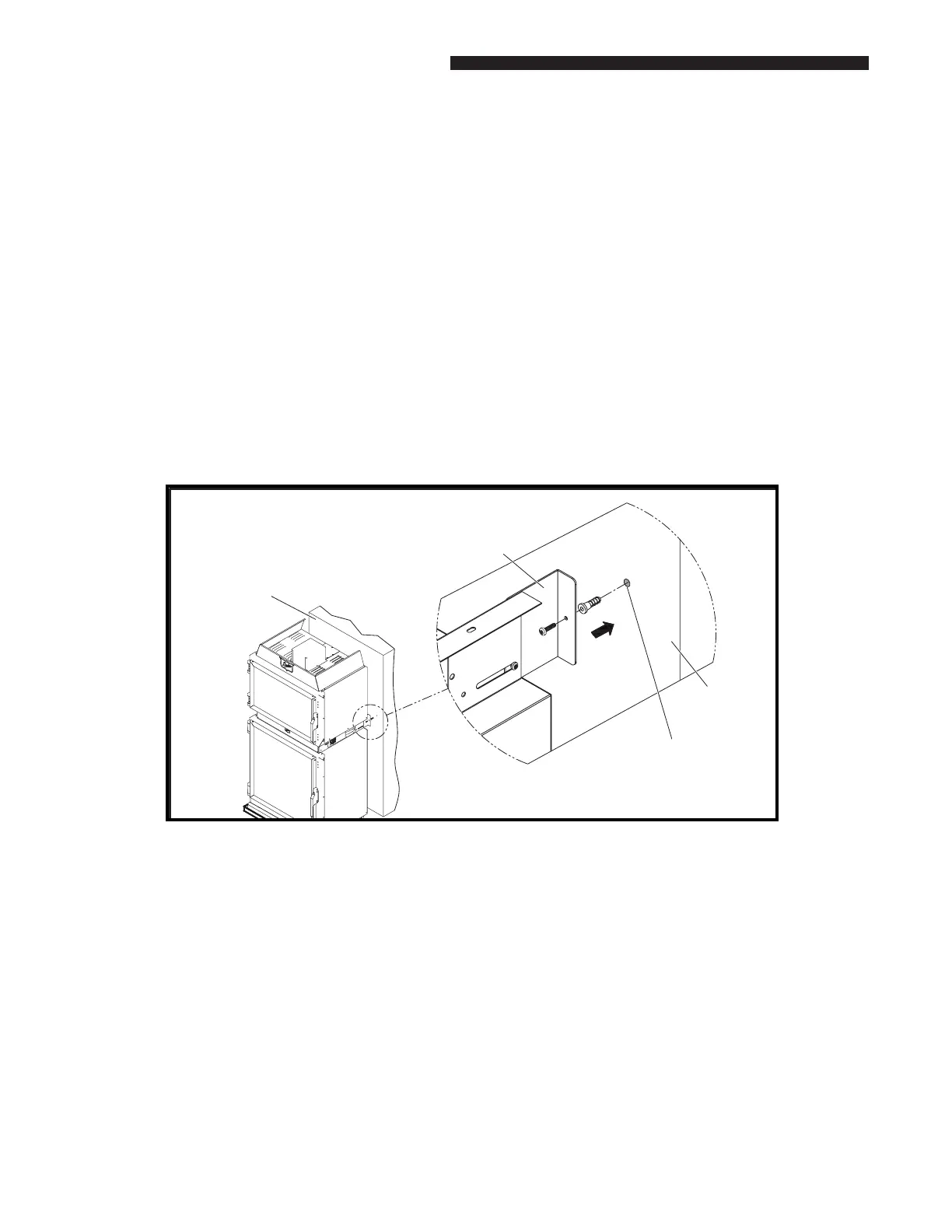Owner's Manual for DUKE TSC Proofer Oven
with Touch Screen Controls
12
INSTALLATION OF WALL-BRACKETS
NOTE: Verify interconnections and function prior to installing optional wall brackets
1. Mount the Wall Mounting Brackets with screws provided with the Proofer Oven.
2. Extend the Wall Mounting Bracket towards the wall by sliding it through the slot provided but do not
tighten the screws.
3. Mark the Wall & Drill holes for the wall anchors.
4. Insert the wall anchors into the holes.
5. Position the Wall Mounting Brackets against the wall.
6. Insert the screws into the Wall Mounting Bracket.
7. Ensure that the Brackets are rmly against the wall and tighten the screws securely.
Wall
Wall
Hole drilled in wall
for fixing bracket
Wall Mounting
Bracket
Figure 4: Wall Mounting Bracket
