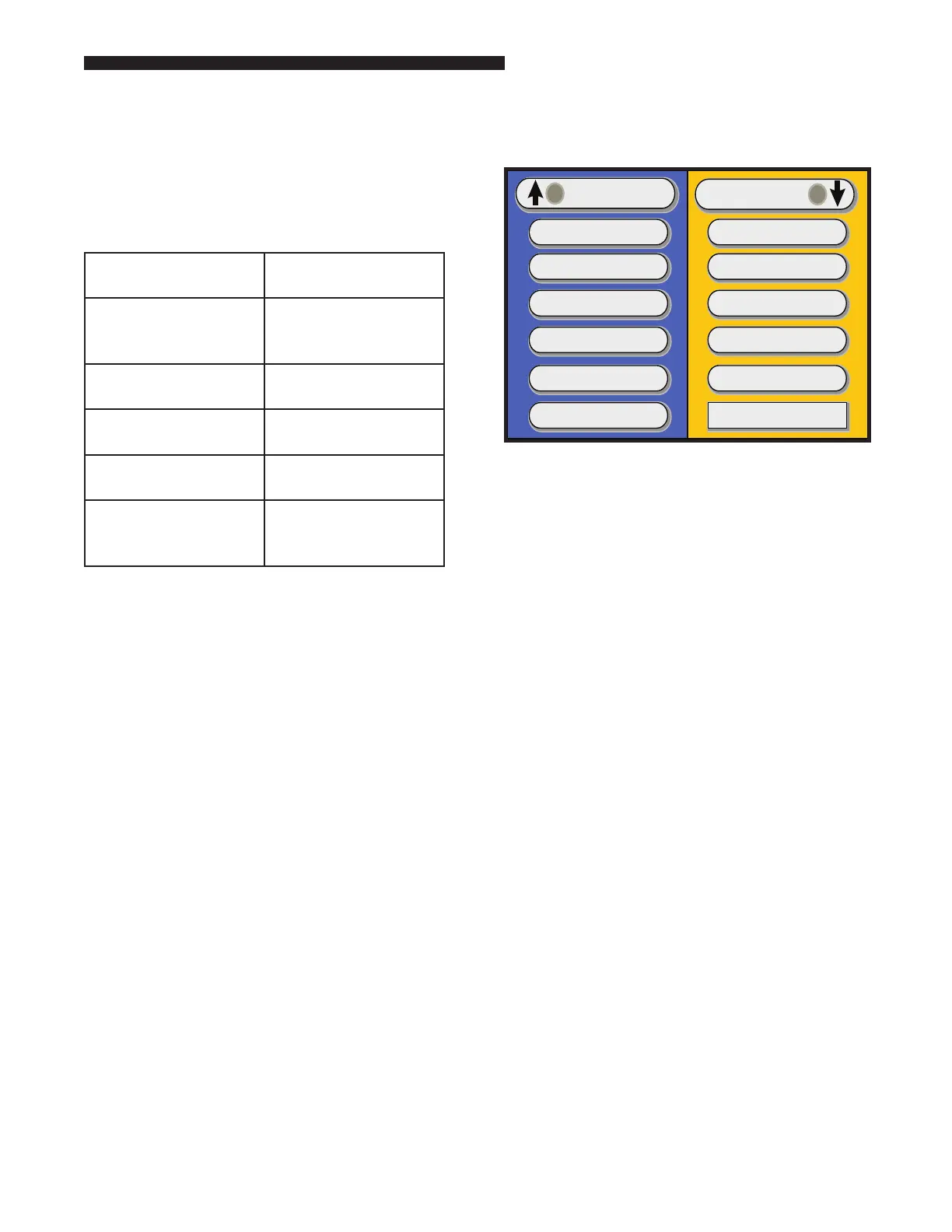13
Owner's Manual for DUKE TSC Proofer Oven
with Touch Screen Controls
OVEN/PROOFER START-UP
1. Have a qualified service technician or
electrician connect the oven to the power
supply.
2. Turn power on to the unit by using the circuit
breaker on the right side of the unit.
3. Verify that the touch screen illuminates upon
power up. Press touch screen to activate, then
press oven button & proofer button to turn on
and verify interior lights illuminate.
4. Verify Humidification of the proofer.
Humidification will begin automatically.
Humidity level will be controlled according to
user-selected %RH set point.
5. Check the door seals and make sure both
doors close completely.
6. If the unit does not power up correctly or if
the doors do not close and seal properly,
call Duke for assistance.
OVEN
PROOFER
BREAD
COOKIES
BREAD 2
BREAD 3
BREAD 4
BREAD 5
60 MINUTES
PROOFER DRY OUT
POWER
60 MINUTES
20 MINUTES
60 MINUTES
Figure 5: Main Screen
1. Turn the oven and proofer ON by touching the
OVEN and PROOFER buttons located at the
top of the touch screen.
2. Check to make sure that the oven and Proofer
fans are running.
3. Open the oven door; the oven fan should
stop.
4. Close the door; the fan should resume.
5. Allow the oven and proofer to pre-heat for at
least 30 minutes. An audible alarm will sound
(3 short chirps) when the oven and/or proofer
reach the ready state. Your Duke Proofer Oven
is now ready to operate.
If there are any problems, call the service
department at Duke for assistance before calling
a service agency.
AUDIBLE ALARMS
The Oven/Proofer has various audible alarms.
1 chirp Keystroke
acknowledgement
3 short chirps Oven and Proofer
up-to-temperature
notication
4 beeps (Continuous
until cleared)
Oven door open
alarm
3 long chirps Proofer stagger load
alarm
3 beeps (Continuous
until cleared)
Proofer end of cycle
2 beeps (Continuous
until cleared)
Oven end of cycle
