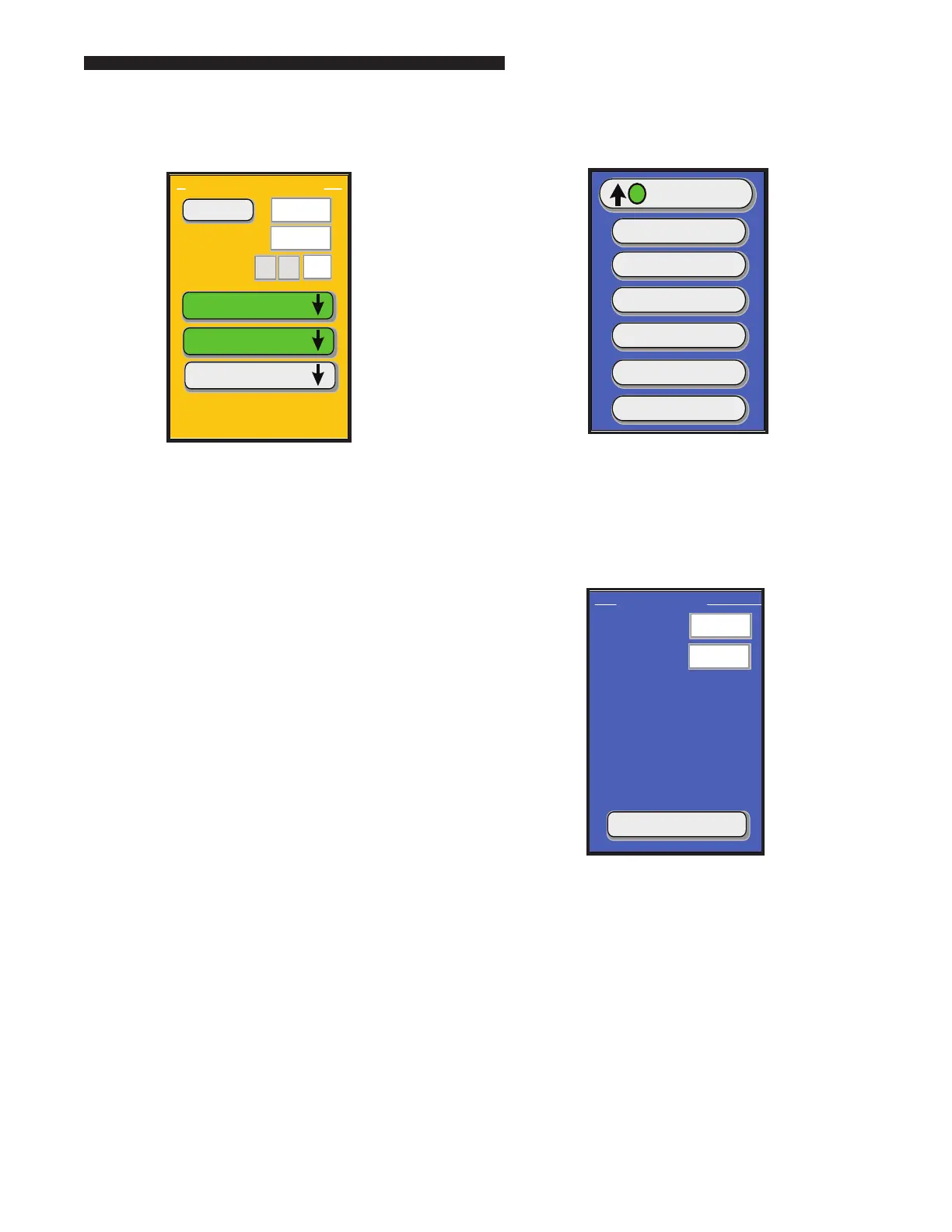21
Owner's Manual for DUKE TSC Proofer Oven
with Touch Screen Controls
Figure 32: Proofer Timer Screen
Start Button will change to Time Remaining and
an Alarm will sound to alert the operator which
level is ready to be moved to the oven.
8. Once one level has reached the end of its
proong cycle, ADD 5 Min button will appear.
You can add 5 Minutes to Proong time by
pressing the ADD 5 Min. You can only add the
5 minutes to a level that has reached the end
of its proong cycle and is ashing 0:00:00.
9. Adjust the time, if necessary, depending on
type of dough and desired results.
10. Bake bread when dough rises to desired size.
Excessive humidity on the door glass is probably
caused by a humidity setting that is too high or by
having the humidity on when there is no dough
loaded in the proofer.
PROOFER – 60 MINUTES
105ºF
0:00:00
START BTM
80
RH%
+-
0:39:59
1:00
TEMP
ADD 5 MIN
Figure 33: Oven Controls Screen
OVEN
BREAD
COOKIES
BREAD 2
BREAD 3
BREAD 4
BREAD 5
OVEN OPERATING INSTRUCTIONS
Figure 34: Oven Preheat screen
2. Allow the oven to preheat 20–30 minutes and
keep the oven door closed, except during
loading and unloading.
Display Module will ash PREHEATING while the
oven is preheating. Display will change to START
button when oven is ready for selected recipe. An
audible alarm will sound (3 short chirps) when the
oven and/or proofer reach the ready state.
CANCEL RECIPE
OVEN - BREAD
TEMP
320ºF
ACTUAL
PREHEATING
350ºF
1. Turn the oven ON by pressing the OVEN button
or the desired RECIPE button.
