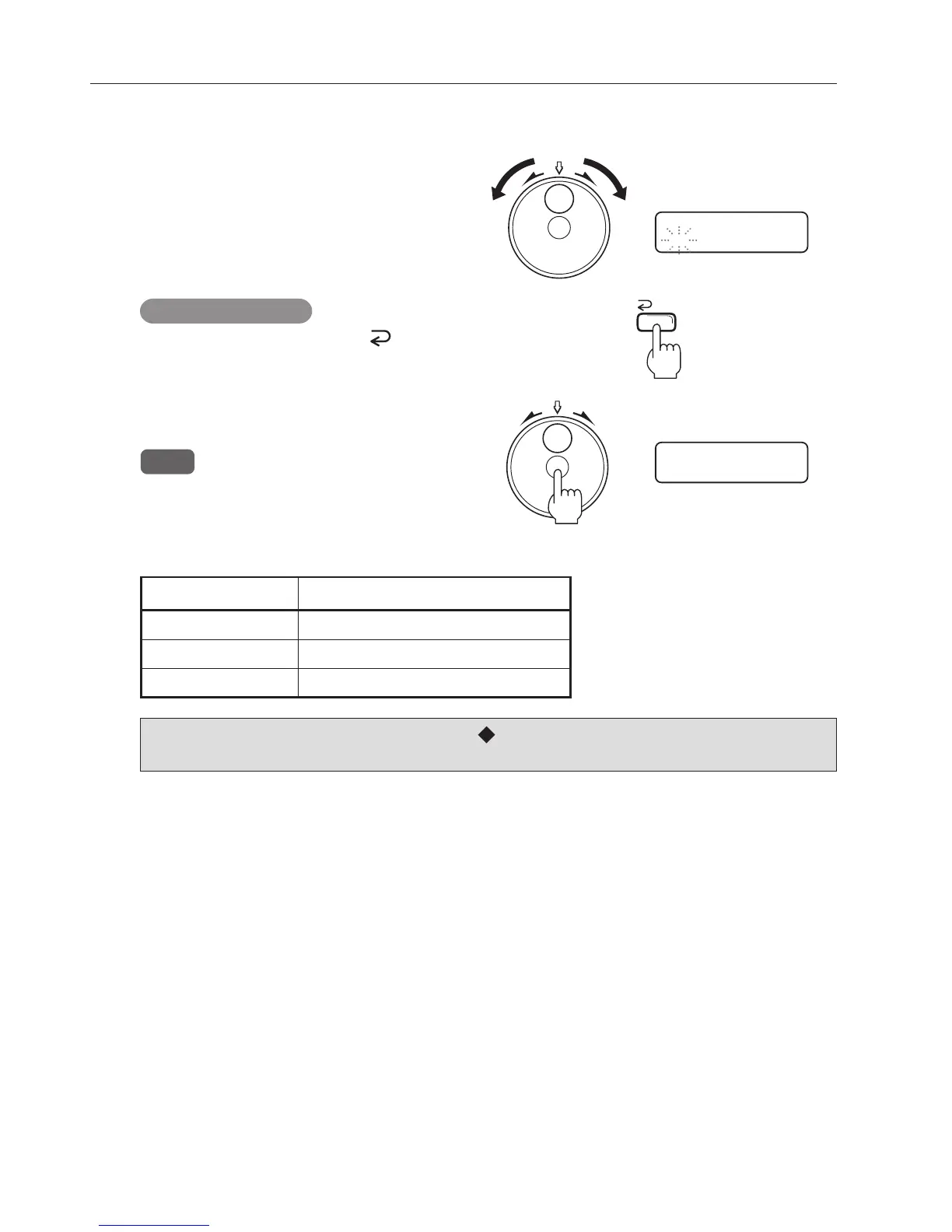18
6. OPERATING
r Press the center of the jog dial to confirm the paper
size.
NOTE : In some output modes, the paper size
cannot be set.
In this case, as the output mode set
and paper size selected do not match,
select the suitable paper size
according to the following table.
Paper Size
A4
e Turn the jog dial to select the size.
If the paper size to be set is not a standard size, select
“Custom”.
Select P. Size
A4 A5 B4 B5 LGR
To cancel the setting
Instead of going on to step r, press the button to
return to step q.
The selected paper size shifts to
the beginning of the line and
starts blinking.
When “Custom” has been selected, perform the “ Presetting/changing the custom size” on the next
section.
Booklet, Fold A3SR, A3, B4, A4, LGL, LTR, LGR
Side ST A4, B5, A5, LTR, IV
Corner ST A4, LTR
Output Mode Settable Paper Size
