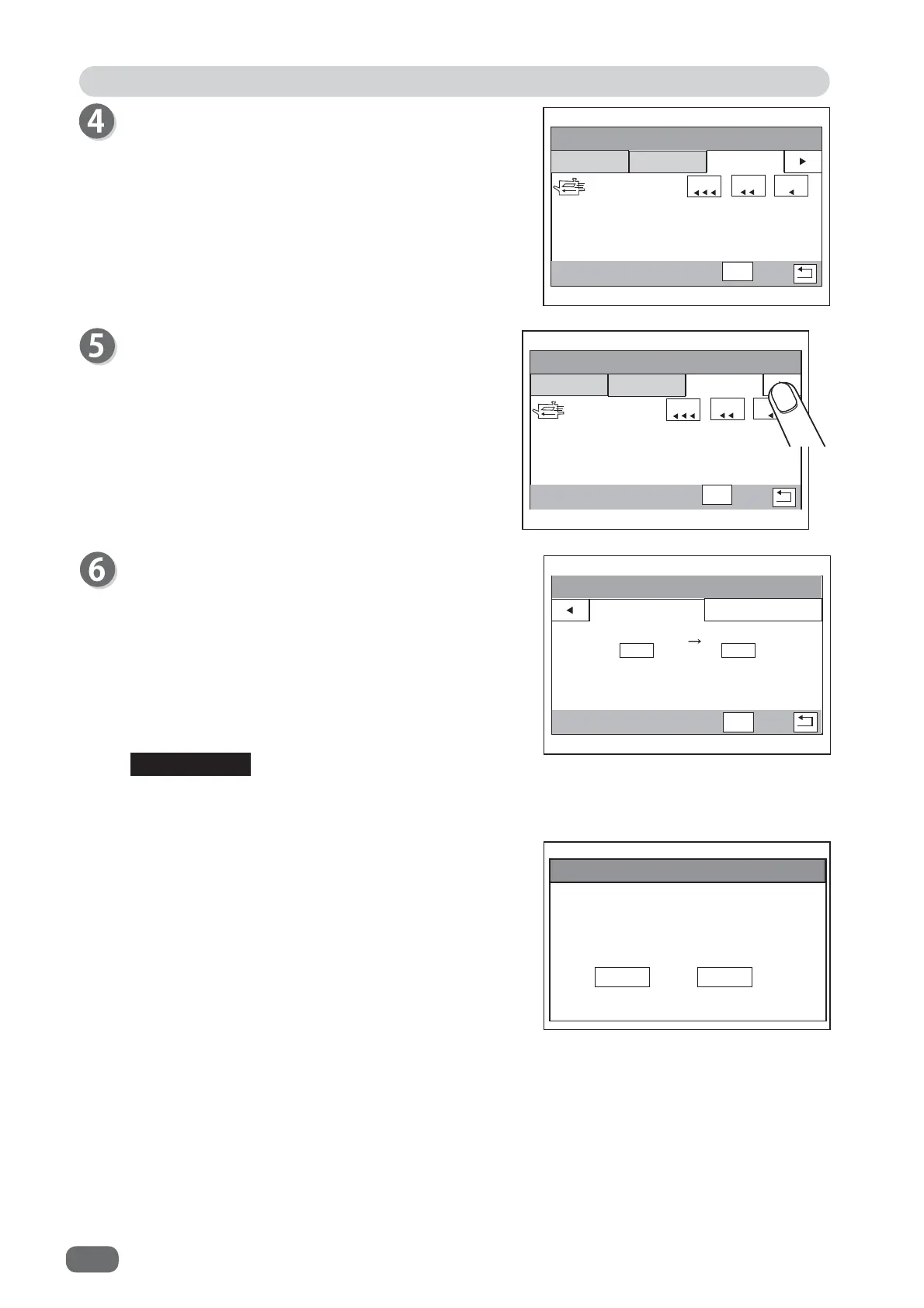84
Adjust
$GMXVWࠉࠉࠉ2WKHUV
6SHHG
6/2:
)$67
6WDQGDUG
&UHDVH
2WKHUV
0,'
6(7
$GMXVWࠉࠉࠉ2WKHUV
6SHHG
6/2:
)$67
6WDQGDUG
&UHDVH
2WKHUV
0,'
6(7
Touch the
arrow (right)
icon.
<(6
12
$GMXVW
-2%
6DYH6KULQNDJH$GMXVW$OO
/DVWFXWYDOXHV
LQWKLV-2%IRUIXWXUH"
$GMXVWࠉࠉࠉ$SSO\6KULQNDJH
$SSO\6KULQNDJH
$GMXVW
%HIRUH
$IWHU
6(7
REFERENCE
Adjust − Others
Speed
Select processing speed from
FAST
,
MID
, or
SLOW
.
Adjust − Apply Shrinkage
In case printed documents are shrunk by heat
generated on a digital printer, by entering the original
document size and a document size after shrunk,
DC-516 automatically calculates the shrinkage
ratio and adjusts the cutting and creasing position
accordingly.
1. Enter a size of a document before and after
shrinkage with the NUMERIC keys. Touch
SET
.
2. The screen as shown in the fi gure on the right
appears.
To save the settings, touch
YES
. If not, touch
NO
.
To make settings for
Adjust All
as well, touch
Adjust
instead of
SET
.