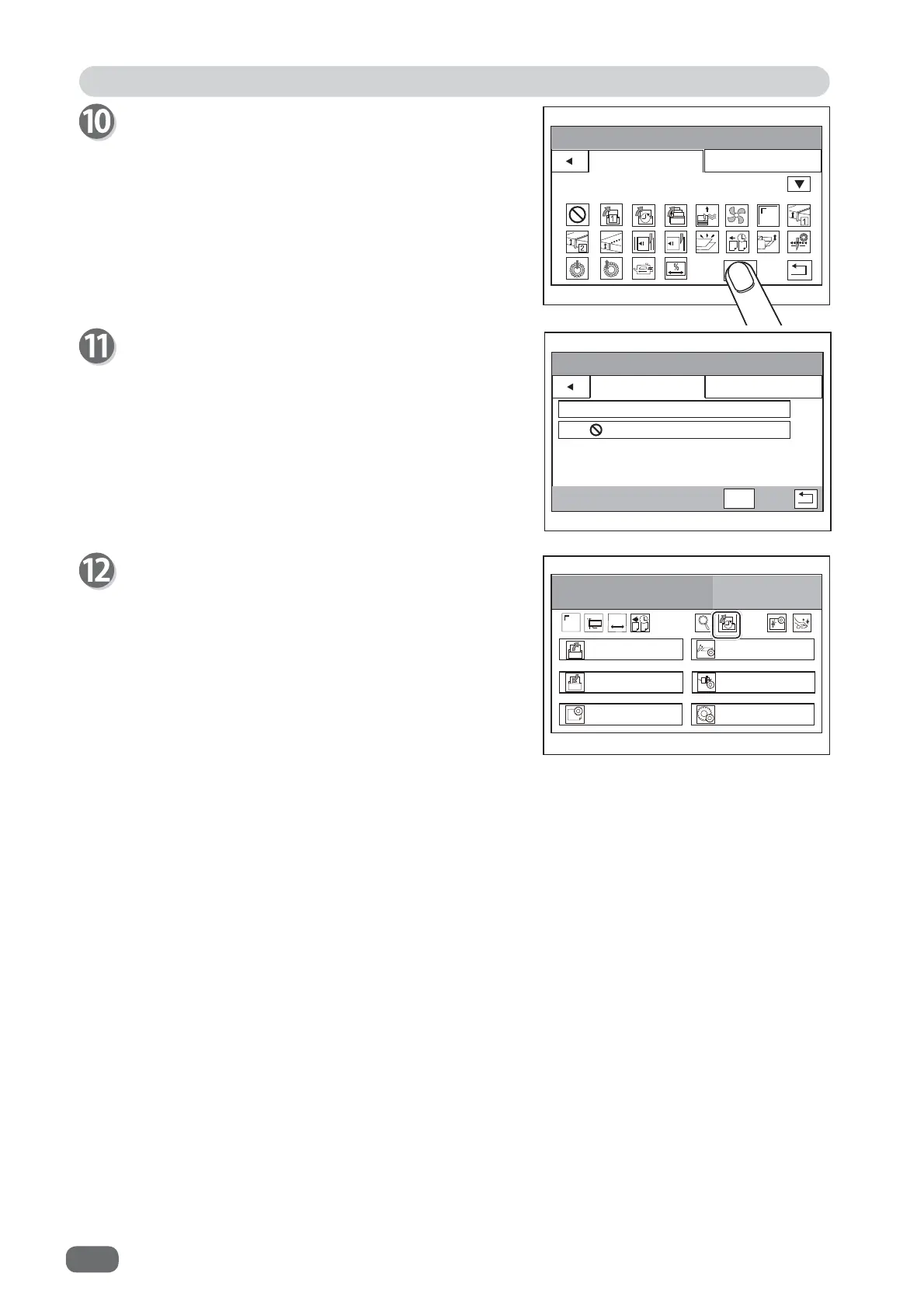94
Environment
(QYLURQPHQWࠉࠉࠉ6KRUWFXW
6KRUWFXW
6(7
2WKHUV
&2817
6+76
5HWULHYH-2%
(QWHU-2%
3URFHVV
$GMXVW
6\VWHP
(QYLURQPHQW
-
+
(QYLURQPHQWࠉࠉࠉ6KRUWFXW
6KRUWFXW
6(7
1RWVHW
2WKHUV
When having fi nished all the settings for
Environment
, touch
SET
.
After saving the settings, the
Environment - Shortcut
screen reappears.
To continue
shortcut
settings, follow step 9-1. and
the following steps.
To fi nish the
shortcut
setting, touch
SET
.
The
shortcut
icon created in steps 9 to 11 is
displayed on the upper part of the
standby
screen.
(The fi gure on the right shows
Retrieve JOB (History)
icon as an example.)