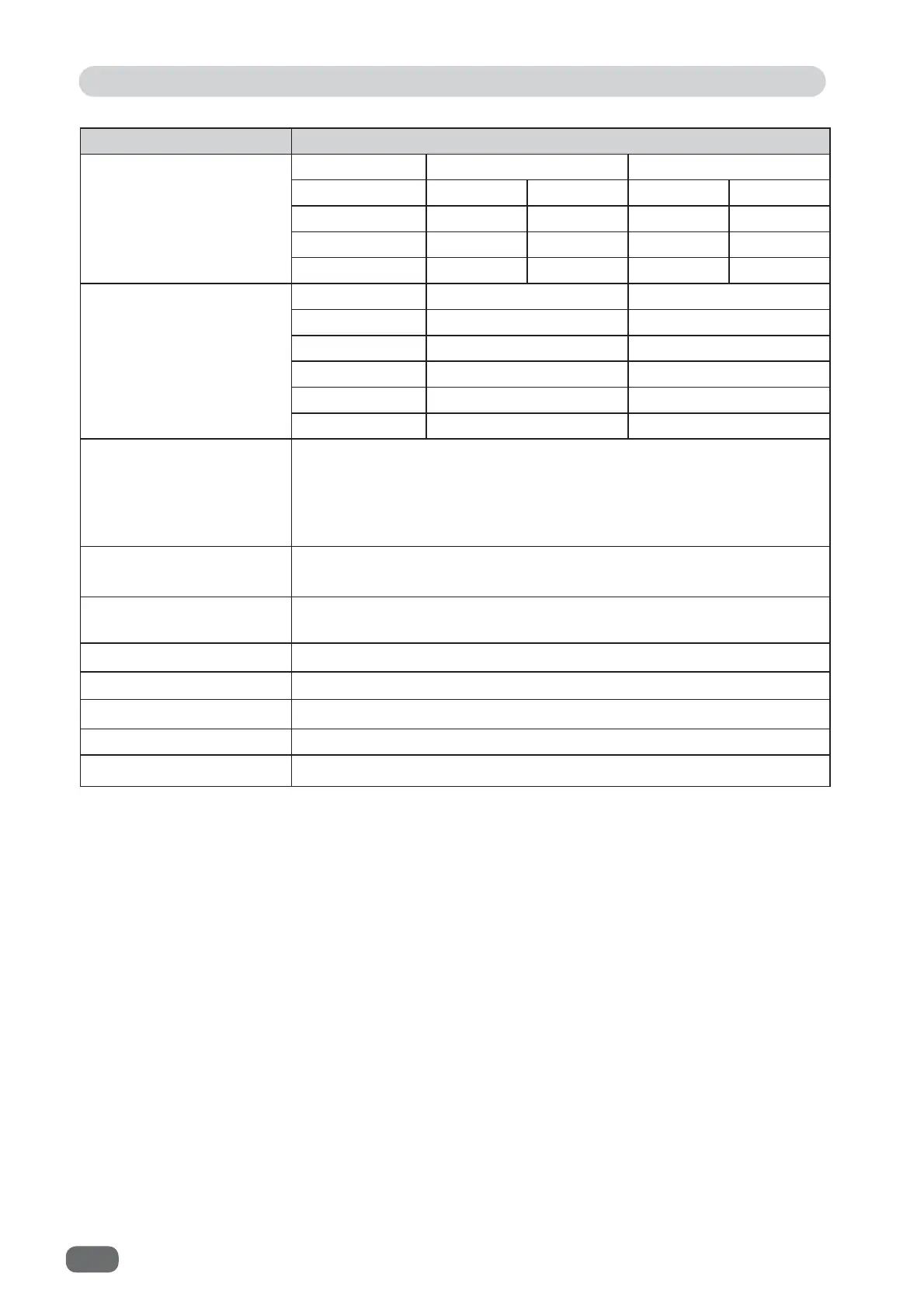Specifi cations
118
Model name DC-516
Power consumption In operation Standby
Current Power Current Power
100 V 4.7 A 380 W 0.81 A 67 W
115 V 4.1 A 380 W 0.72 A 67 W
230 V 2.0 A 370 W 0.46 A 67 W
Weight Net Gross
100 V 126 kg 164 kg
115 V 140 kg 178 kg
115 V (PRO) 165 kg 205 kg
230 V 134 kg 173 kg
230 V AP 169 kg 210 kg
Dimension In use: 1540 (W) × 795 (D) × 1085 (H) mm
In use (Max): 2125 (W) × 795 (D) × 1085 (H) mm
Stored: 1060 (W) × 795 (D) × 1160 (H) mm
Required max. dimension: 2125 (W) × 1375 (D) × 1510 (H) mm
Packed: 1165 (W) × 920 (D) × 1370 (H) mm
Operating temperature/
humidity
10°C–30°C, 40%RH−70%RH (No condensation)
Storing temperature/
humidity
0°C–50°C, 10%RH−80%RH (No condensation)
Noise level In operation: less than 80 dB
Safety standard UL, CE (low voltage directive, machinery directive), VCCI, FCC
Operating altitude Max 1000 mm a.s.l.
Overvoltage category Category II according to IEC60664-1
Environmental pollution Pollution degree: degree 3 according to IEC60664-1
● The specifi cations are subject to change without prior notice.
Document Curl
Due to the automated slitter function design, the document path of the DC-516 is sensitive to
document curl.
If document curl is causing document jams, the following are suggestions for remedying the
problem:
1. Adjust the printing devices de-curler (if available).
2. Manually de-curl the stock before loading in the feed tray.
3. Turn the document over (reprogramming the job may be necessary).
4. Use different document stock.