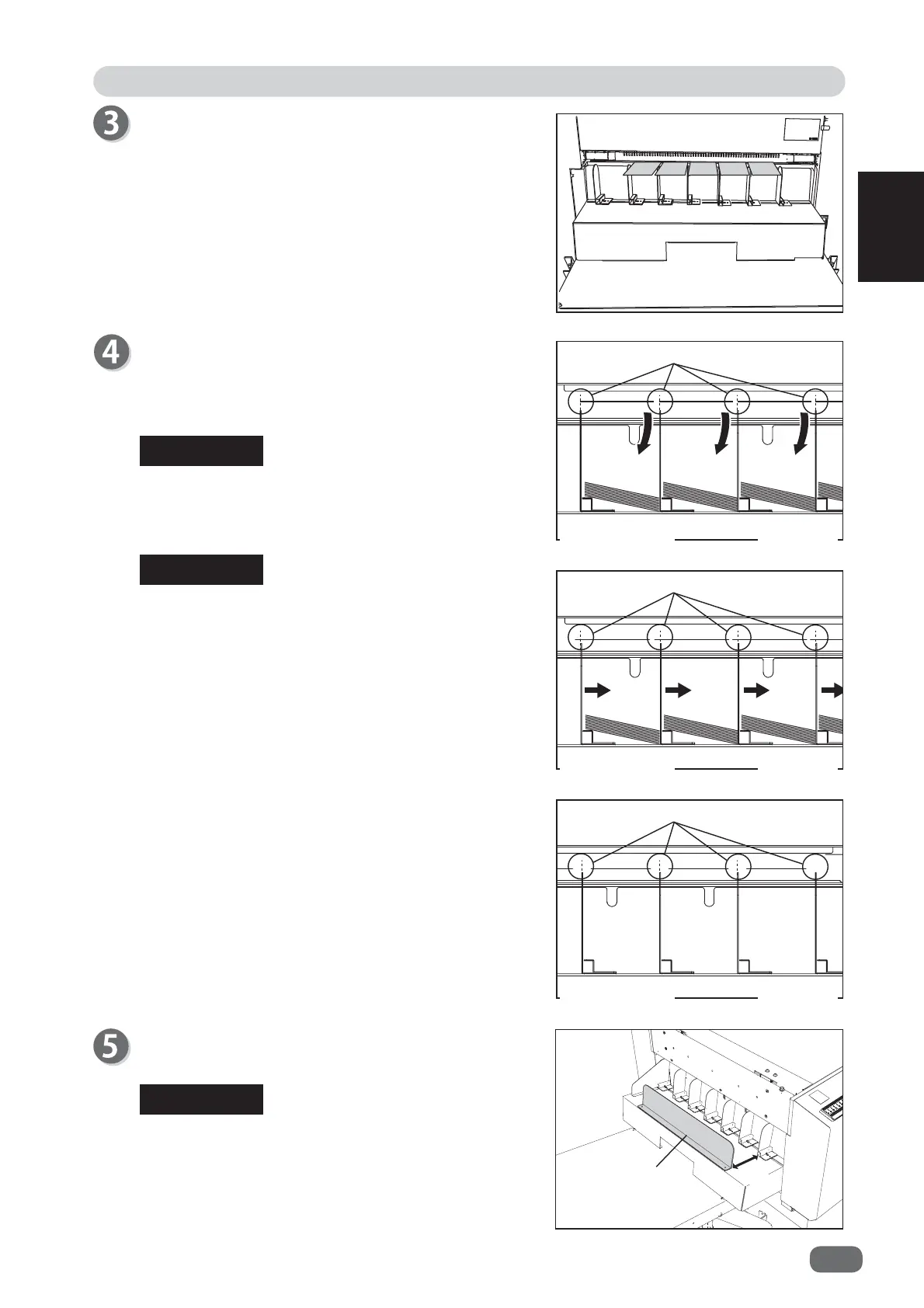2
17
Preparation Before Use
Before Using This Machine
1
REFERENCE
REFERENCE
REFERENCE
Select a JOB in which you use the
card stacker
.
Press and hold the TEST key. The fi nished products
stop in front of the ejected point.
Slide the guides to align with the fi nished products.
Adjust the guide point of each fi nished product on the
non-operator's side so that the document edge comes
in contact with the guide. A fi nished product neatly
slides down diagonally.
The right fi gure shows when the
card stacker
in
step 3 is viewed from the front.
• When the alignment of the fi nished products is
poor, shifting each guide to the position where it
touches the fi nished products may improve the
alignment.
• When there is a gutter slit and the fi nished
product is long, setting the guides between each
document may improve the alignment.
Align the document edge with the guide
Shift position of each guide
Set guides between each document
Set the
stopper assy (for the card stacker)
according to the fi nished product.
Adjust the distance (A) between the
guide
and the
stopper assy
according to the fi nished document
length.
Operator’s
side
Non-operator’s
side
Operator’s
side
Non-operator’s
side
Operator’s
side
Non-operator’s
side
Stopper assy (A)