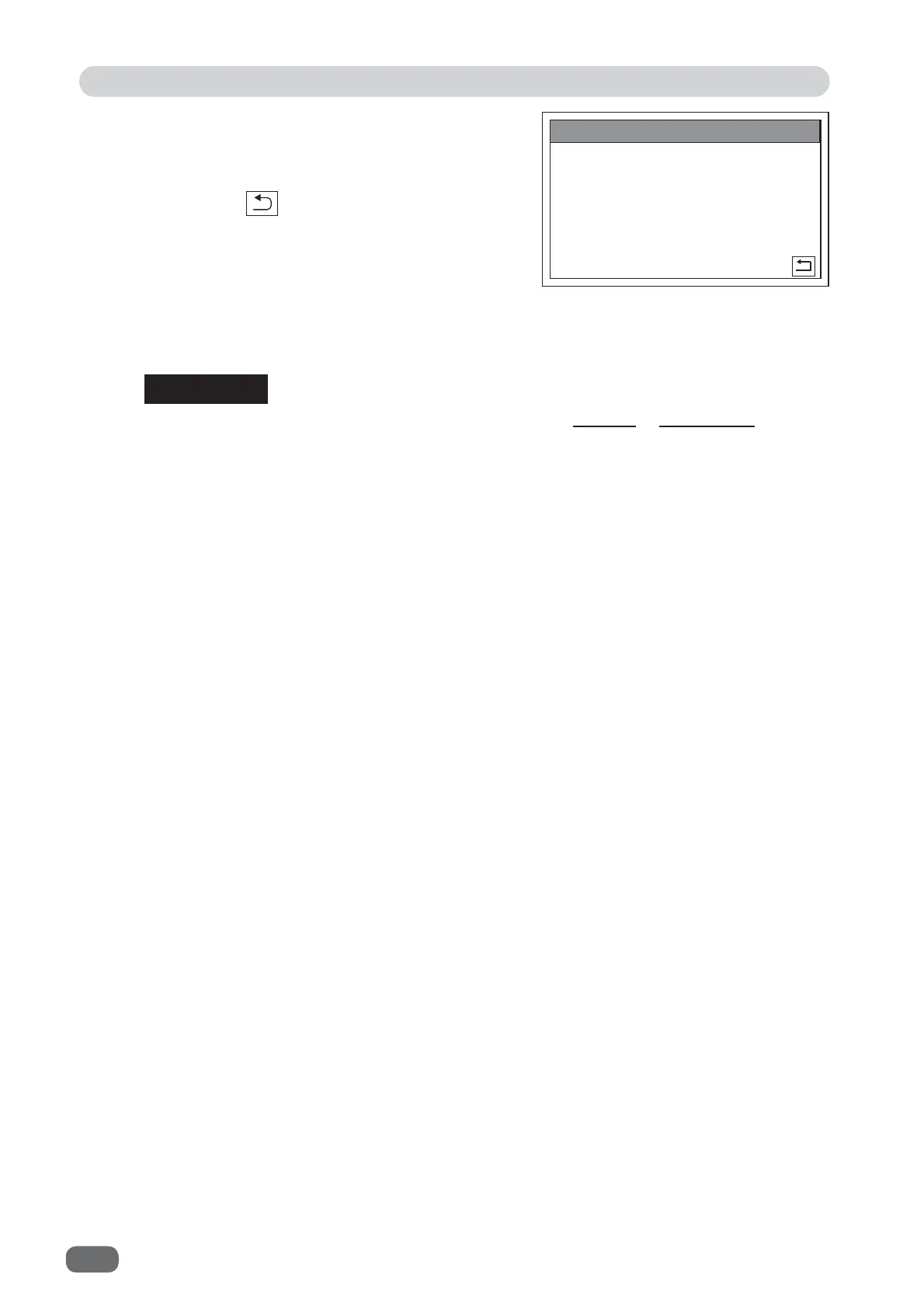Before Programming a JOB
42
&/($1,1*02'(
2SHQ&ORVHFRYHUWRWXUQUROOHUV
● Touching the
cleaning mode
icon (15) displays the
CLEANING MODE
screen.
Opening/closing the
top cover
one time rotates the
belt
and the
roller
.
Touching the
return
icon returns to the
standby
screen.
● Touching the
shortcut
icon jumps to the item set in
Environment
and displays the relevant
items.
To make settings for the
shortcut
icon, refer to step 9 in Shortcut in Environment.
(→ P.92)
● Pressing and holding the TEST key enters the
card stacker adjustment mode
.
● Pressing and holding the START key enters the
pause feeding mode
.
(→ P.78 Processing a JOB in Pause Feeding Mode)
REFERENCE