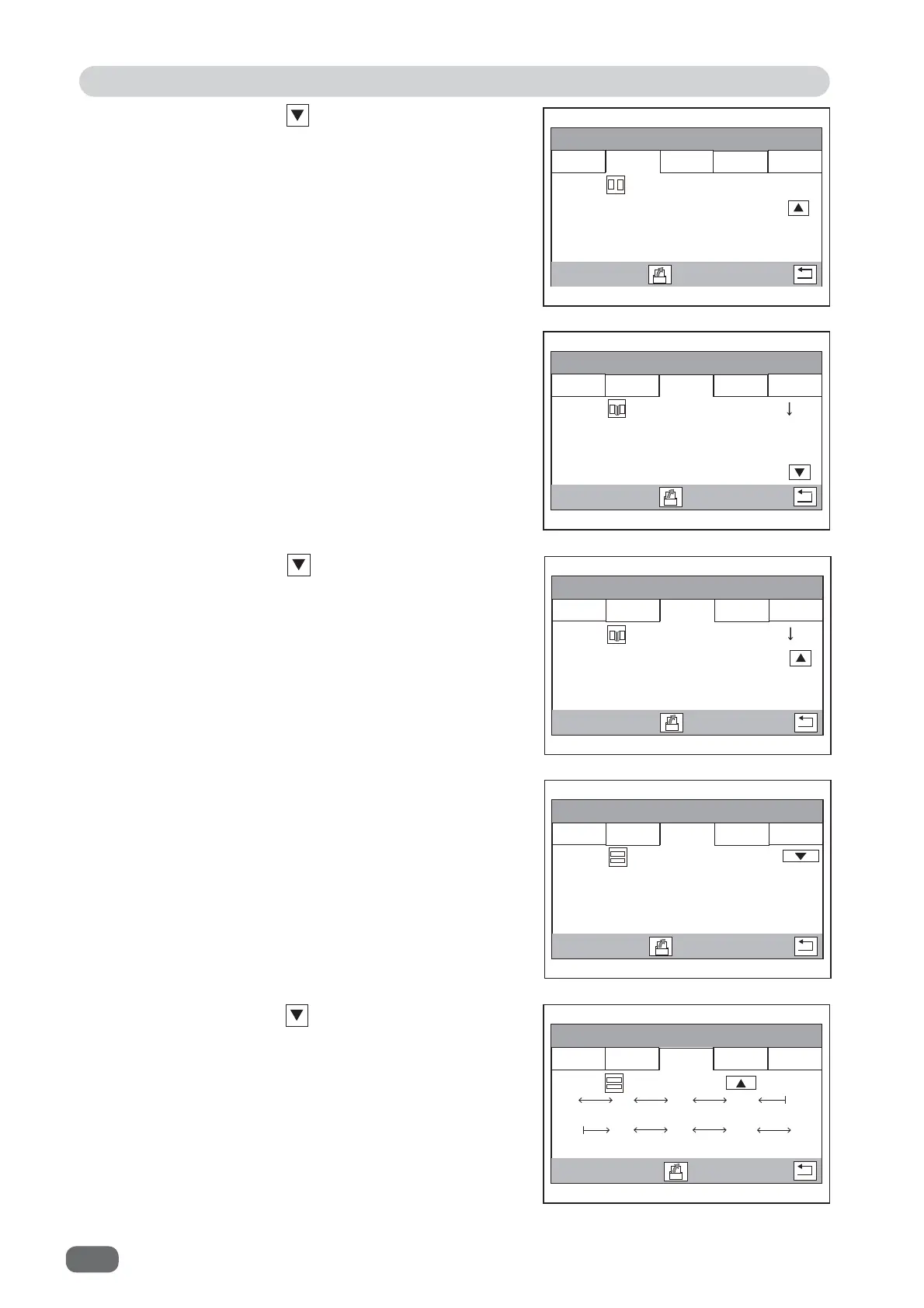72
Proceccing Documents by Retrieving a Saved JOB
-2%'HWDLO
0RGXOH
&UHDVH
7RRO
&UHDVH
6ORW
,QIR
6HWWLQJV
6ORW
0RGXOH
0RGXOH
&87
-2%'HWDLO
6ORW
,QIR
6HWWLQJV
6ORW
0RGXOH
-2%'HWDLO
0RGXOH
&UHDVH
7RRO
&UHDVH
6ORW
,QIR
6HWWLQJV
6ORW
0RGXOH
-2%'HWDLO
0RGXOH
6OLW
$
%
&
'
(
)
*
+
,
-
6ORW
,QIR
6HWWLQJV
6ORW
0RGXOH
5
5
5
5
5
/
// /
/
0RGXOH
6OLW
-2%'HWDLO
'
& % $
* )(
'
,QIR 6ORW 6ORW
6HWWLQJV
0RGXOH
3. Touching the
arrow (down)
icon displays
positions of cut
25
to cut
30
.
2. Touching the
arrow (down)
icon displays
positions of crease
13
to crease
20
.
2. Touching the
arrow (down)
icon displays
the distance between the
slitter units
.
3.
Slot1
The module name in slot 1, the tool name, direction
of the tool, and positions to process documents.
● 1. The fi gure on the right shows when the
creaser module
is installed.
Positions of crease
1
to crease
12
are
displayed.
● When the
slitter module
is installed
1. Positions of slitter unit
A
to
J
are displayed.