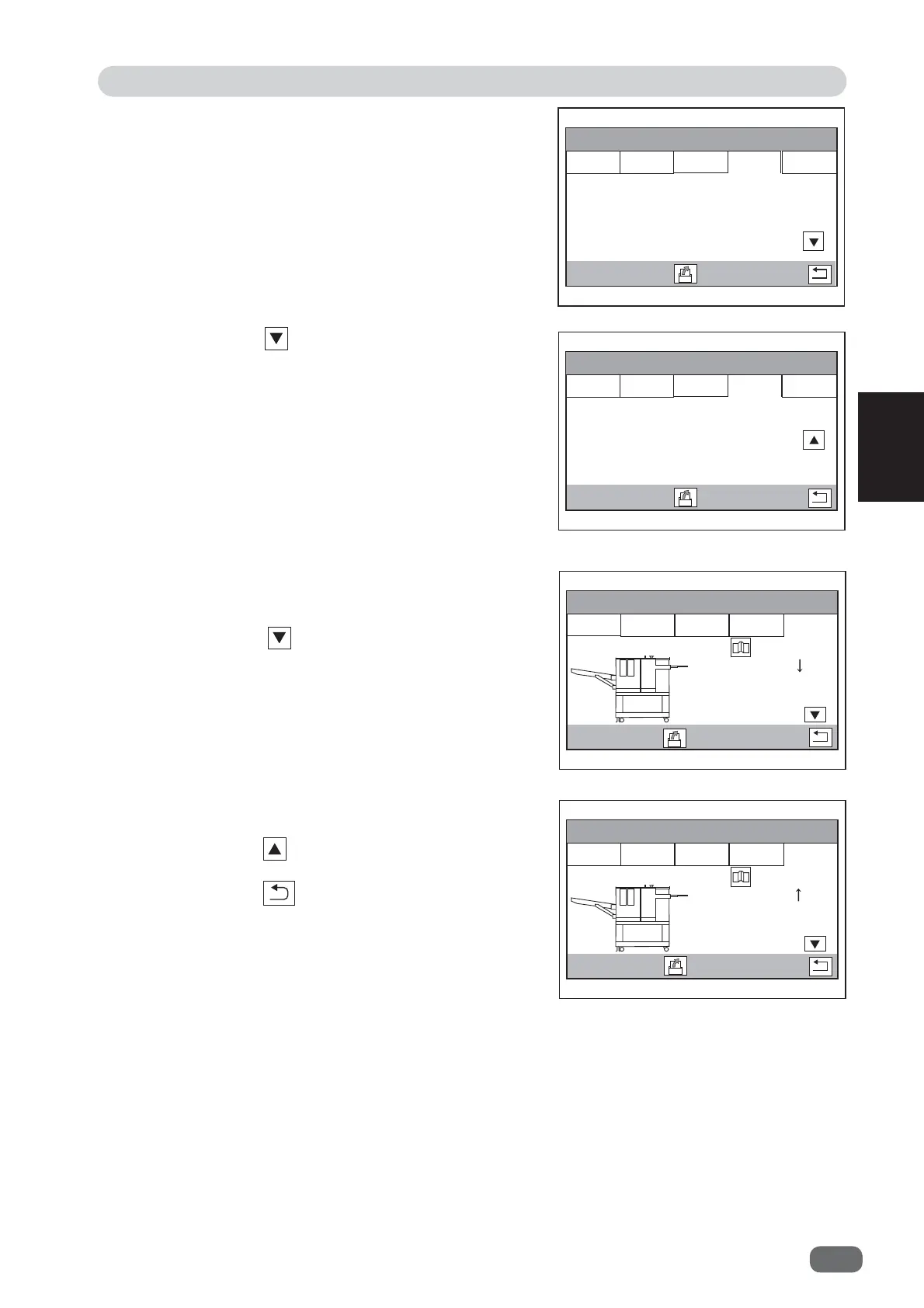73
2
Proceccing Documents by Retrieving a Saved JOB
Basic Operations
3
$LU.QLIH
6XFWLRQ3RZHU
7UDLO&XW0RGH
5(*0DUN
&XW7ULP0RGH
)XOO%OHHG0RGH
21
$XWR
0,'
2))
-2%'HWDLO
6ORW
,QIR
6HWWLQJV
6ORW
0RGXOH
&XWWHU6SHHG
&UHDVH'HSWK
6SHHG
&30'HSWK
/5
)$67
0,'
0,1
0,1
-2%'HWDLO
&UHDVH'HSWK
6ORW
,QIR
6HWWLQJV
6ORW
0RGXOH
-2%'HWDLO
6ORW &UHDVH
7RRO
&UHDVH$
6ORW
,QIR
6HWWLQJV
6ORW
0RGXOH
-2%'HWDLO
6ORW &UHDVH
7RRO
&UHDVH$
6ORW
,QIR
6HWWLQJV
6ORW
0RGXOH
5.
Module
The name of the module and of the tool in slot 1 are
displayed.
Touching the
arrow (down)
icon displays the
details of the settings for slot 2.
The name of the module and of the tool in slot 2 are
displayed.
Touching the
arrow (up)
icon displays the
details of the settings for slot 1.
Touching the
return
icon returns to the
Retrieve JOB (No.)
screen.
Touching the
arrow (down)
icon displays the
following items in the next page.
Air Knife
Suction Power
REG Mark
Cut Trim Mode
Trail Cut Mode
4.
Settings
Details of the settings for the JOB selected are
displayed.
Cutter Speed
: Select cutting speed. Select
SLOW
when using documents
that cannot be processed at
FAST
speed.
Crease Depth
: Select a depth of a crease.
CPM Depth
: Select a depth of perforation.
Speed
: Select processing speed.