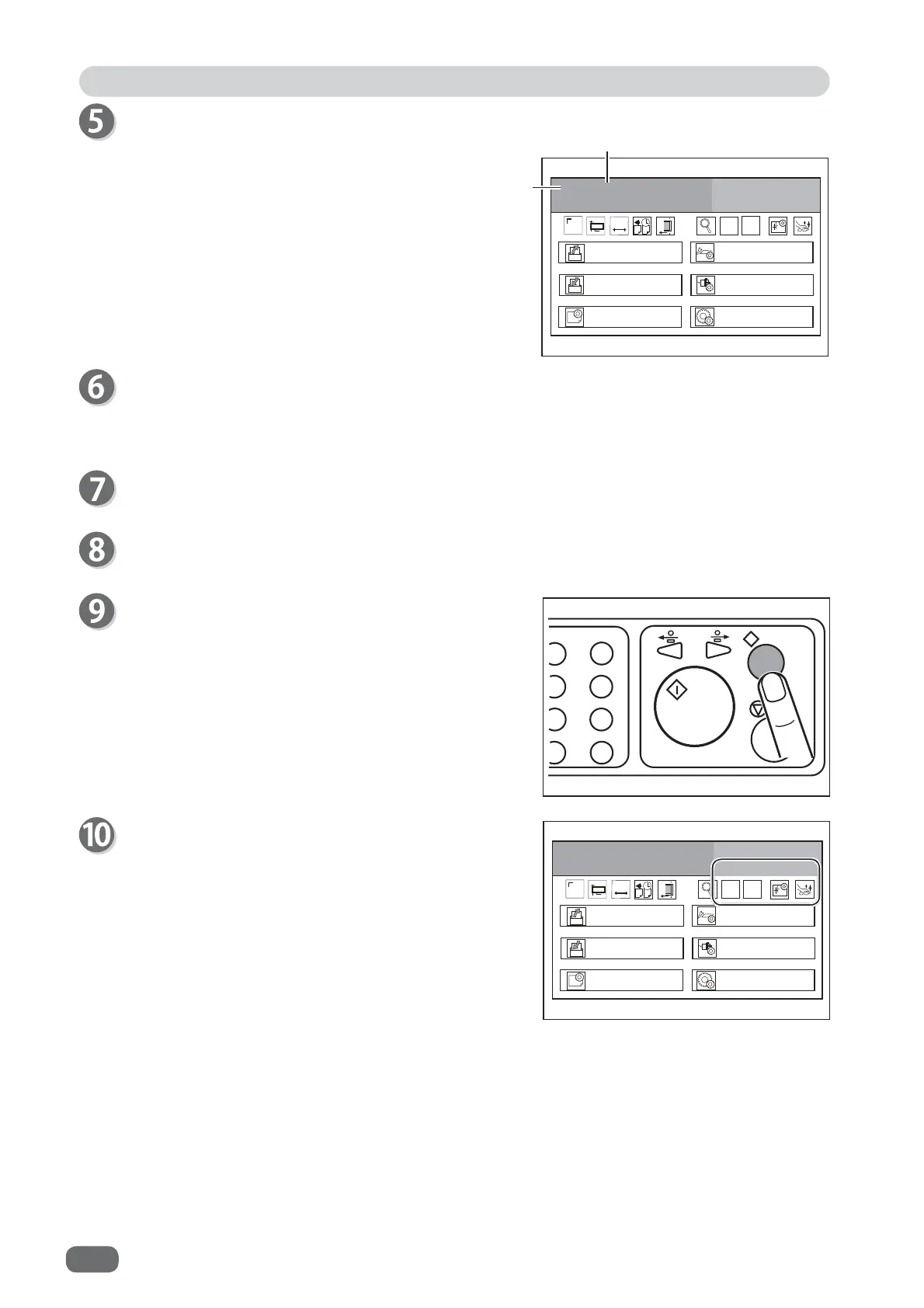74
Proceccing Documents by Retrieving a Saved JOB
The JOB name and the JOB number selected in step
4 are displayed on the upper left part of the
standby
screen.
5HWULHYH-2%
(QWHU-2%
$GMXVW
3URFHVV
6\VWHP
(QYLURPHQW
&2817
6+76
-
+
Prepare proper documents for the
JOB
selected.
Load documents on the
feed tray
.
(→P.10 Loading Documents)
Attach the
exit tray
.
(→P.15 Setting the Exit Tray)
Attach the
back guide
and the
side guide
.
(→P.16 Attaching the Guide (Ejection Side))
6(7
7
When you want to set the number of sheets to be
processed, enter the number with the NUMERIC key.
5HWULHYH-2%
(QWHU-2%
$GMXVW
3URFHVV
6\VWHP
(QYLURPHQW
&2817
6+76
-
+
JOB name
JOB number
Press the TEST key to process a test run for one
sheet.
Check if the fi nished product is processed as it is
programmed.
If not, make fi ne adjustment in
Process
or
Adjust
.
(→P.79 Process)
(→P.83 Adjust)