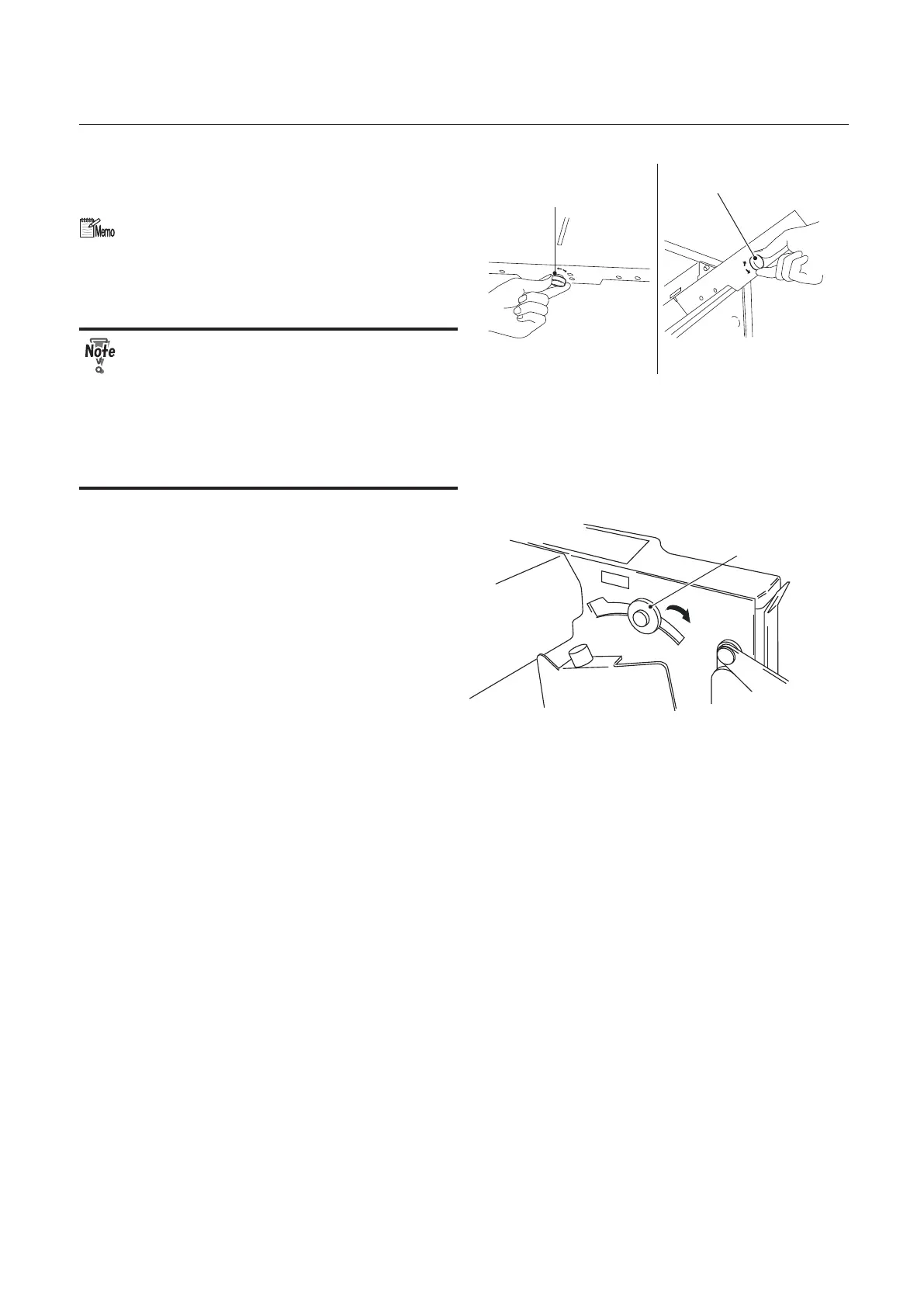2-5
Chapter 2 BASIC OPERATION
Fine adjustment knob
Fine adjustment knob
First folding plateSecond folding plate
2) Turn the ne adjustment knob to the
right and left a few times and check that
it moves slightly.
For EU
When stacking A4 and B5 size paper with
long edge feed, move the rough adjustment
knob to the mark of “A5” and “B6” respec-
tively.
Use the mark on the folding plate just as
a reference. You may need ne adjust-
ments according to various conditions
such as environmental conditions (tem-
perature, humidity), paper quality, paper
thickness, paper ber direction, cutting
accuracy and printing conditions.
Paper feed pressure
adjustment knob
7
Set the paper feed pressure adjust-
ment knob to “Thin paper.”
If the paper slips and no paper is conveyed,
change the paper feed pressure from “Thin
paper” to “Thick paper”.