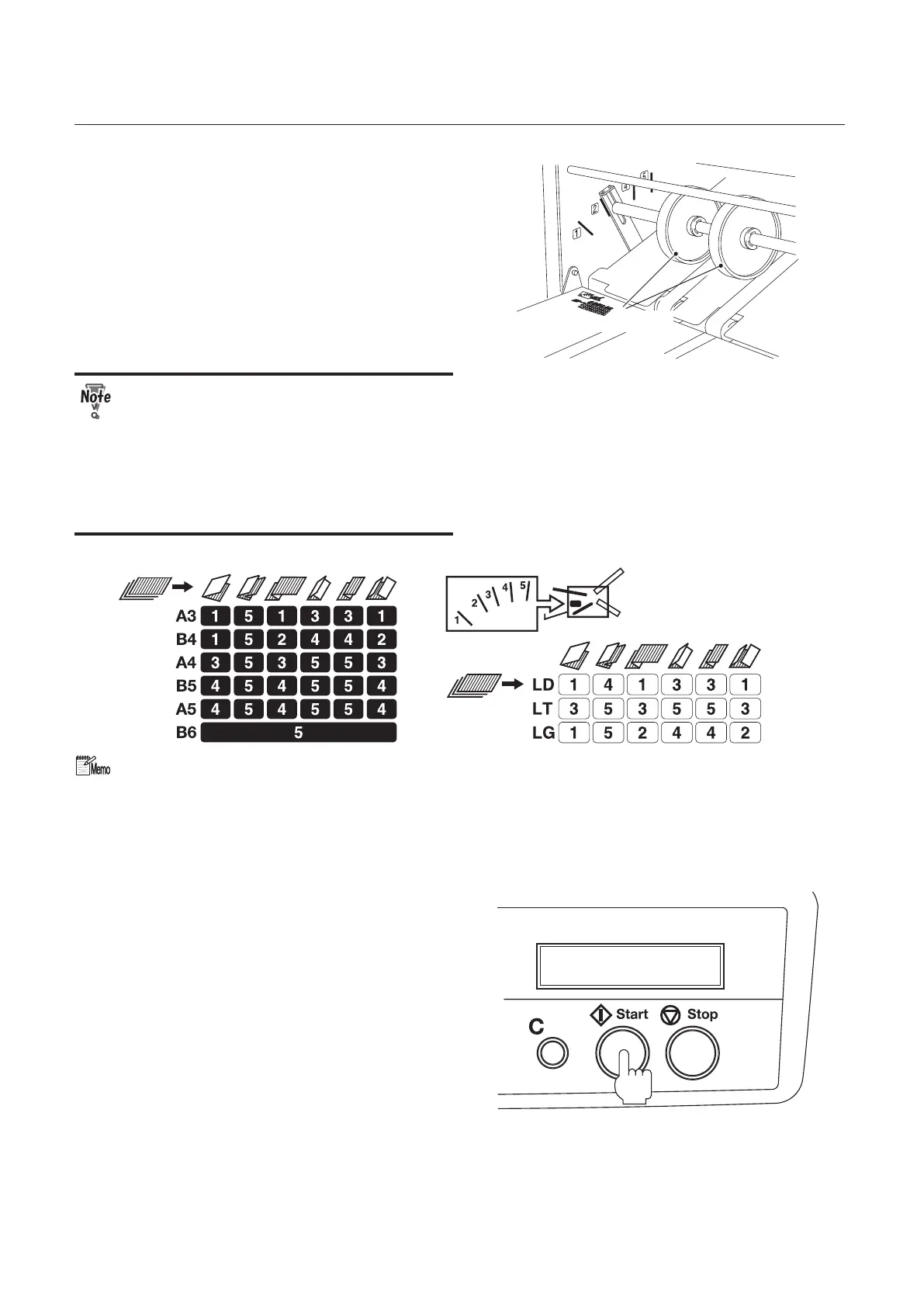2-6
Chapter 2 BASIC OPERATION
Stacker roller
8
Move the stacker rollers to the ap-
propriate position referring to the
table of stacker rollers position at-
tached to control panel section (for
EU) or to the paper receiving tray (for
North America).
The machine shown in the gure to the
right is a North America model.
Use the table just as a reference. You
may need ne adjustments according to
various conditions such as environmen-
tal conditions (temperature, humidity),
paper quality, paper thickness, paper
ber direction, cutting accuracy and
printing conditions.
For EU For North America
For EU
When stacking A4 and B5 size paper with long edge feed, regard the paper size as "A5" and
"B6" respectively. For example, if you stack A4 paper with long edge feed and fold it into two,
move the stacker rollers to "4."
9
Press the Start button for test fold-
ing.
10
Press the Stop button after a couple
of folded sheets are ejected.