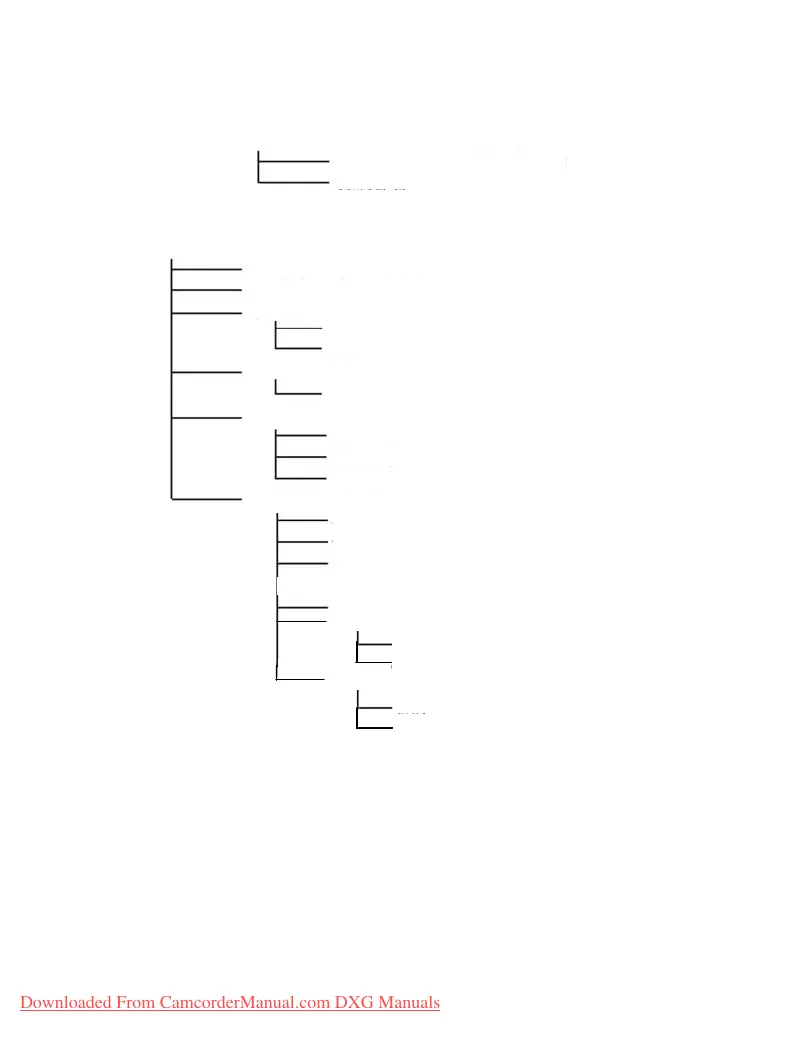12
Audio mode
Audio mode
LCD display: normal/off/all
Audio recording
Playback mode
Playback mode
LCD display: normal/off
Previous/Next
Audio playback
Volume adjustment
lay/stop
la
/sto
Volume adjustment
Play/stop
FF/RW
Photo
la
back
Video playback
Playback menu
Delete file: delete single file/delete all files
Protect file: protect single file/protect all files
Undo file protection: undo single file protection /
undo all file protections
Slideshow
DPOF (Photos only)
DPS (Photos only)
Print all/print single
Select all/set single/cancel all
Cancel
Display date/Display date off
Downloaded From CamcorderManual.com DXG Manuals
