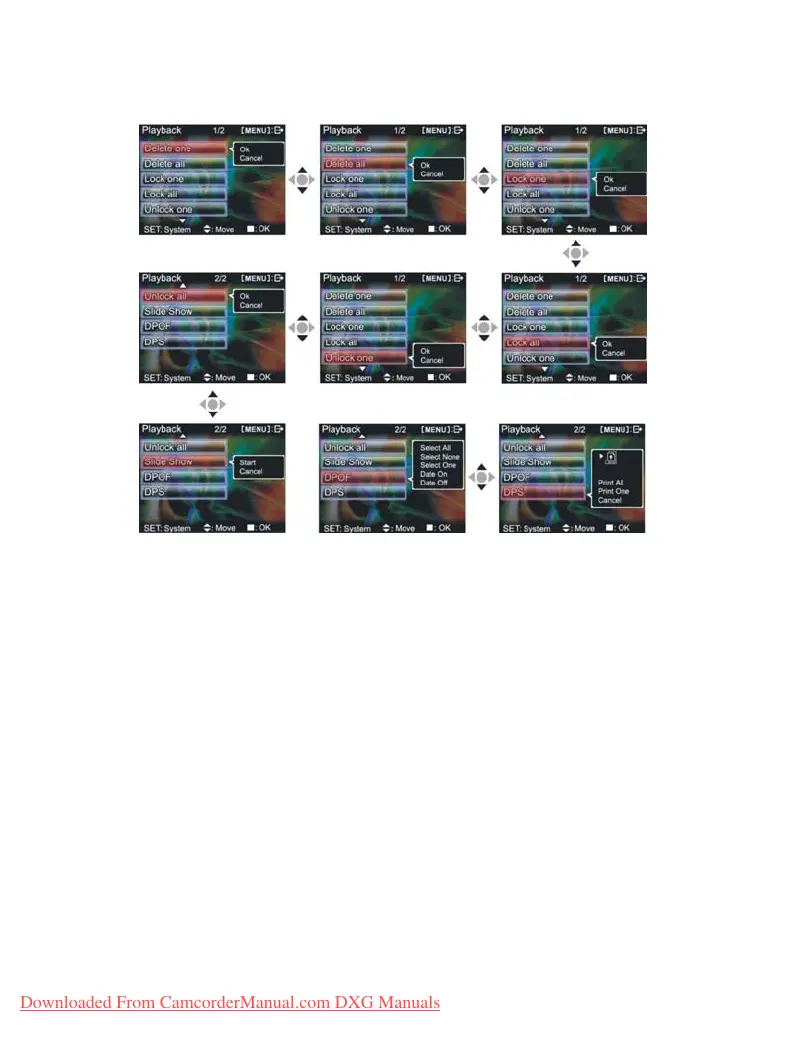27
Return to playback menu:
Under playback mode, press the MENU button to enter the the menu page.
Delete single file
1. Press up button ▲ or down button ▼ to select a file to delete, then press the confirm
button
■.
2. Press the
up button▲ or down button▼ to confirm or cancel selection, then press confirm
button■
. If confirm is selected then a single file will be deleted (protected files cannot be
deleted), otherwise no action will be taken and is returned to the main menu.
Delete all files
1. Press up button ▲ or down button ▼ to select all to delete, then press the confirm button
■.
2. Press the
up button▲ or down button▼ to confirm or cancel selection, then press confirm
button■
. If confirm is selected then all files will be deleted (protected files cannot be
deleted), otherwise no action will be taken and is returned to the main menu.
Protect single file
1. Press up button ▲ or down button ▼ to select the single audio choice to protect, then
press the
confirm button ■.
2. Press the
up button
▲
or
down button
▼
to confirm or cancel selection, then press
confirm
button
■
. If confirm is selected then a single file will be protected and the upper right of the
Downloaded From CamcorderManual.com DXG Manuals
