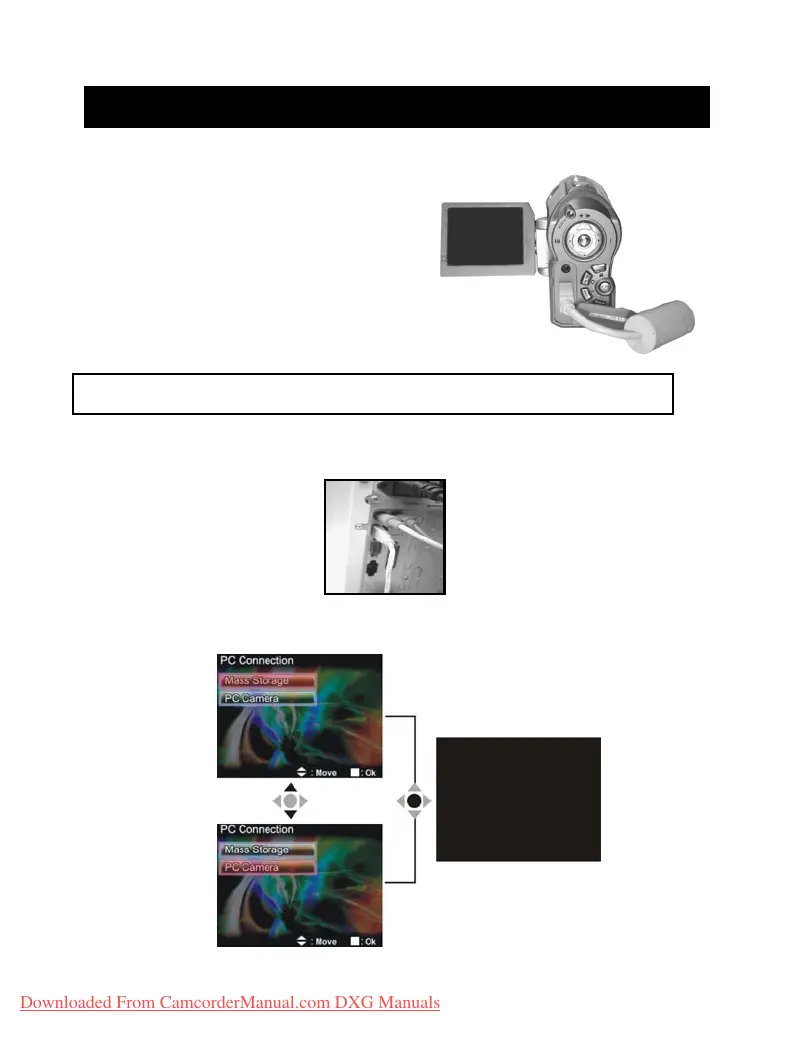35
The digital video camera can also function as a webcam/storage device, procedures as below:
●Step one Make sure the digital video camera is installed with
four “AA” batteries
●Step two Connect the smaller end of the USB cable plug to the USB port on digital video
camera
Note: Please make sure to connect the USB cable properly to prevent damage.
6. How to connect to PC
●Step three
Connect the larger plug of the USB cable to the USB port on the PC
Downloaded From CamcorderManual.com DXG Manuals
