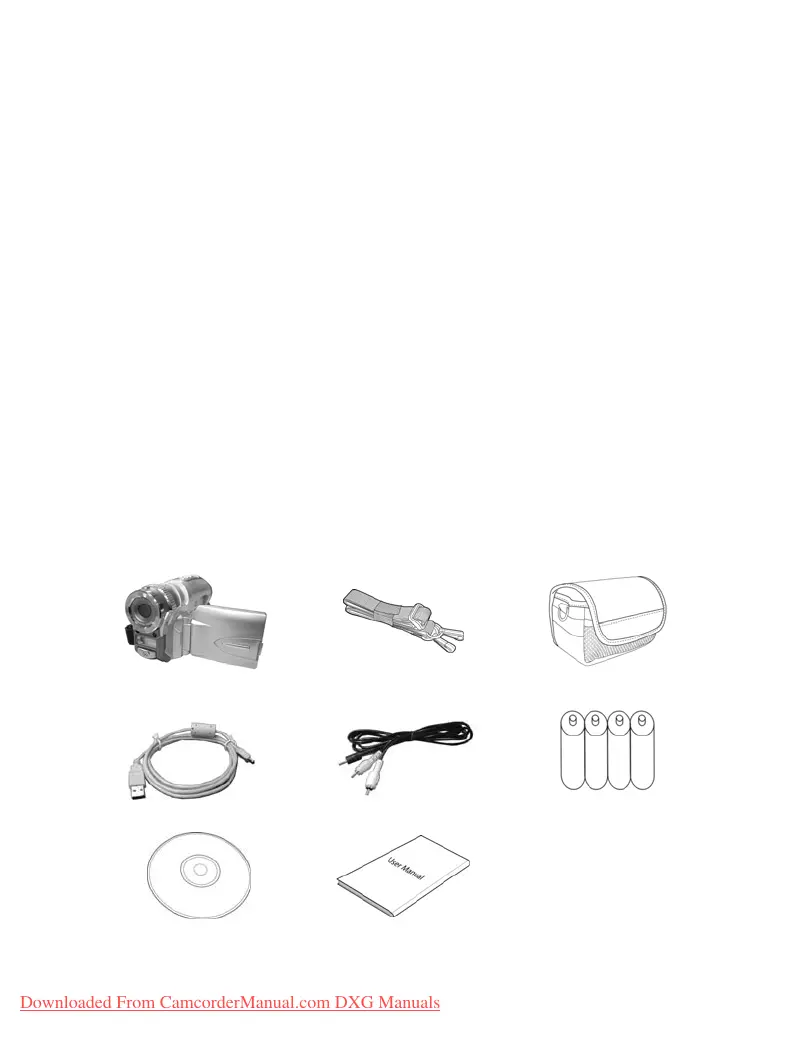5
Precautions before operation
This product is composed of electrical components. In order to ensure that the camera functions
properly, please do not apply heavy shock or impact to the digital video camera during operation.
●Avoid operating and storing in the following locations:
1. Damp and excessively dusty environment. 2. Direct sunlight location and enclosed cars,
or other high temperature locations.
3. Locations with excessive vibration. 4. Smoky, grimy and hot environment.
5. Strong magnetic field environment. 6. Rain and snow environment.
●When the digital video camera power is on, please do not open the battery lid.
●If water gets inside the digital video camera interior, immediately turn off power and remove
the battery.
●Care and handling of digital video camera
1. If the lens, LCD screen surface and viewing window are dirty, please use a lens brush and
lens cloth to wipe clean. Please avoid touching the lens with your fingers.
2. To avoid scratches to the lens LCD screen surface, and view window, please do not bump the
digital video camera against hard objects.
3. Please wipe the digital video camera exterior with a soft dry cloth. Do not use harsh cleaners or
volatile solutions. This may damage the exterior shell and paint of the camera.
Package contents
Digital video camera
Carry strap Leather case
USB cable TV cable “AA” alkaline battery *4
CD
(including drivers)
Instruction manual
Downloaded From CamcorderManual.com DXG Manuals
