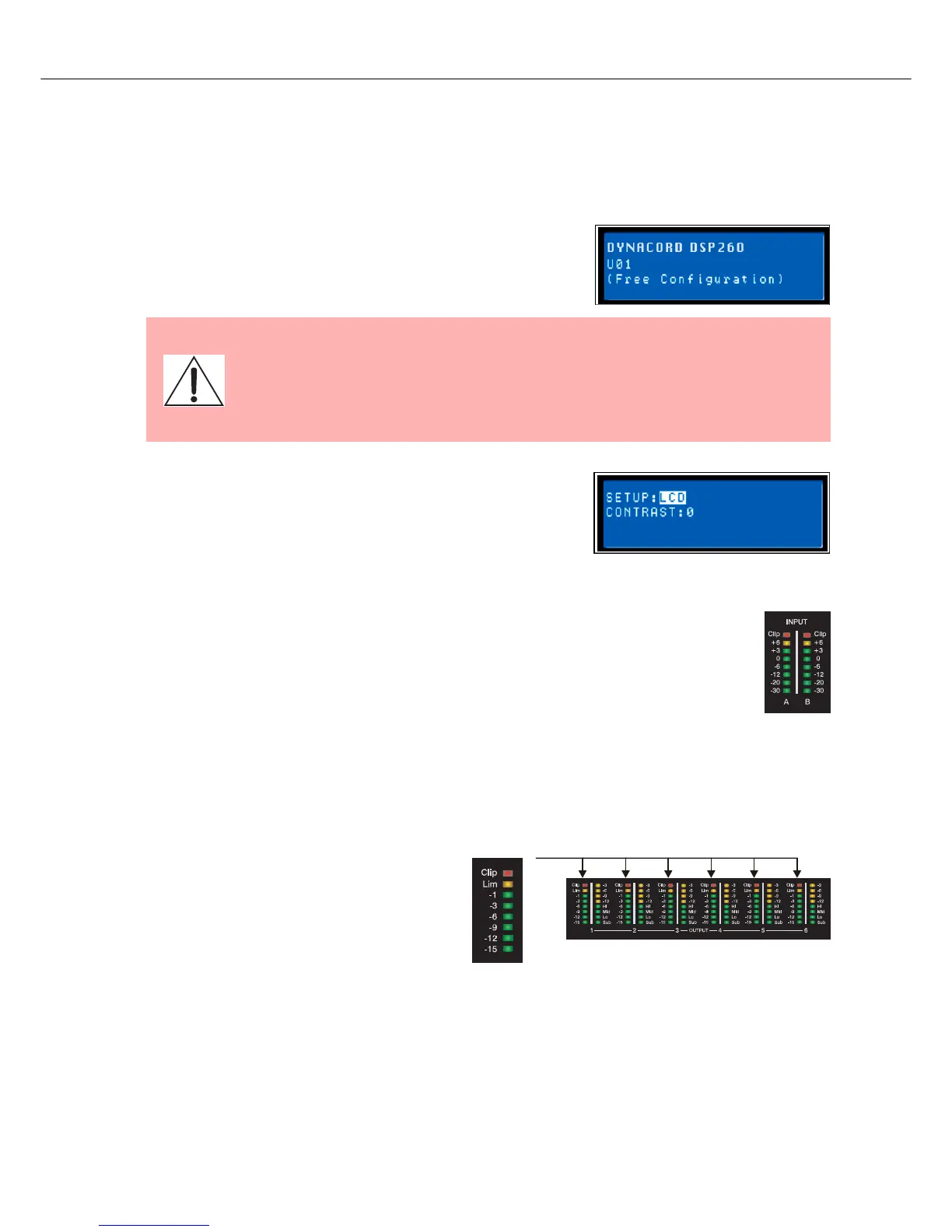DSP 260
18 Owner‘s Manual
5 Run-time Mode
5.1 LCD Display
On power-up, the DSP 260 boots and displays the run-time screen.
The current preset memory location and name are displayed as well
as the configuration on which the preset is based.
The LCD display‘s contrast can be adjusted in the Setup Menu to
accommodate different viewing angles.
5.2 Input Level Meters
During operation, the left and right input level meters display the signal present at the
DSP 260’s analog and Digital inputs. The DSP 260 does not itself have input level controls.
Proper input level setting is accomplished by setting the output level from the (L / R) bus
outputs from the connected mixer or other audio source.
Optimal signal-to-noise performance is obtained when the nominal (average), input level
consistently lights the +3dBu (green) and / or +6dBu (yellow) LED indicators. As the
DSP 260 is a digital audio device – and digital clipping produces very unpleasant results –
the Clip (red) LED should never light. If it does, reduce the output level of the connected
mixer. The -6dB PAD button at the rear panel can be used for adjusting the input level also.
5.3 Output Level Meters
Each output channel has an eight-segment
output level VU meter. Meter response
characteristics can be selected in the Setup
menu: Normal Fast, Peak-Hold or Slow
Decay. The yellow segment indicates that
limiting is being applied to the output channel.
It is important to understand how the meters
work and what they are displaying. The Output Meters are displayed as “dB to Limiter Threshold”. In other
words, these meters will display the headroom between the output level and the limiter threshold. When
viewed in conjunction with the Gain Reduction meters, this provides a complete display of level and
headroom before and after limiting has been engaged to allow system levels to be optimized. This also
CAUTION
Before operating the sound reinforcement system, and any time a new preset
is recalled, check the configuration display to make sure that it is appropriate
for your system and that connections to your system are correct for the cur-
rent configuration. Failure to do so could cause unexpected results or dam-
age to the system or its components.
