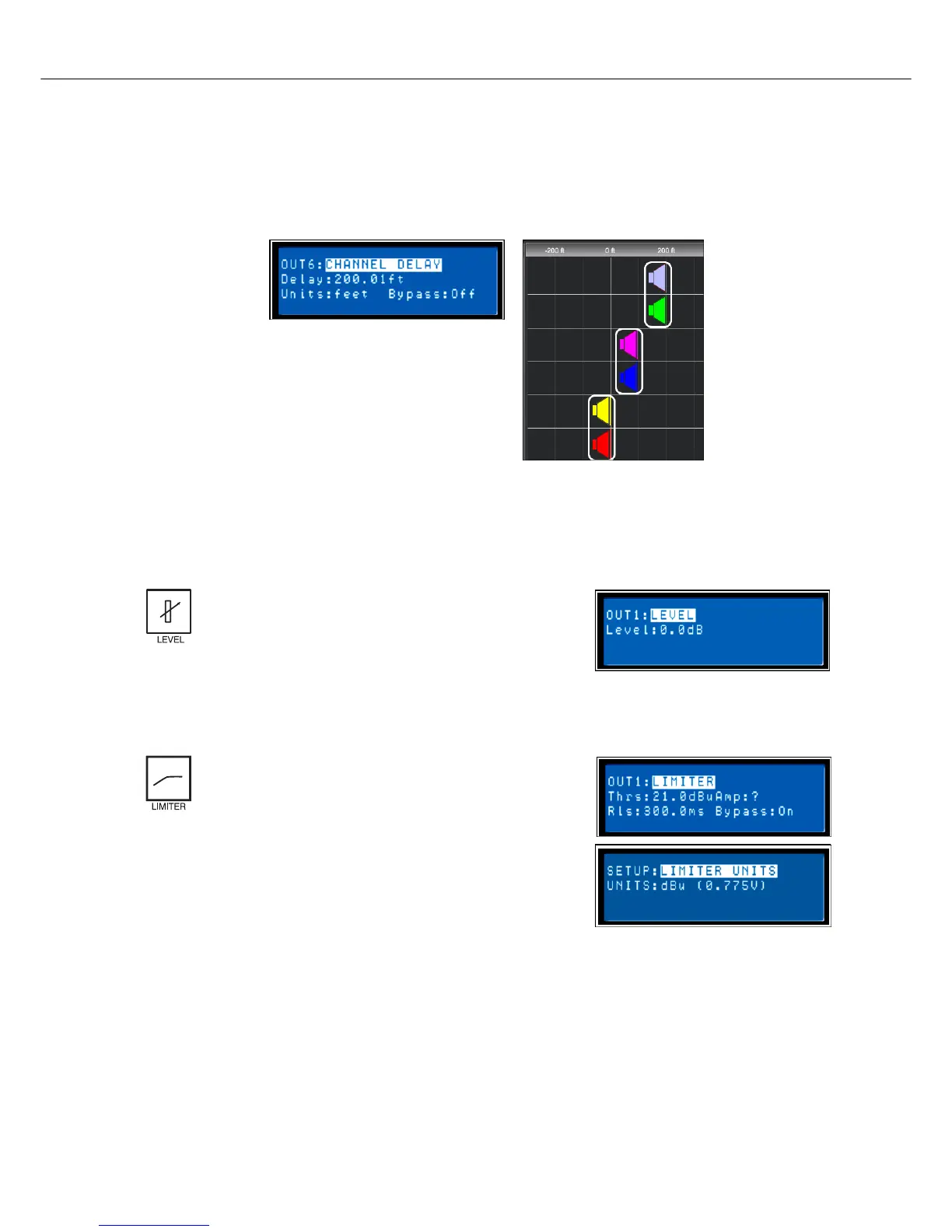DSP 260
28 Owner‘s Manual
between different loudspeaker clusters. The delay time or physical distance is displayed in milliseconds,
microseconds, feet, inches, meters, or centimeters.
To access the Delay screen, press the Delay button found on the output processing menu. Subsequent
button presses will toggle the display between OUT1 to OUT6. Use the <SELECT> key to navigate
between Delay (-200.00ms to 680.00ms) and Bypass (on/off). The values for each parameter can be
adjusted using the up/down VALUE arrows.
Channel Level (Output Channels)
The Channel Level is used to adjust master output levels.
To access the Channel Level screen, press the Level
button found on the output processing menu. Subsequent
button presses will toggle the display between OUT1 to
OUT6. Use the <SELECT> button to navigate between the
selectable Level parameters (-100.0dB to +6.0dB). Adjust the value
by using the up/down VALUE arrows.
Channel Limiter (Output Channels)
DSP 260‘s output channel limiters prevent audio signals
from exceeding a set level. Press the Level button to
change the output channel. Hold-down the Level button
for some seconds - you will then be presented with the
Limiter screen. Use the < SELECT> key to navigate
between Threshold (-9.0 dBu to + 21.0 dBu), Release (50.0ms to
300.0 ms), Amp (preset values for specific power amplifiers) and
Bypass (on/off). Adjust the values of each parameter using the up/
down VALUE arrows.
Illustration 5.3: Here Output 5 and 6 are linked and their delay is set to 200 feet. Output 3 and 4 are also
linked and set to 100 feet. In this configuration, speaker outputs 5 and 6 are said to be 200 feet in front of
Main speaker output array 1 and 2. The effect of air temperature on the actual delay time will also be auto-
matically calculated based on the Temperature Parameter in the Setup Menu. See Output Linking.
